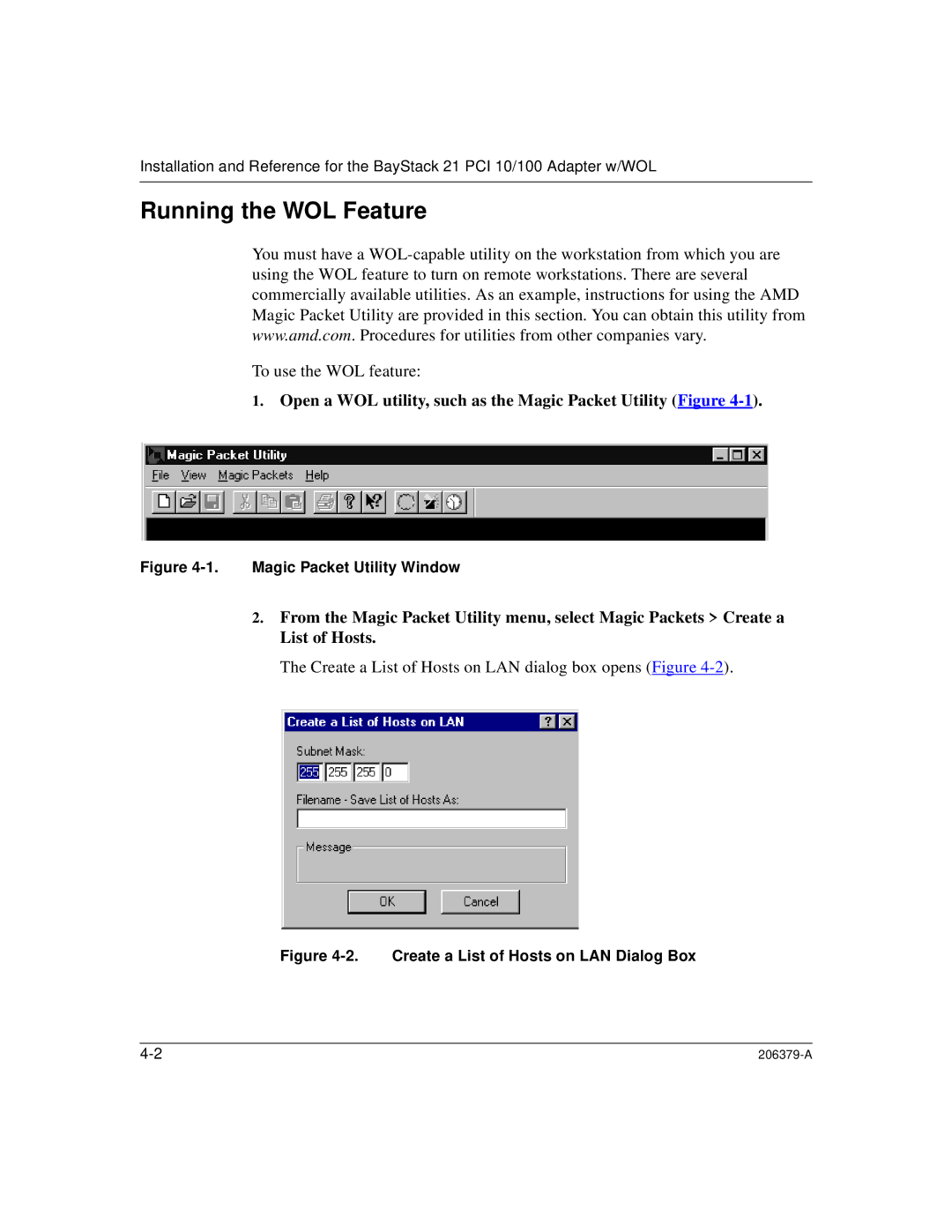Installation and Reference for the BayStack 21 PCI 10/100 Adapter w/WOL
Running the WOL Feature
You must have a
To use the WOL feature:
1.Open a WOL utility, such as the Magic Packet Utility (Figure 4-1).
Figure 4-1. Magic Packet Utility Window
2.From the Magic Packet Utility menu, select Magic Packets > Create a List of Hosts.
The Create a List of Hosts on LAN dialog box opens (Figure
Figure 4-2. Create a List of Hosts on LAN Dialog Box
|