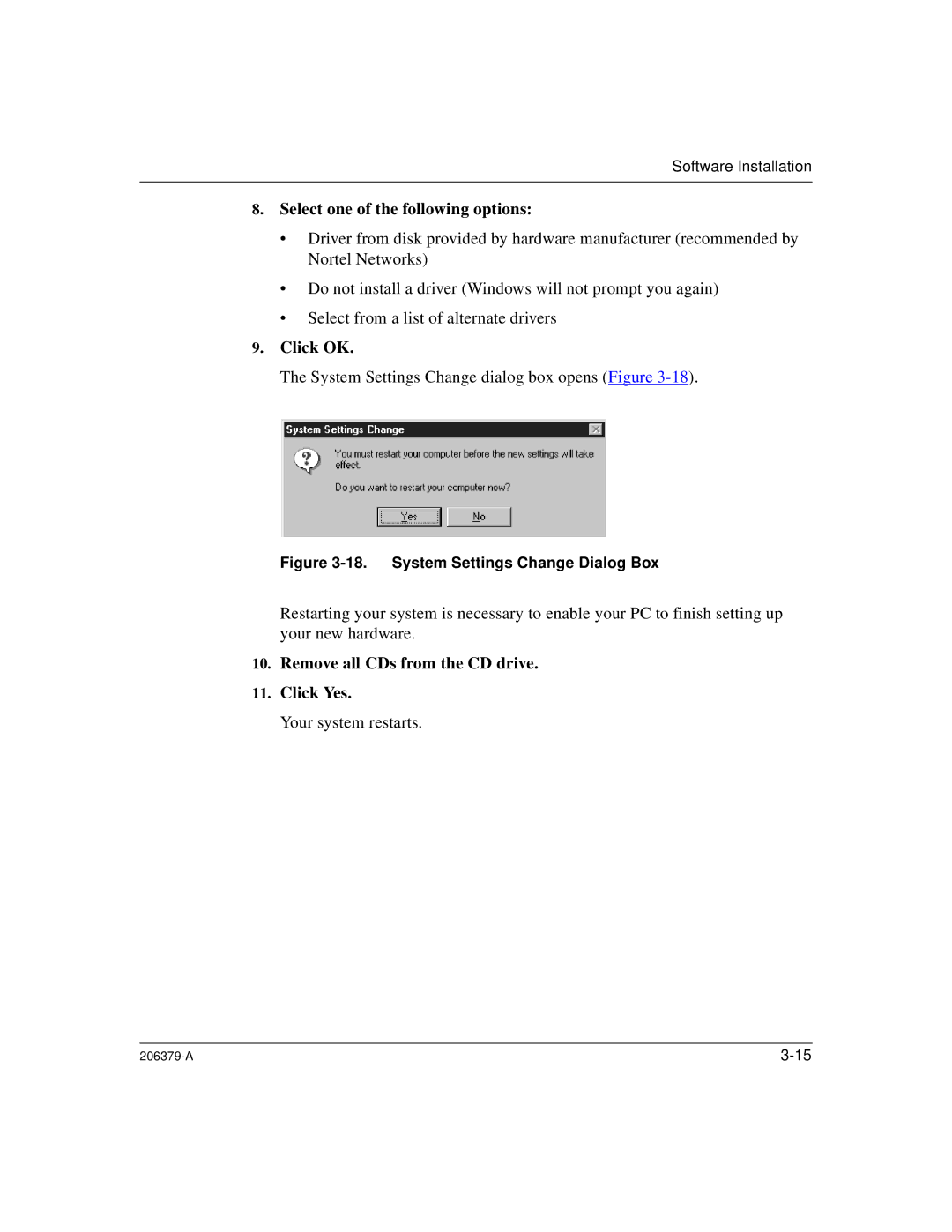Software Installation
8.Select one of the following options:
•Driver from disk provided by hardw are manufacturer (recommended by Nortel Networks)
•Do not install a driver (Windows will not prompt you again)
•Select from a list of alternate drivers
9.Click OK.
The System Settings Change dialog box opens (Figure
Figure 3-18. System Settings Change Dialog Box
Restarting your system is necessary to enable your PC to finish setting up your new hardware.
10.Remove all CDs from the CD drive.
11.Click Yes.
Your system restarts.