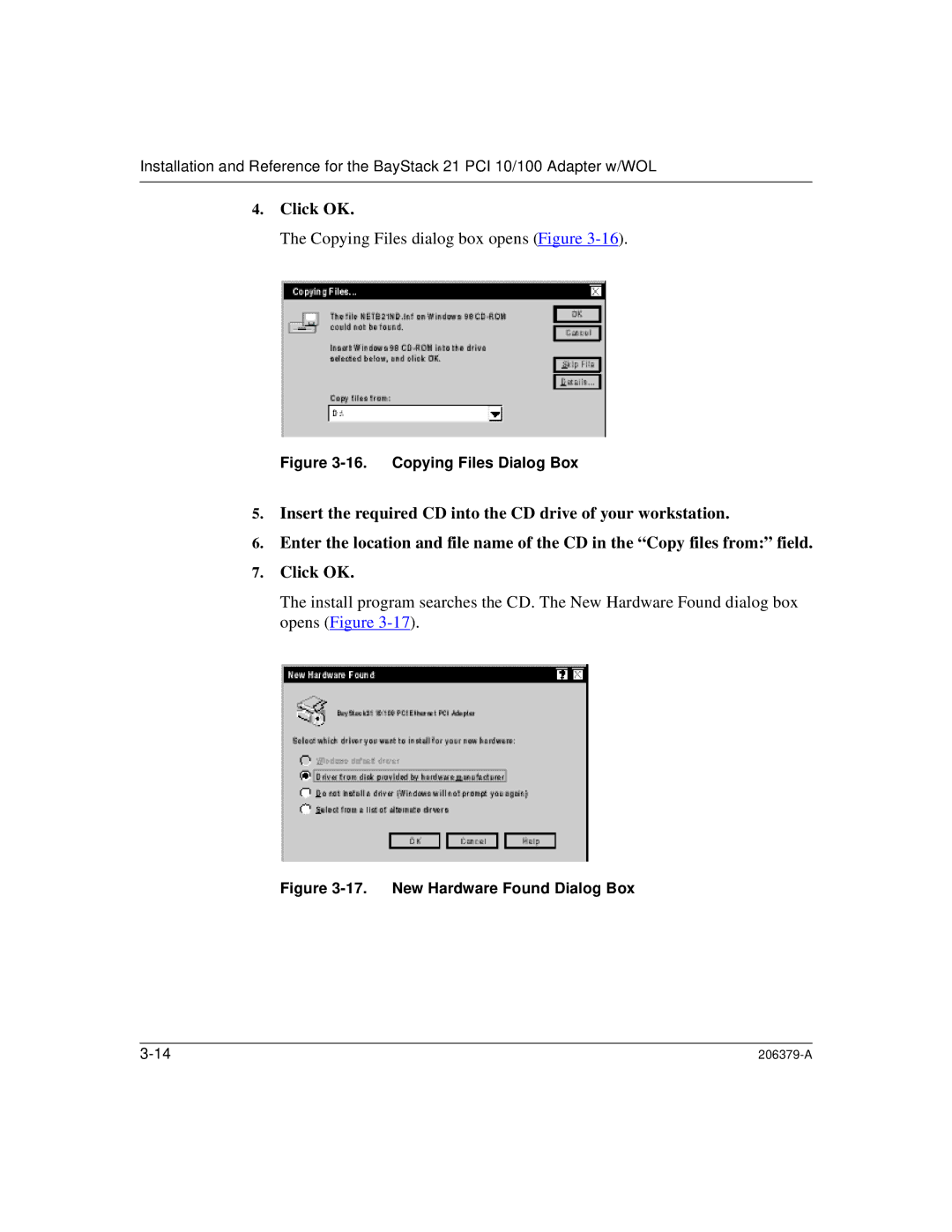Installation and Reference for the BayStack 21 PCI 10/100 Adapter w/WOL
4.Click OK.
The Copying Files dialog box opens (Figure 3-16).
Figure 3-16. Copying Files Dialog Box
5.Insert the required CD into the CD drive of your workstation.
6.Enter the location and file name of the CD in the “Copy files from:” field.
7.Click OK.
The install program searches the CD. The New Hardware Found dialog box opens (Figure
Figure 3-17. New Hardware Found Dialog Box
|