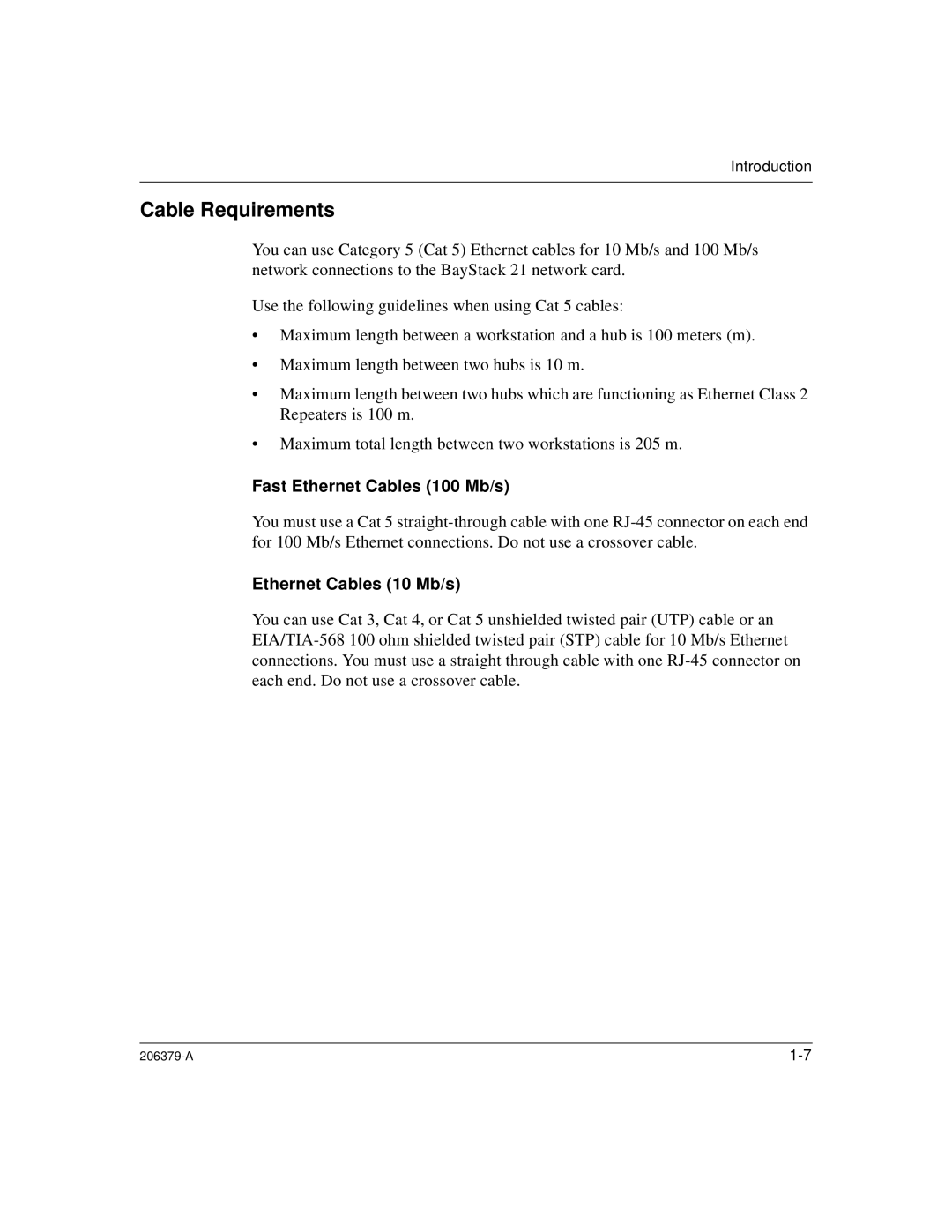Introduction
Cable Requirements
You can use Category 5 (Cat 5) Ethernet cables for 10 Mb/s and 100 Mb/s network connections to the BayStack 21 network card.
Use the following guidelines when using Cat 5 cables:
•Maximum length between a workstation and a hub is 100 meters (m).
•Maximum length between two hubs is 10 m.
•Maximum length between two hubs which are functioning as Ethernet Class 2 Repeaters is 100 m.
•Maximum total length between two workstations is 205 m.
Fast Ethernet Cables (100 Mb/s)
You must use a Cat 5
Ethernet Cables (10 Mb/s)
You can use Cat 3, Cat 4, or Cat 5 unshielded twisted pair (UTP) cable or an