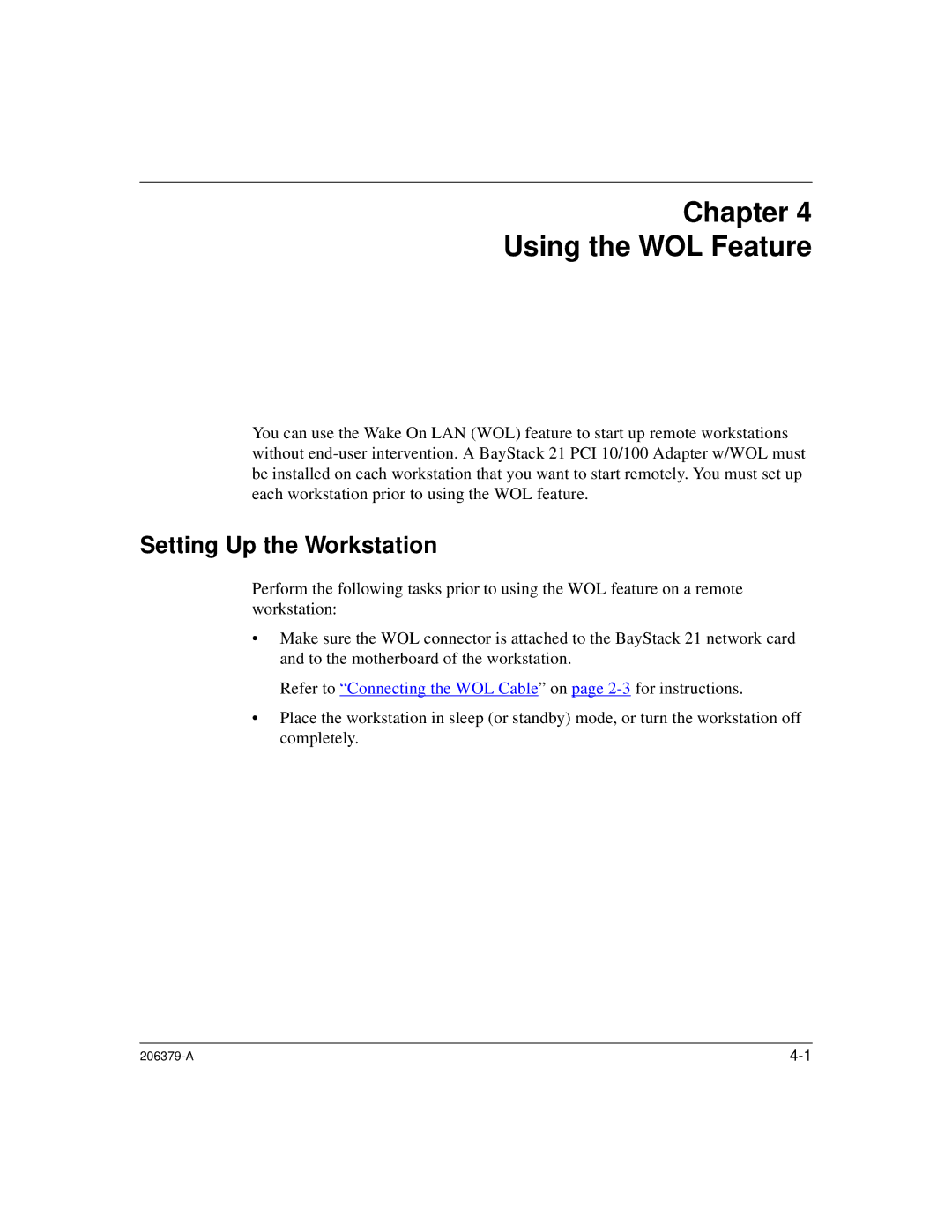Chapter 4
Using the WOL Feature
You can use the Wake On LAN (WOL) feature to start up remote workstations without
Setting Up the Workstation
Perform the following tasks prior to using the WOL feature on a remote workstation:
•Make sure the WOL connector is attached to the BayStack 21 network card and to the motherboard of the workstation.
Refer to “Connecting the WOL Cable ” on page
•Place the workstation in sleep (or standby) mode, or turn the workstation off completely.