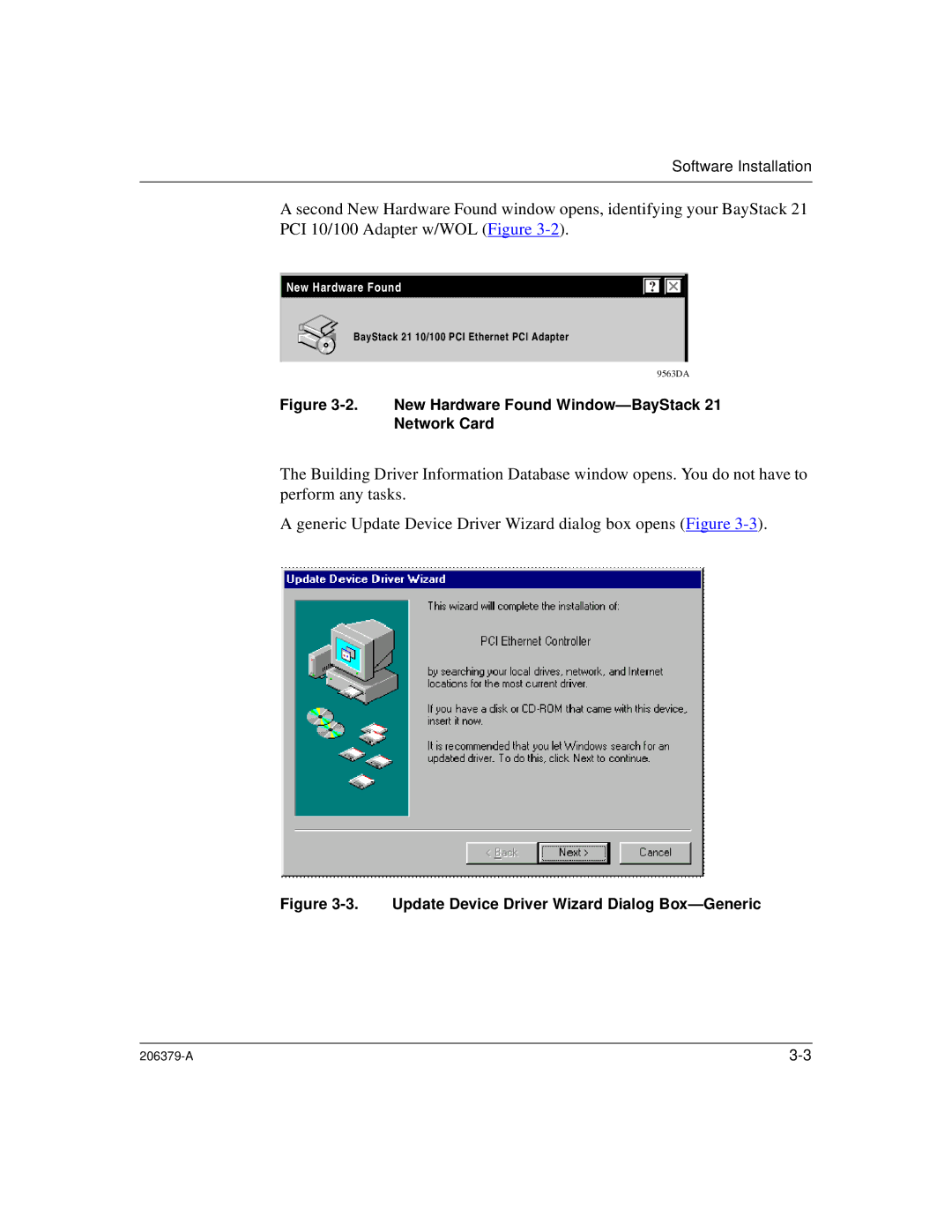Software Installation
A second New Hardware Found window opens, identifying your BayStack 21 PCI 10/100 Adapter w/WOL (Figure
New Hardware Found
BayStack 21 10/100 PCI Ethernet PCI Adapter
Select which driver you want to install for your new hardware: | 9563DA |
Figure 3-2. New Hardware Found Window—BayStack 21
Network Card
The Building Driver Information Database window opens. You do not have to perform any tasks.
A generic Update Device Driver Wizard dialog box opens (Figure