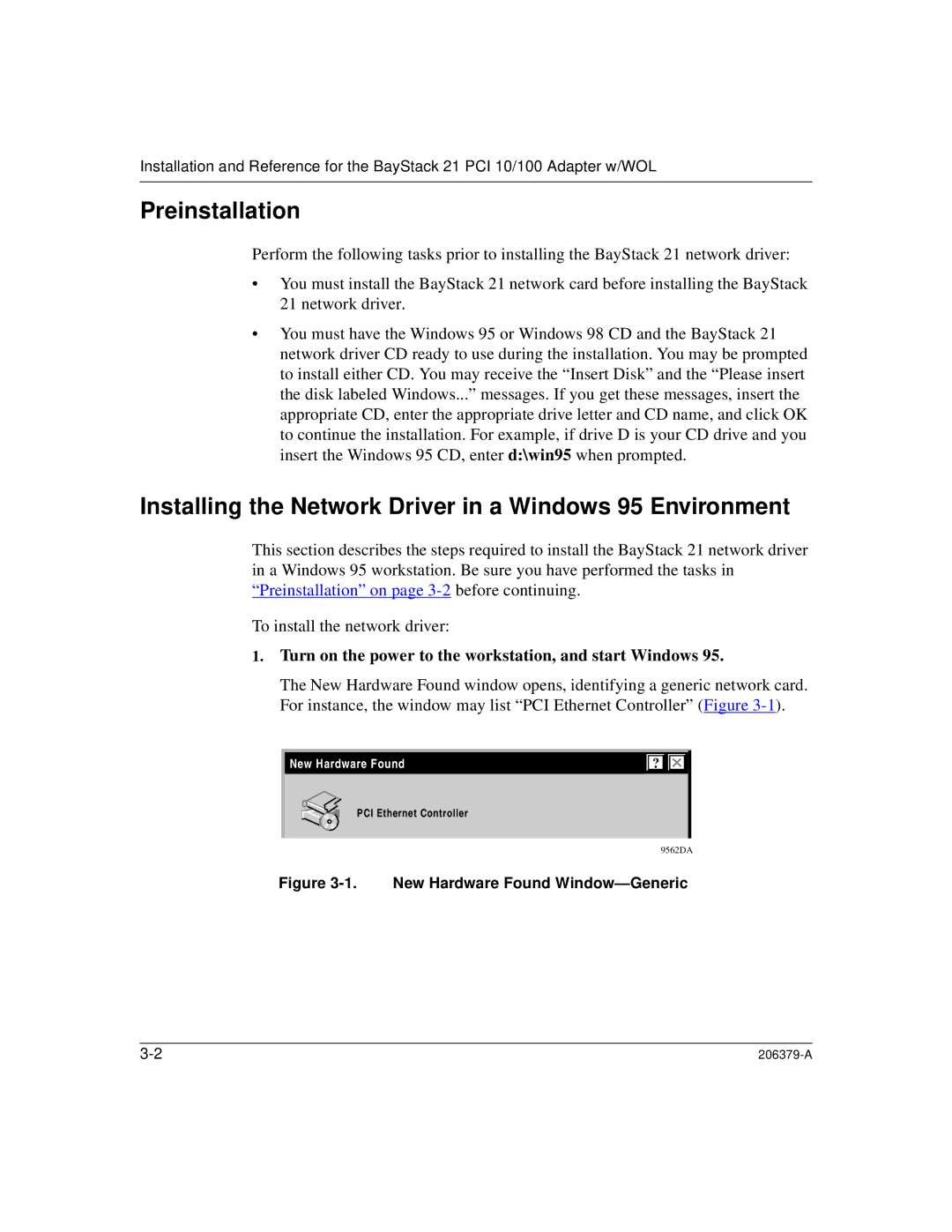Installation and Reference for the BayStack 21 PCI 10/100 Adapter w/WOL
Preinstallation
Perform the following tasks prior to installing the BayStack 21 network driver:
•You must install the BayStack 21 network card before installing the BayStack 21 network driver.
•You must have the Windows 95 or Windows 98 CD and the BayStack 21 network driver CD ready to use during the installation. You may be prompted to install either CD. You may receive the “Insert Disk” and the “Please insert the disk labeled Windows...” messages. If you get these messages, insert the appropriate CD, enter the appropriate drive letter and CD name, and click OK to continue the installation. For example, if drive D is your CD drive and you insert the Windows 95 CD, enter d:\win95 when prompted.
Installing the Network Driver in a Windows 95 Environment
This section describes the steps required to install the BayStack 21 network driver in a Windows 95 workstation. Be sure you have performed the tasks in “Preinstallation” on page
To install the network driver:
1.Turn on the power to the workstation, and start Windows 95.
The New Hardware Found window opens, identifying a generic network card. For instance, the window may list “PCI Ethernet Controller” ( Figure
New Hardware Found
PCI Ethernet Controller
Select which driver you want to install for your new hardware: | 9562DA |
|
|
Figure 3-1. New Hardware Found Window—Generic
|