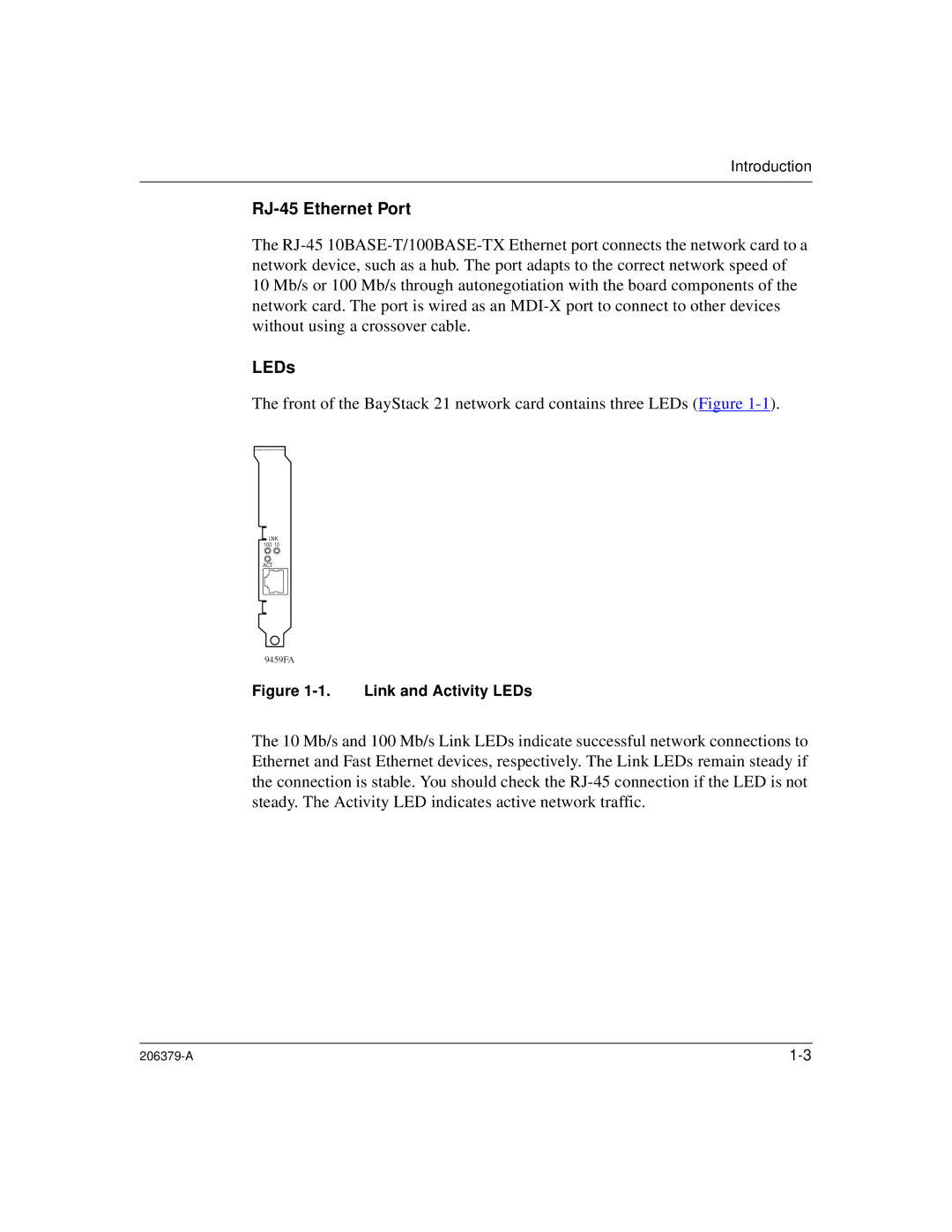Introduction
RJ-45 Ethernet Port
The
10 Mb/s or 100 Mb/s through autonegotiation with the board components of the network card. The port is wired as an
LEDs
The front of the BayStack 21 network card contains three LEDs (Figure
LNK
10010
ACT
9459FA
Figure 1-1. Link and Activity LEDs
The 10 Mb/s and 100 Mb/s Link LEDs indicate successful network connections to Ethernet and Fast Ethernet devices, respectively. The Link LEDs remain steady if the connection is stable. You should check the