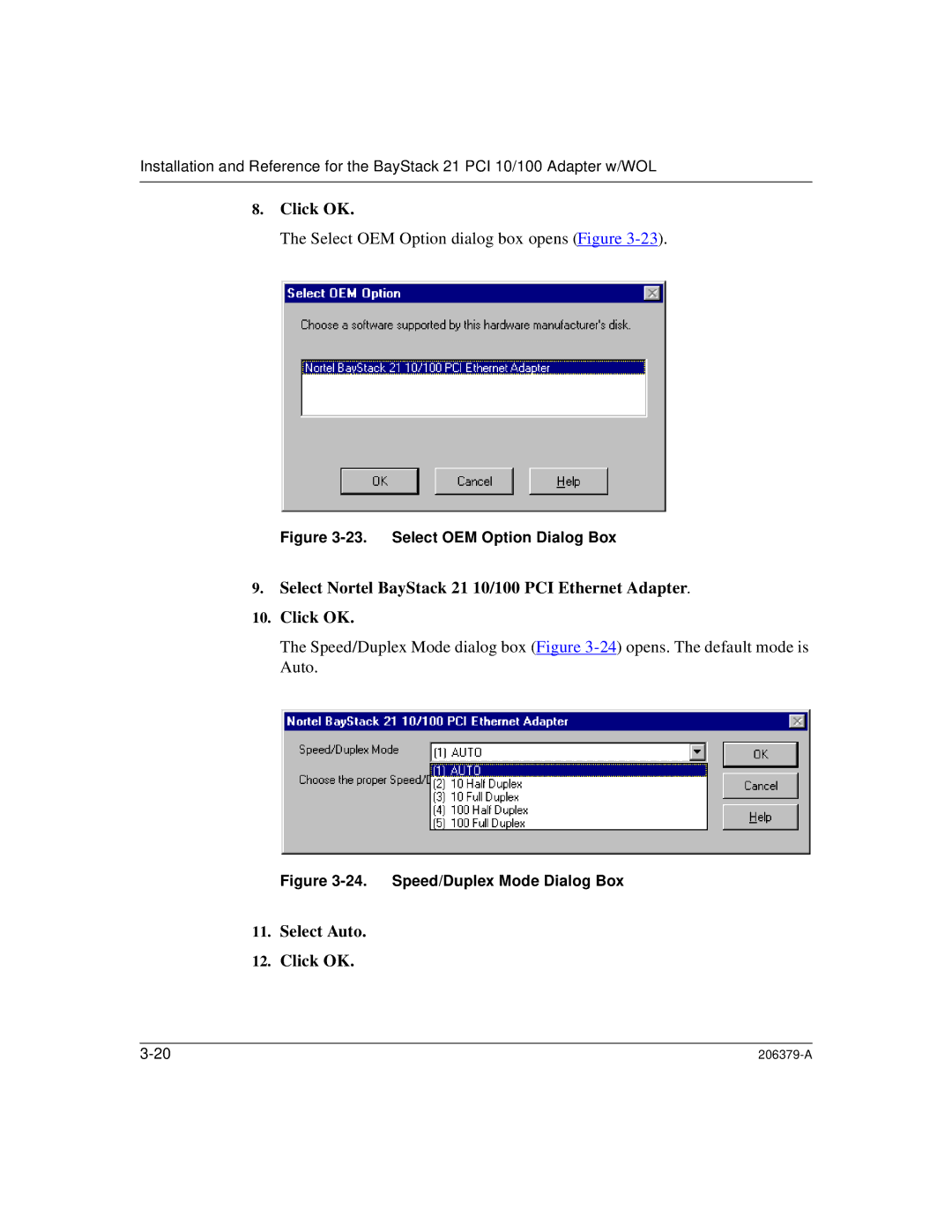Installation and Reference for the BayStack 21 PCI 10/100 Adapter w/WOL
8.Click OK.
The Select OEM Option dialog box opens (Figure
Figure 3-23. Select OEM Option Dialog Box
9.Select Nortel BayStack 21 10/100 PCI Ethernet Adapter.
10.Click OK.
The Speed/Duplex Mode dialog box (Figure
Figure 3-24. Speed/Duplex Mode Dialog Box
11.Select Auto.
12.Click OK.
|