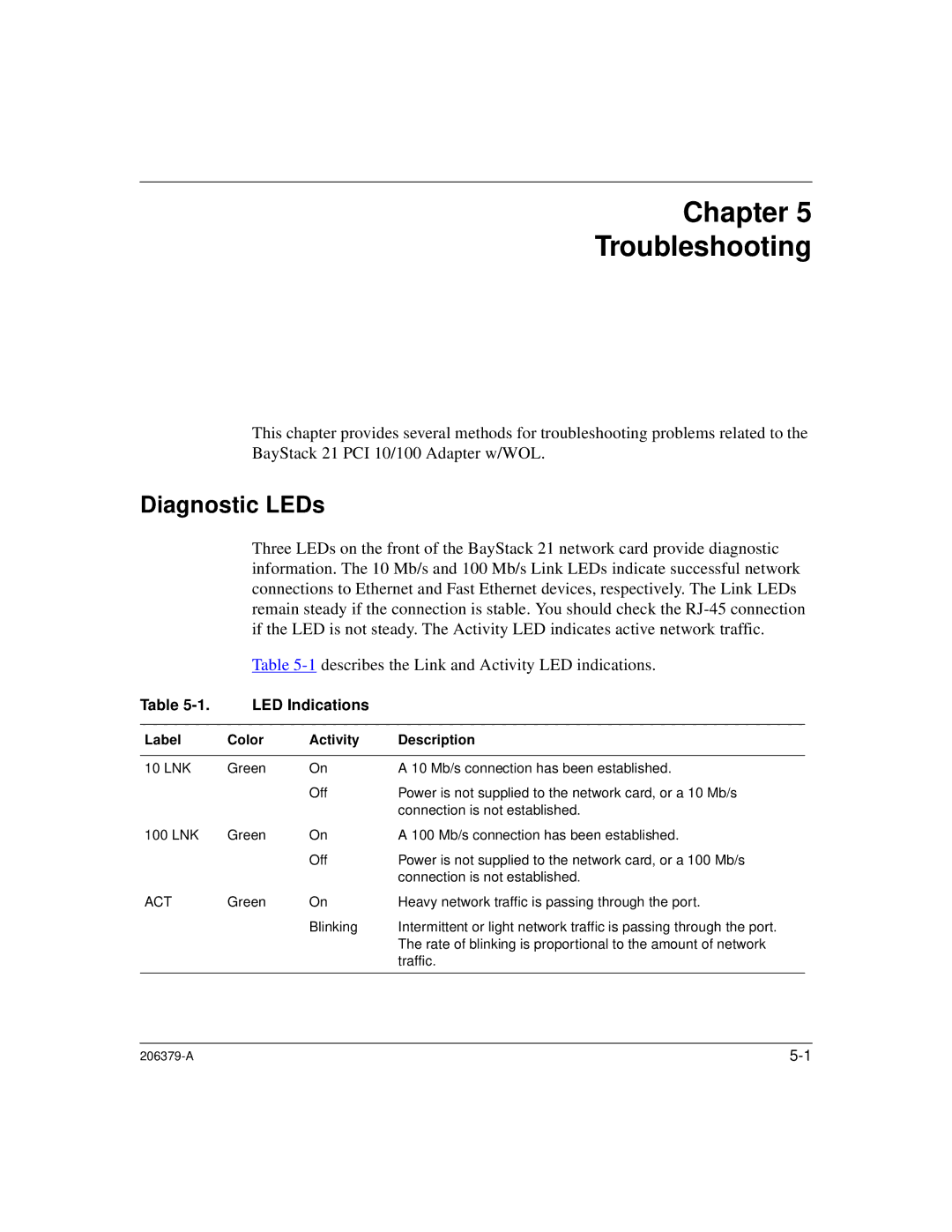Chapter 5
Troubleshooting
This chapter provides several methods for troubleshooting problems related to the BayStack 21 PCI 10/100 Adapter w/WOL.
Diagnostic LEDs
Three LEDs on the front of the BayStack 21 network card provide diagnostic information. The 10 Mb/s and 100 Mb/s Link LEDs indicate successful network connections to Ethernet and Fast Ethernet devices, respectively. The Link LEDs remain steady if the connection is stable. You should check the
Table 5-1 describes the Link and Activity LED indications.
Table | LED Indications |
| |
|
|
|
|
Label | Color | Activity | Description |
|
|
|
|
10 LNK | Green | On | A 10 Mb/s connection has been established. |
|
| Off | Power is not supplied to the network card, or a 10 Mb/s |
|
|
| connection is not established. |
100 LNK | Green | On | A 100 Mb/s connection has been established. |
|
| Off | Power is not supplied to the network card, or a 100 Mb/s |
|
|
| connection is not established. |
ACT | Green | On | Heavy network traffic is passing through the port. |
|
| Blinking | Intermittent or light network traffic is passing through the port. |
|
|
| The rate of blinking is proportional to the amount of network |
|
|
| traffic. |
|
|
|
|