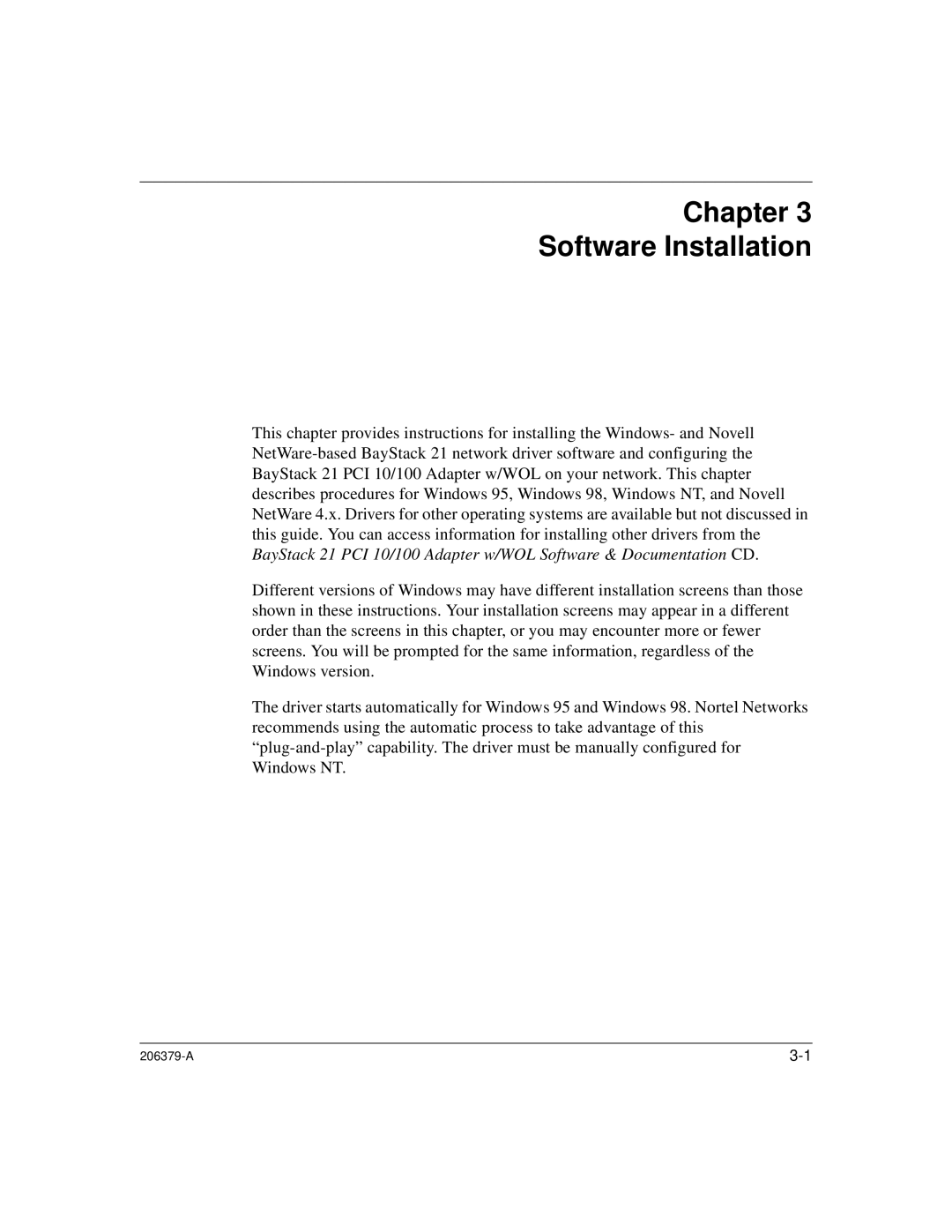Chapter 3
Software Installation
This chapter provides instructions for installing the Windows- and Novell
Different versions of Windows may have different installation screens than those shown in these instructions. Your installation screens may appear in a different order than the screens in this chapter, or you may encounter more or fewer screens. You will be prompted for the same information, regardless of the Windows version.
The driver starts automatically for Windows 95 and Windows 98. Nortel Networks recommends using the automatic process to take advantage of this