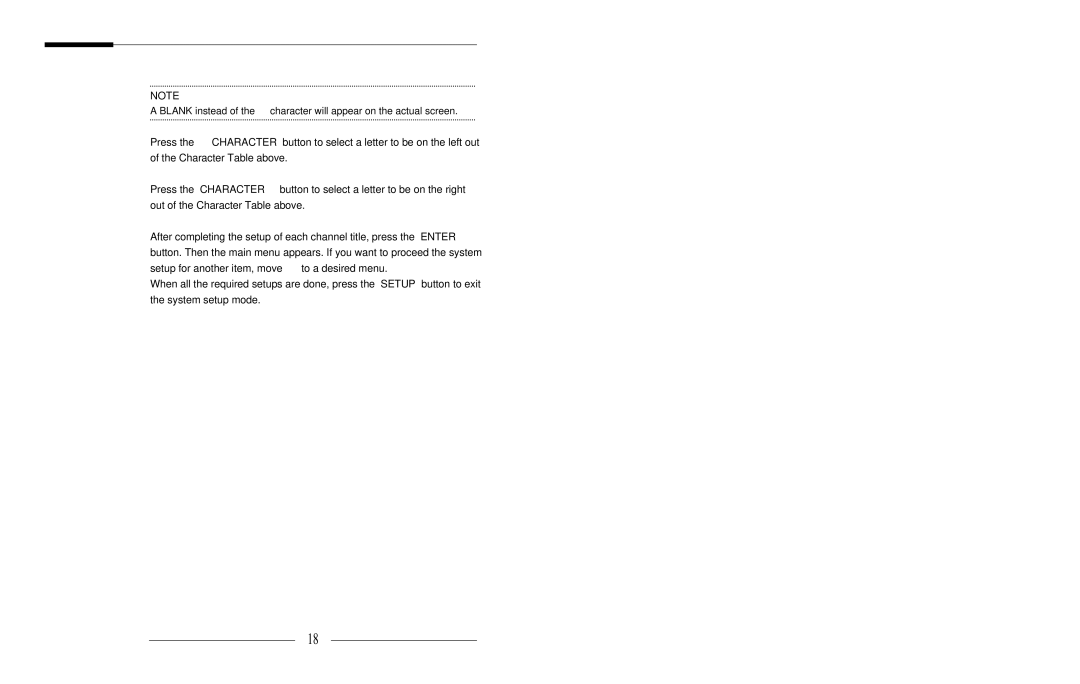User’s Guide
NOTE
A BLANK instead of the “■” character will appear on the actual screen.
Press the “ CHARACTER” button to select a letter to be on the left out of the Character Table above.
Press the “CHARACTER ” button to select a letter to be on the right out of the Character Table above.
After completing the setup of each channel title, press the “ENTER” button. Then the main menu appears. If you want to proceed the system setup for another item, move “ ” to a desired menu.
When all the required setups are done, press the “SETUP” button to exit the system setup mode.
18