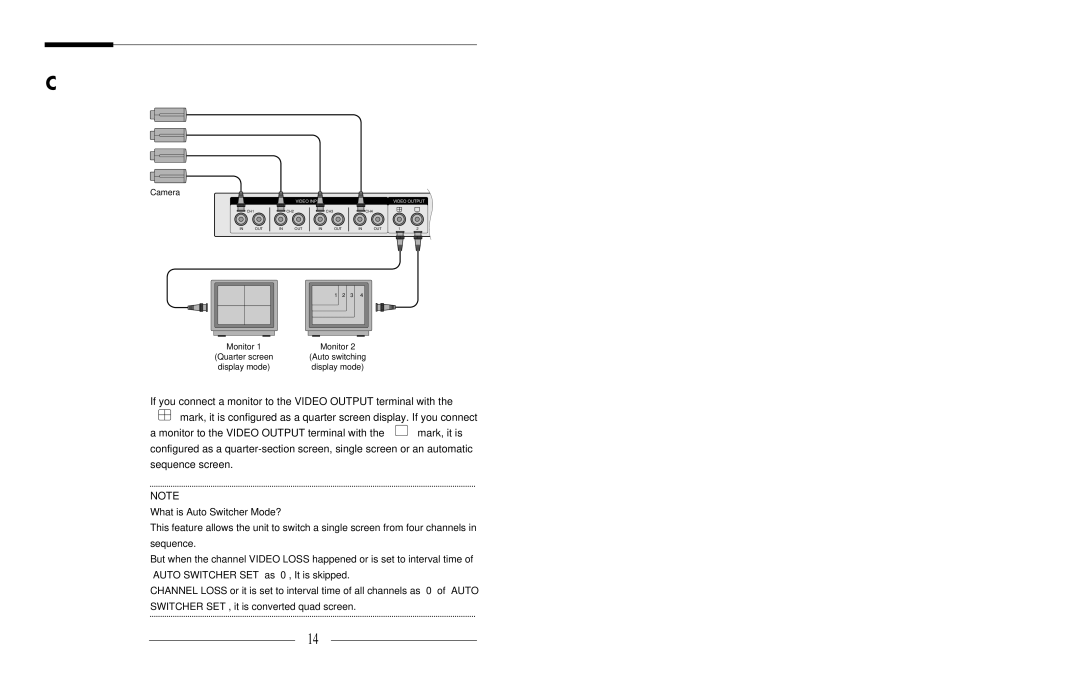User’s Guide
Connecting a Monitor
Camera
![]() CH1
CH1
IN OUT
| VIDEO INPUT |
|
|
| VIDEO OUTPUT | ||
| CH2 |
| CH3 |
| CH4 |
|
|
IN | OUT | IN | OUT | IN | OUT | 1 | 2 |
1 2 3 4
Monitor 1
(Quarter screen
display mode)
Monitor 2
(Auto switching display mode)
If you connect a monitor to the VIDEO OUTPUT terminal with the
“![]() ” mark, it is configured as a quarter screen display. If you connect
” mark, it is configured as a quarter screen display. If you connect
a monitor to the VIDEO OUTPUT terminal with the “ ![]() ” mark, it is configured as a
” mark, it is configured as a
NOTE
What is Auto Switcher Mode?
This feature allows the unit to switch a single screen from four channels in sequence.
But when the channel VIDEO LOSS happened or is set to interval time of “AUTO SWITCHER SET” as “0”, It is skipped.
CHANNEL LOSS or it is set to interval time of all channels as “0” of “AUTO SWITCHER SET”, it is converted quad screen.
14