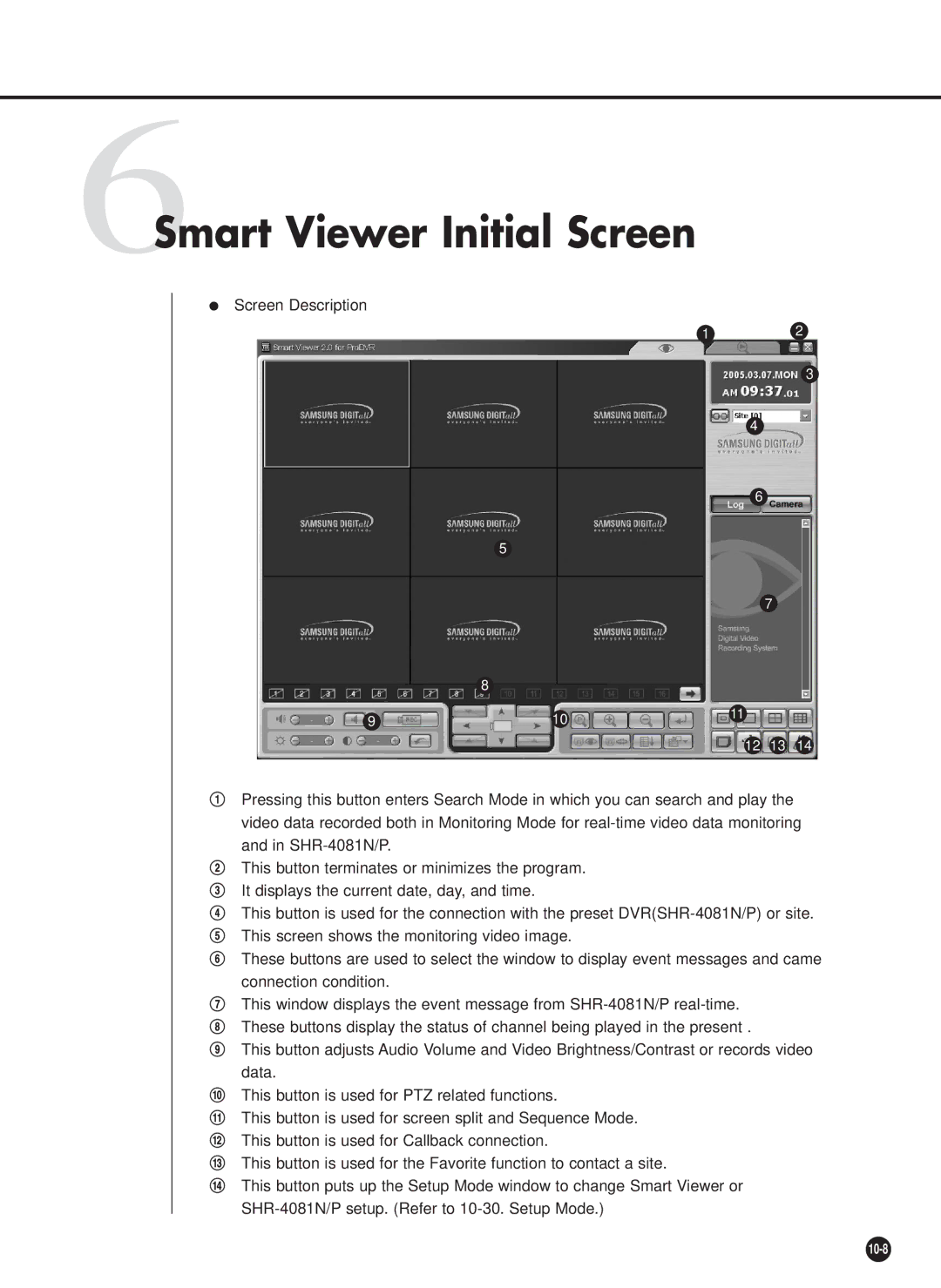6Smart Viewer Initial Screen
●Screen Description
12
3
4
6
5
7
| 8 |
|
9 | 10 | 11 |
|
12 13 14
!Pressing this button enters Search Mode in which you can search and play the video data recorded both in Monitoring Mode for
@This button terminates or minimizes the program.
#It displays the current date, day, and time.
$This button is used for the connection with the preset
%This screen shows the monitoring video image.
^These buttons are used to select the window to display event messages and came connection condition.
&This window displays the event message from
*These buttons display the status of channel being played in the present .
(This button adjusts Audio Volume and Video Brightness/Contrast or records video data.
)This button is used for PTZ related functions.
1This button is used for screen split and Sequence Mode.
2This button is used for Callback connection.
3This button is used for the Favorite function to contact a site.
4This button puts up the Setup Mode window to change Smart Viewer or