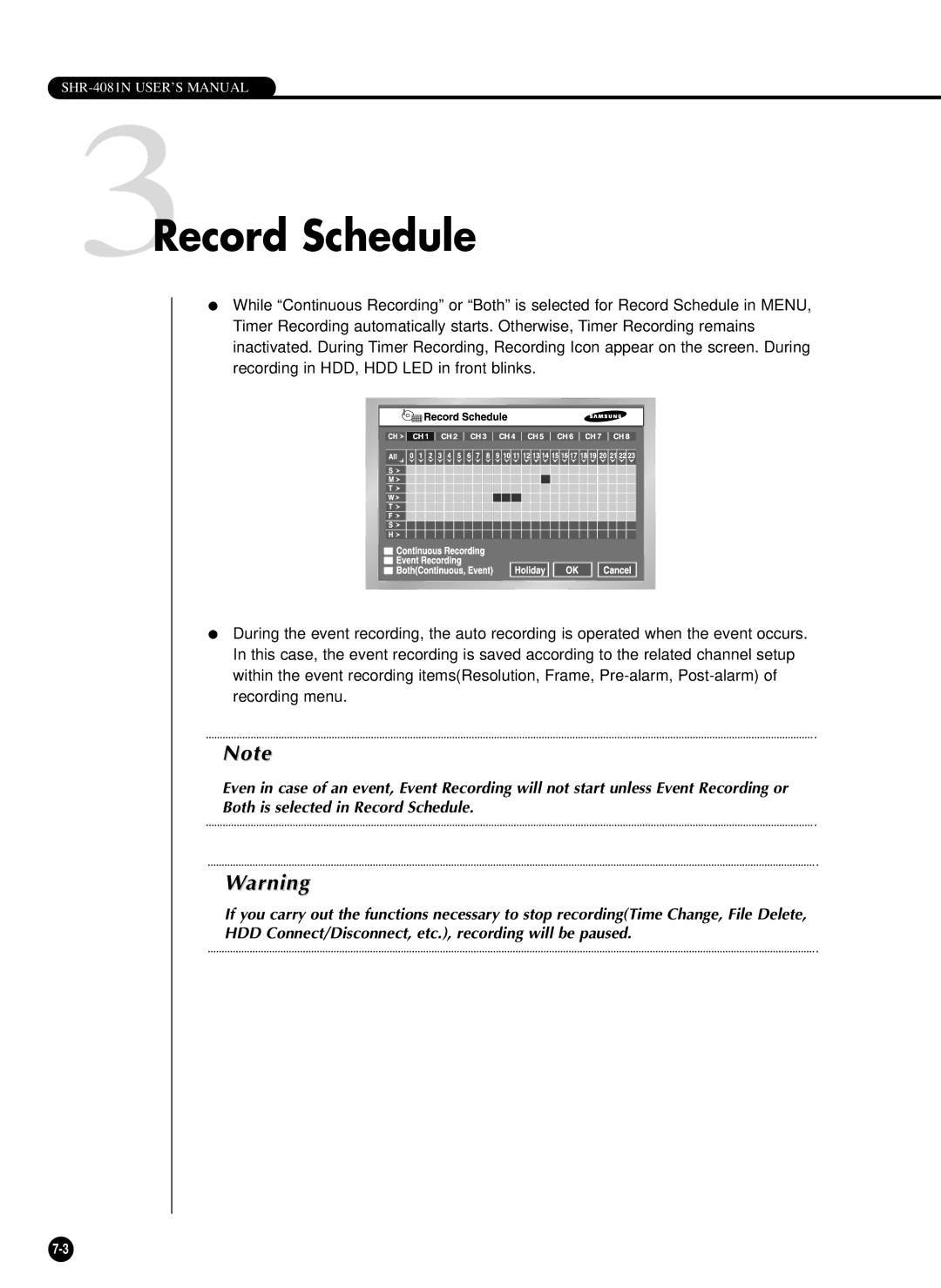3Record Schedule
●While “Continuous Recording” or “Both” is selected for Record Schedule in MENU, Timer Recording automatically starts. Otherwise, Timer Recording remains inactivated. During Timer Recording, Recording Icon appear on the screen. During recording in HDD, HDD LED in front blinks.
●During the event recording, the auto recording is operated when the event occurs. In this case, the event recording is saved according to the related channel setup within the event recording items(Resolution, Frame,
Note
Even in case of an event, Event Recording will not start unless Event Recording or
Both is selected in Record Schedule.
Warning
If you carry out the functions necessary to stop recording(Time Change, File Delete, HDD Connect/Disconnect, etc.), recording will be paused.