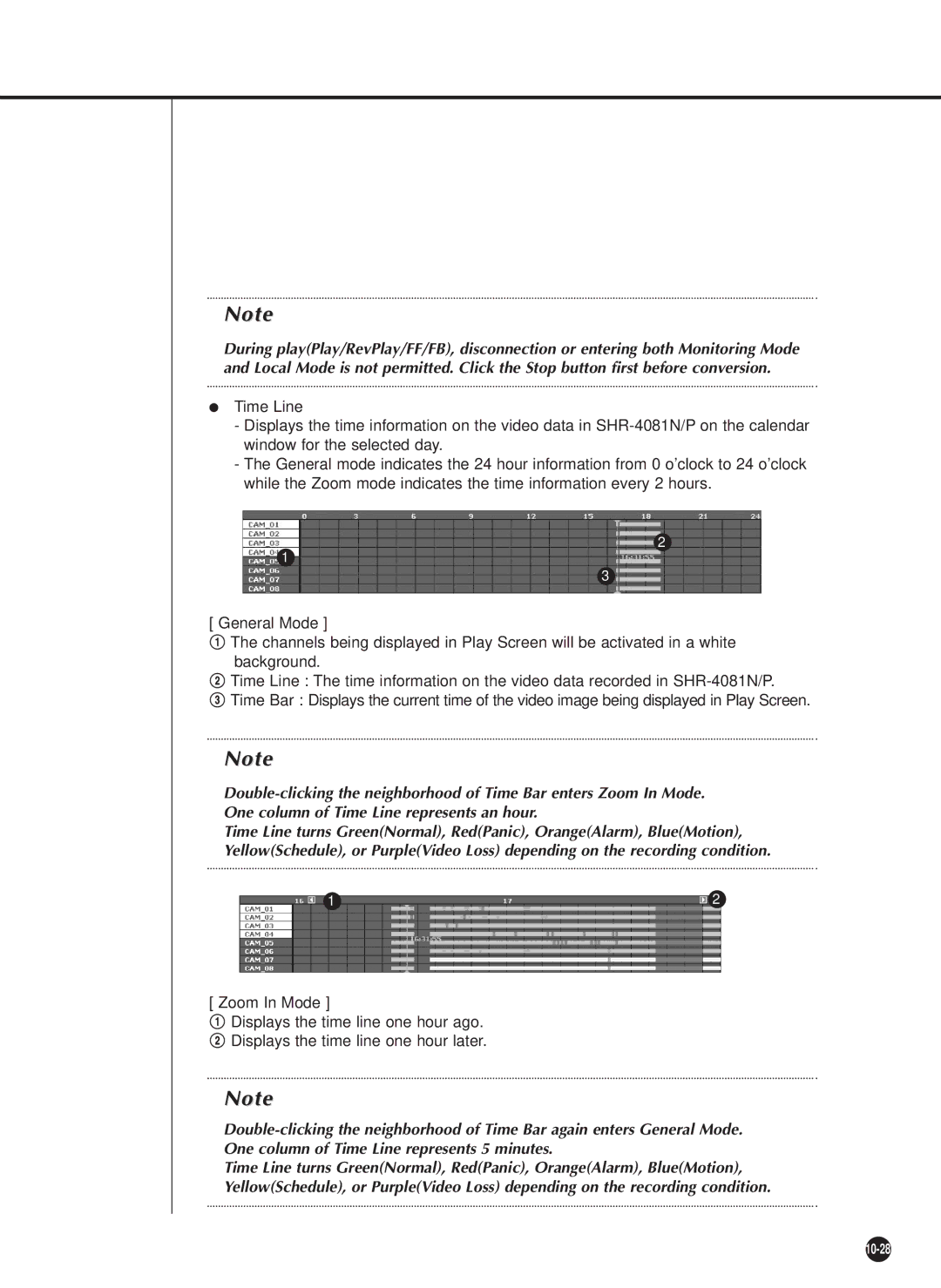Note
During play(Play/RevPlay/FF/FB), disconnection or entering both Monitoring Mode and Local Mode is not permitted. Click the Stop button first before conversion.
●Time Line
-Displays the time information on the video data in
-The General mode indicates the 24 hour information from 0 o’clock to 24 o’clock while the Zoom mode indicates the time information every 2 hours.
2
1
3
[ General Mode ]
!The channels being displayed in Play Screen will be activated in a white
background.
@Time Line : The time information on the video data recorded in
#Time Bar : Displays the current time of the video image being displayed in Play Screen.
Note
Time Line turns Green(Normal), Red(Panic), Orange(Alarm), Blue(Motion), Yellow(Schedule), or Purple(Video Loss) depending on the recording condition.
1 | 2 |
[ Zoom In Mode ]
!Displays the time line one hour ago. @ Displays the time line one hour later.
Note
Time Line turns Green(Normal), Red(Panic), Orange(Alarm), Blue(Motion), Yellow(Schedule), or Purple(Video Loss) depending on the recording condition.