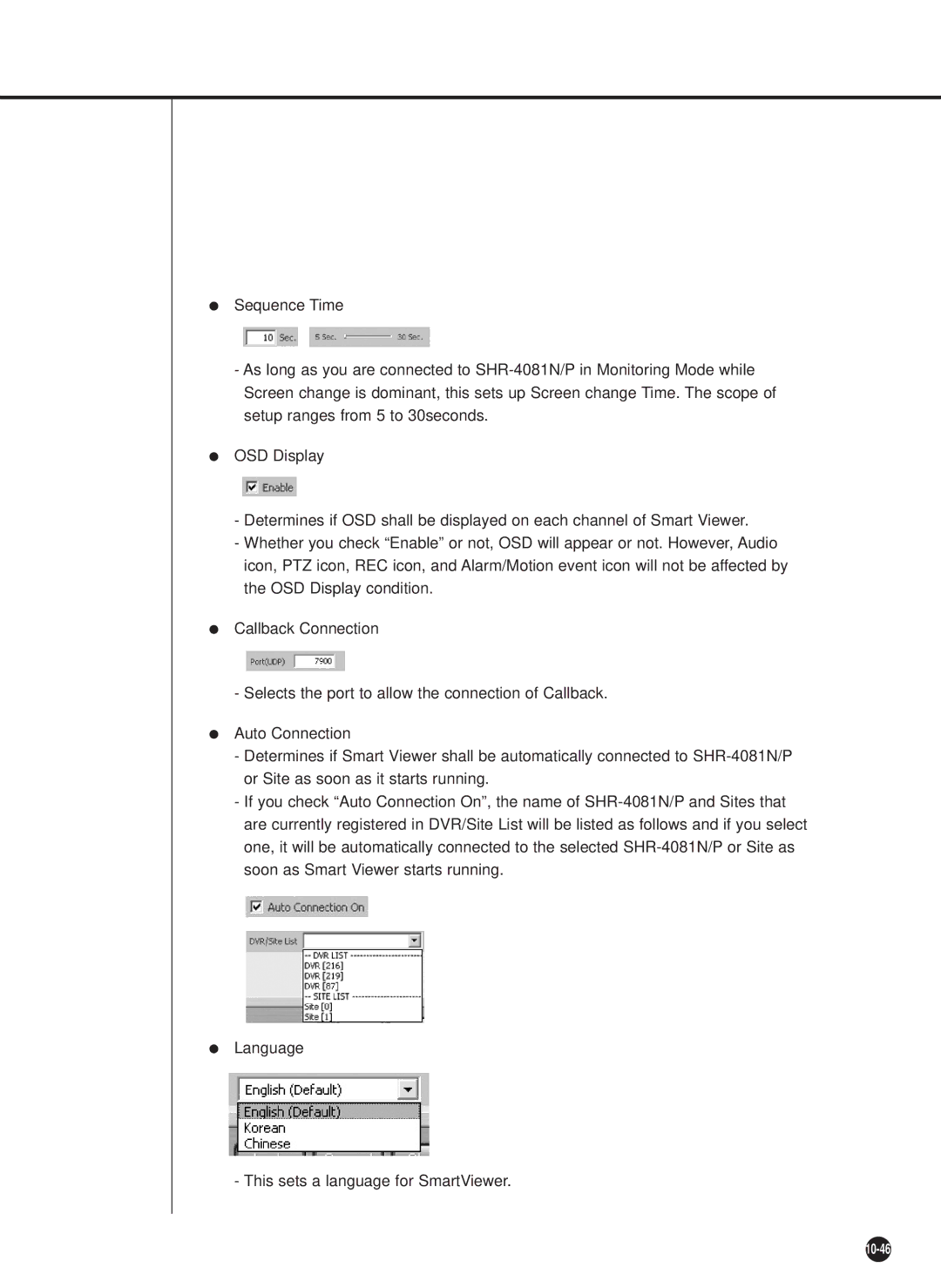●Sequence Time
-As long as you are connected to
●OSD Display
-Determines if OSD shall be displayed on each channel of Smart Viewer.
-Whether you check “Enable” or not, OSD will appear or not. However, Audio icon, PTZ icon, REC icon, and Alarm/Motion event icon will not be affected by the OSD Display condition.
●Callback Connection
-Selects the port to allow the connection of Callback.
●Auto Connection
-Determines if Smart Viewer shall be automatically connected to
-If you check “Auto Connection On”, the name of
●Language
- This sets a language for SmartViewer.