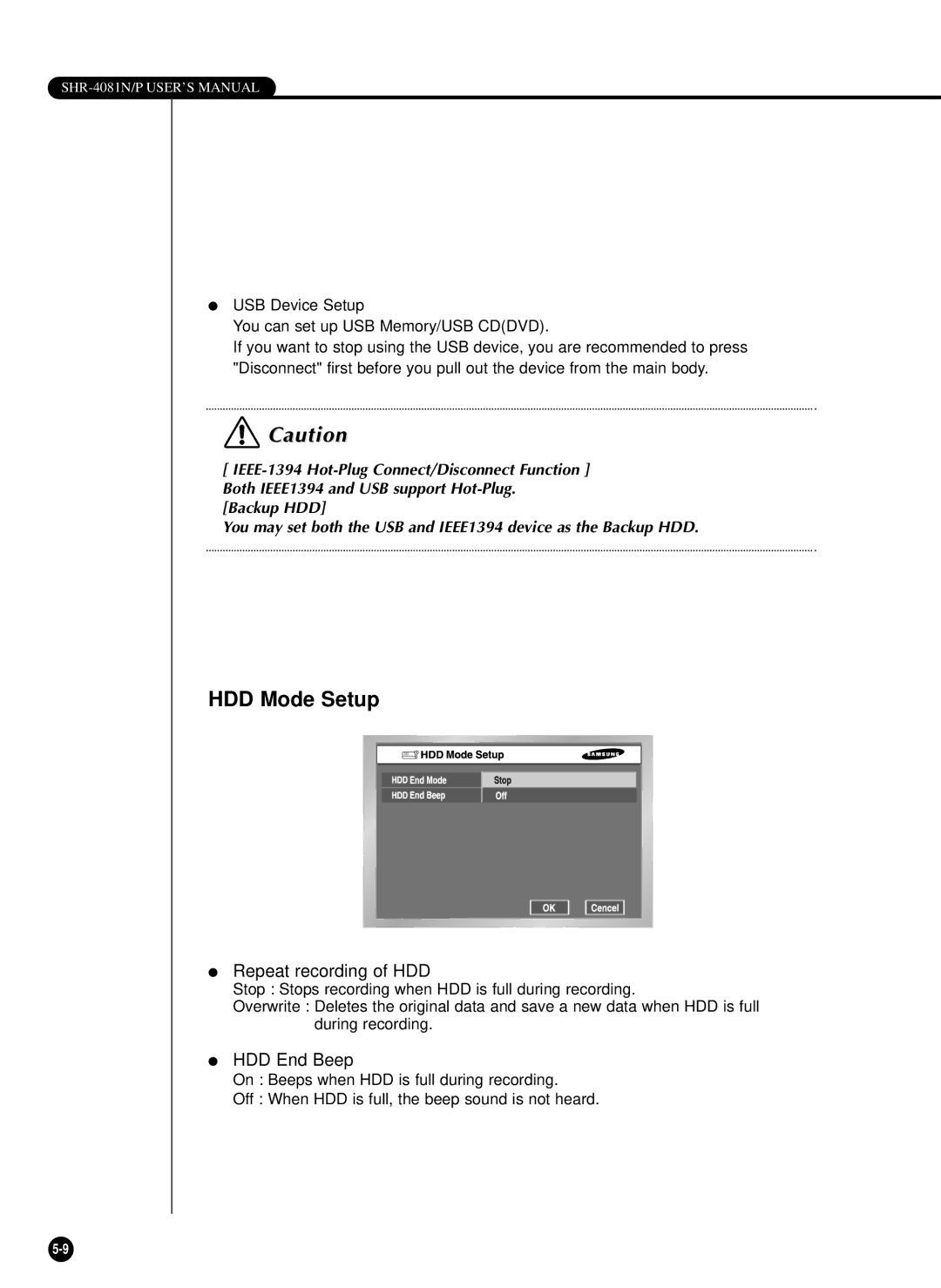SHR-4081N/P USER’S MANUAL
●USB Device Setup
You can set up USB Memory/USB CD(DVD).
If you want to stop using the USB device, you are recommended to press "Disconnect" first before you pull out the device from the main body.
![]() Caution
Caution
[
[Backup HDD]
You may set both the USB and IEEE1394 device as the Backup HDD.
HDD Mode Setup
●Repeat recording of HDD
Stop : Stops recording when HDD is full during recording.
Overwrite : Deletes the original data and save a new data when HDD is full during recording.
●HDD End Beep
On : Beeps when HDD is full during recording.
Off : When HDD is full, the beep sound is not heard.