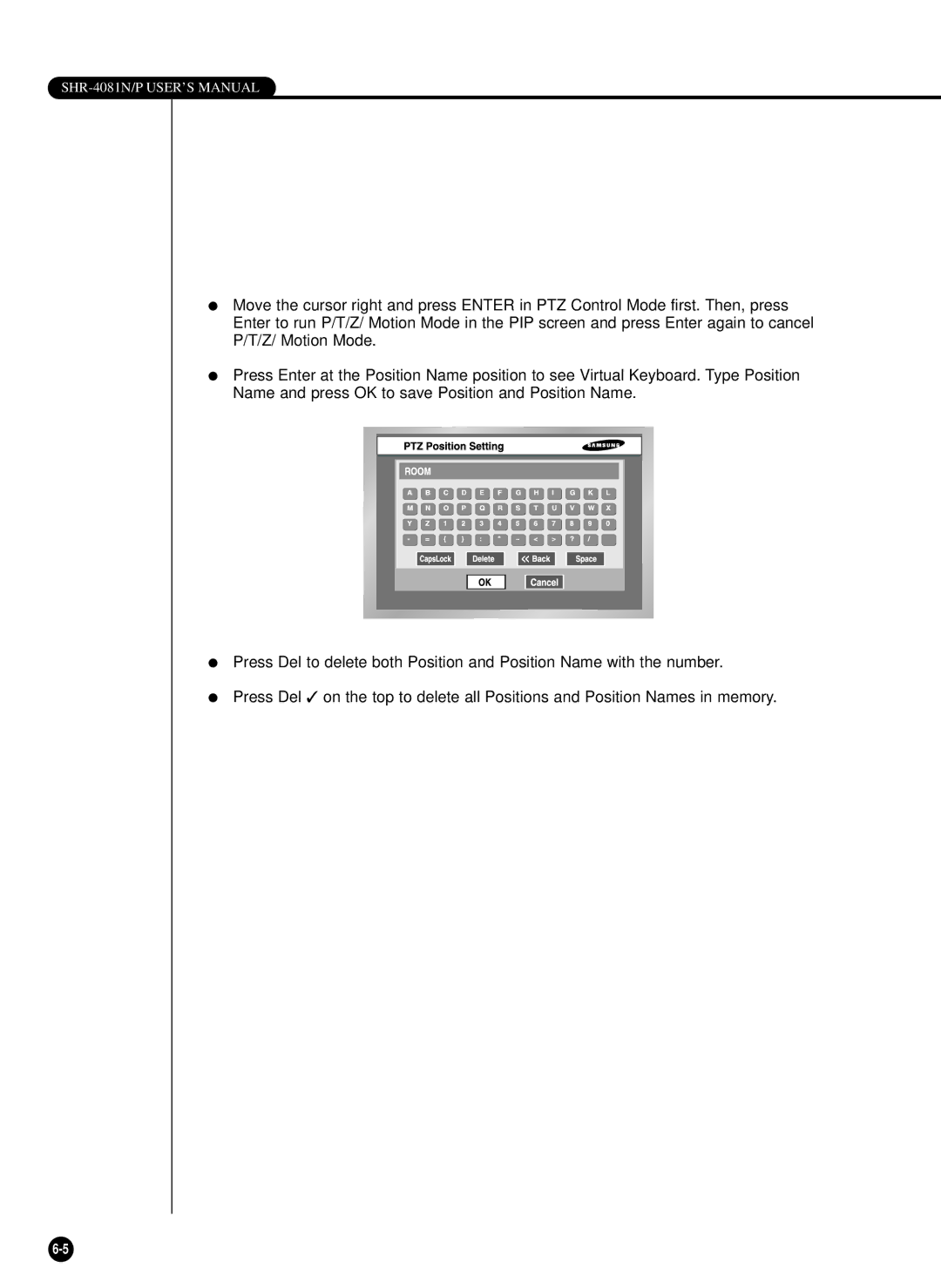SHR-4081N/P USER’S MANUAL
●Move the cursor right and press ENTER in PTZ Control Mode first. Then, press Enter to run P/T/Z/ Motion Mode in the PIP screen and press Enter again to cancel P/T/Z/ Motion Mode.
●Press Enter at the Position Name position to see Virtual Keyboard. Type Position Name and press OK to save Position and Position Name.
●Press Del to delete both Position and Position Name with the number.
●Press Del ✓ on the top to delete all Positions and Position Names in memory.