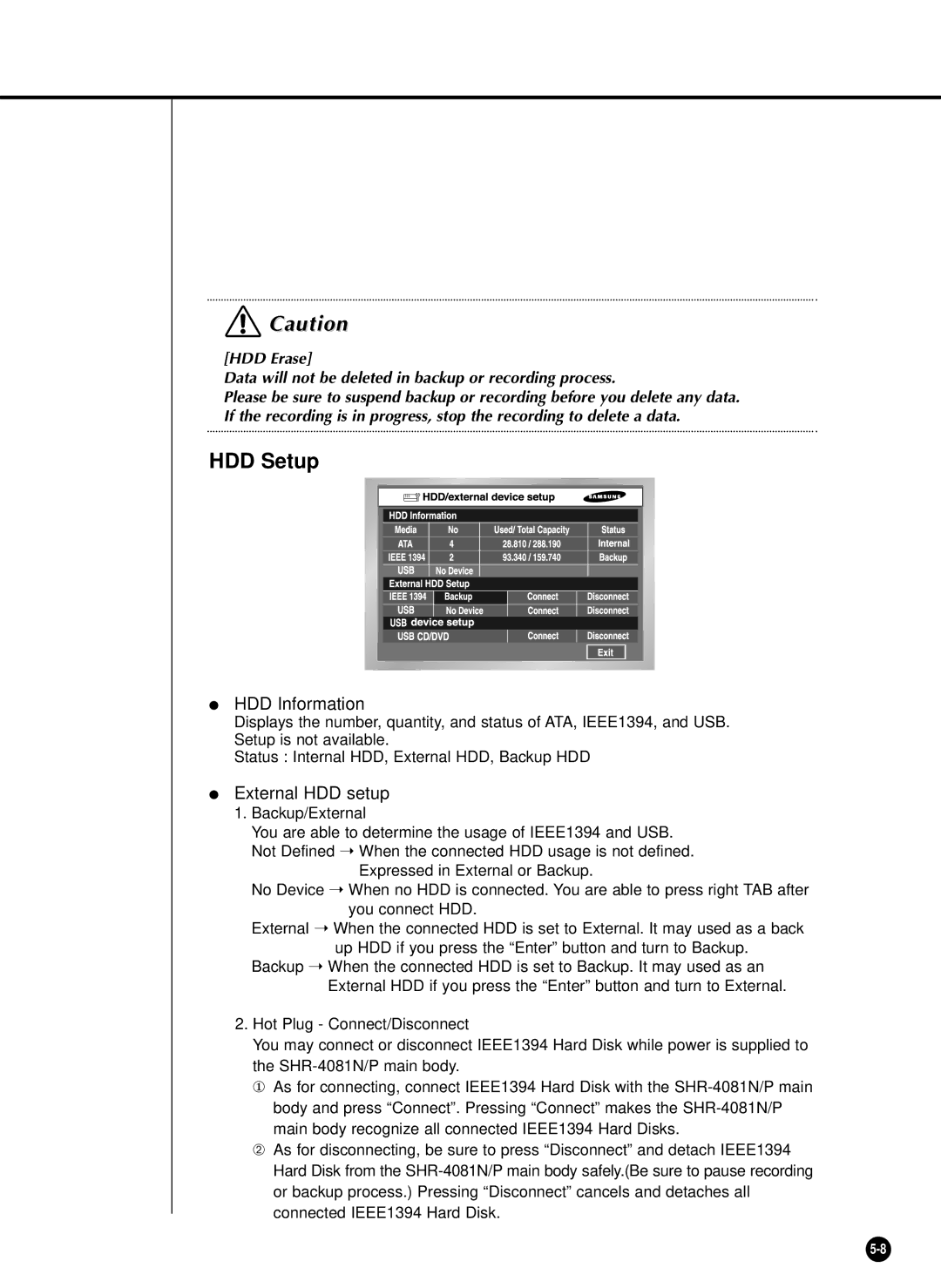![]() Caution
Caution
[HDD Erase]
Data will not be deleted in backup or recording process.
Please be sure to suspend backup or recording before you delete any data. If the recording is in progress, stop the recording to delete a data.
HDD Setup
●HDD Information
Displays the number, quantity, and status of ATA, IEEE1394, and USB. Setup is not available.
Status : Internal HDD, External HDD, Backup HDD
●External HDD setup
1.Backup/External
You are able to determine the usage of IEEE1394 and USB. Not Defined ➝ When the connected HDD usage is not defined.
Expressed in External or Backup.
No Device ➝ When no HDD is connected. You are able to press right TAB after you connect HDD.
External ➝ When the connected HDD is set to External. It may used as a back up HDD if you press the “Enter” button and turn to Backup.
Backup ➝ When the connected HDD is set to Backup. It may used as an External HDD if you press the “Enter” button and turn to External.
2.Hot Plug - Connect/Disconnect
You may connect or disconnect IEEE1394 Hard Disk while power is supplied to the
①As for connecting, connect IEEE1394 Hard Disk with the
➁As for disconnecting, be sure to press “Disconnect” and detach IEEE1394 Hard Disk from the