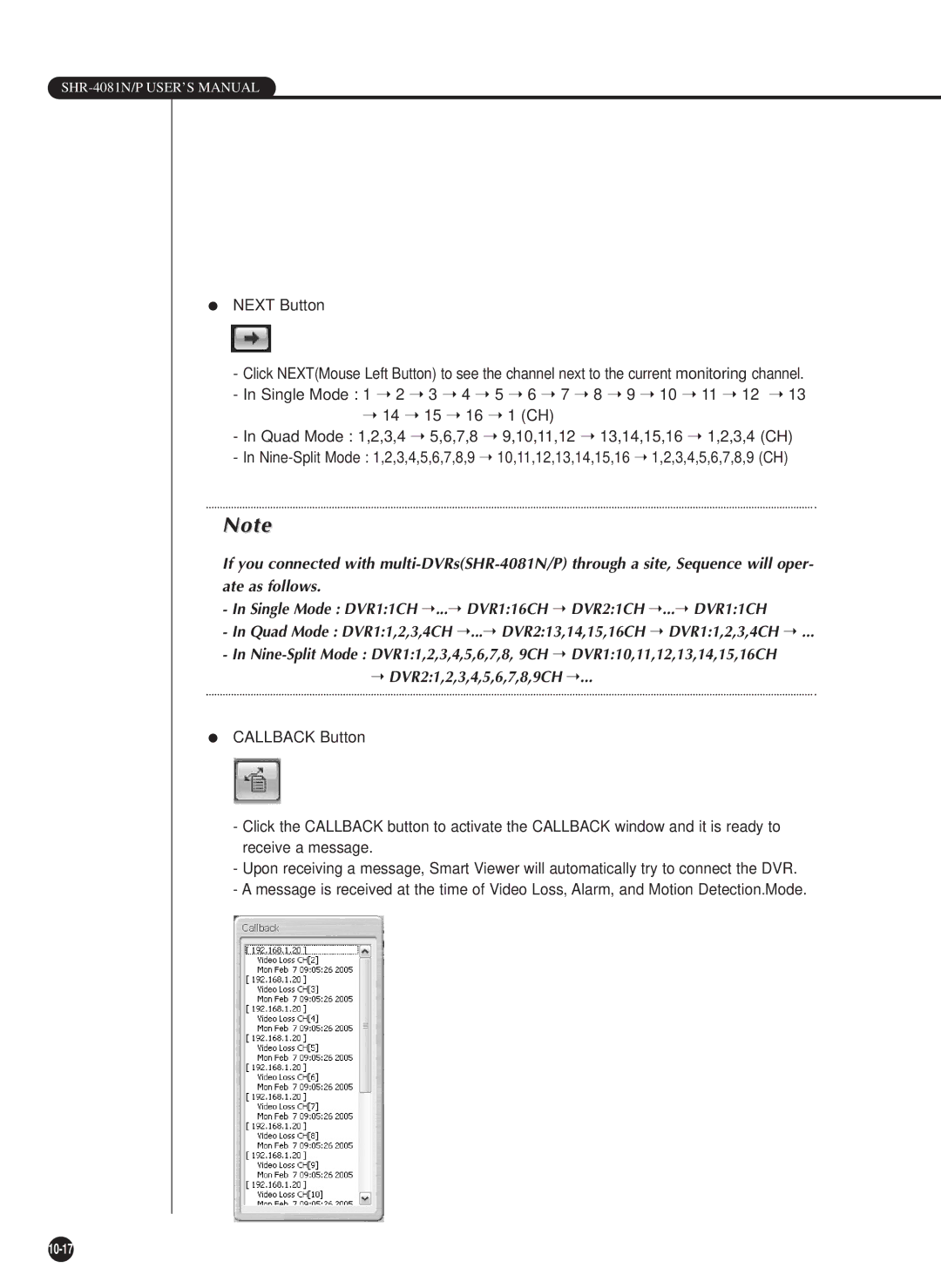SHR-4081N/P USER’S MANUAL
●NEXT Button
- Click NEXT(Mouse Left Button) to see the channel next to the current monitoring channel. - In Single Mode : 1 ➝ 2 ➝ 3 ➝ 4 ➝ 5 ➝ 6 ➝ 7 ➝ 8 ➝ 9 ➝ 10 ➝ 11 ➝ 12 ➝ 13
➝14 ➝ 15 ➝ 16 ➝ 1 (CH)
-In Quad Mode : 1,2,3,4 ➝ 5,6,7,8 ➝ 9,10,11,12 ➝ 13,14,15,16 ➝ 1,2,3,4 (CH)
-In
Note
If you connected with
-In Single Mode : DVR1:1CH ➝ ...➝ DVR1:16CH ➝ DVR2:1CH ➝ ...➝ DVR1:1CH
-In Quad Mode : DVR1:1,2,3,4CH ➝ ...➝ DVR2:13,14,15,16CH ➝ DVR1:1,2,3,4CH ➝ ...
-In
➝DVR2:1,2,3,4,5,6,7,8,9CH ➝ ...
●CALLBACK Button
-Click the CALLBACK button to activate the CALLBACK window and it is ready to receive a message.
-Upon receiving a message, Smart Viewer will automatically try to connect the DVR.
-A message is received at the time of Video Loss, Alarm, and Motion Detection.Mode.