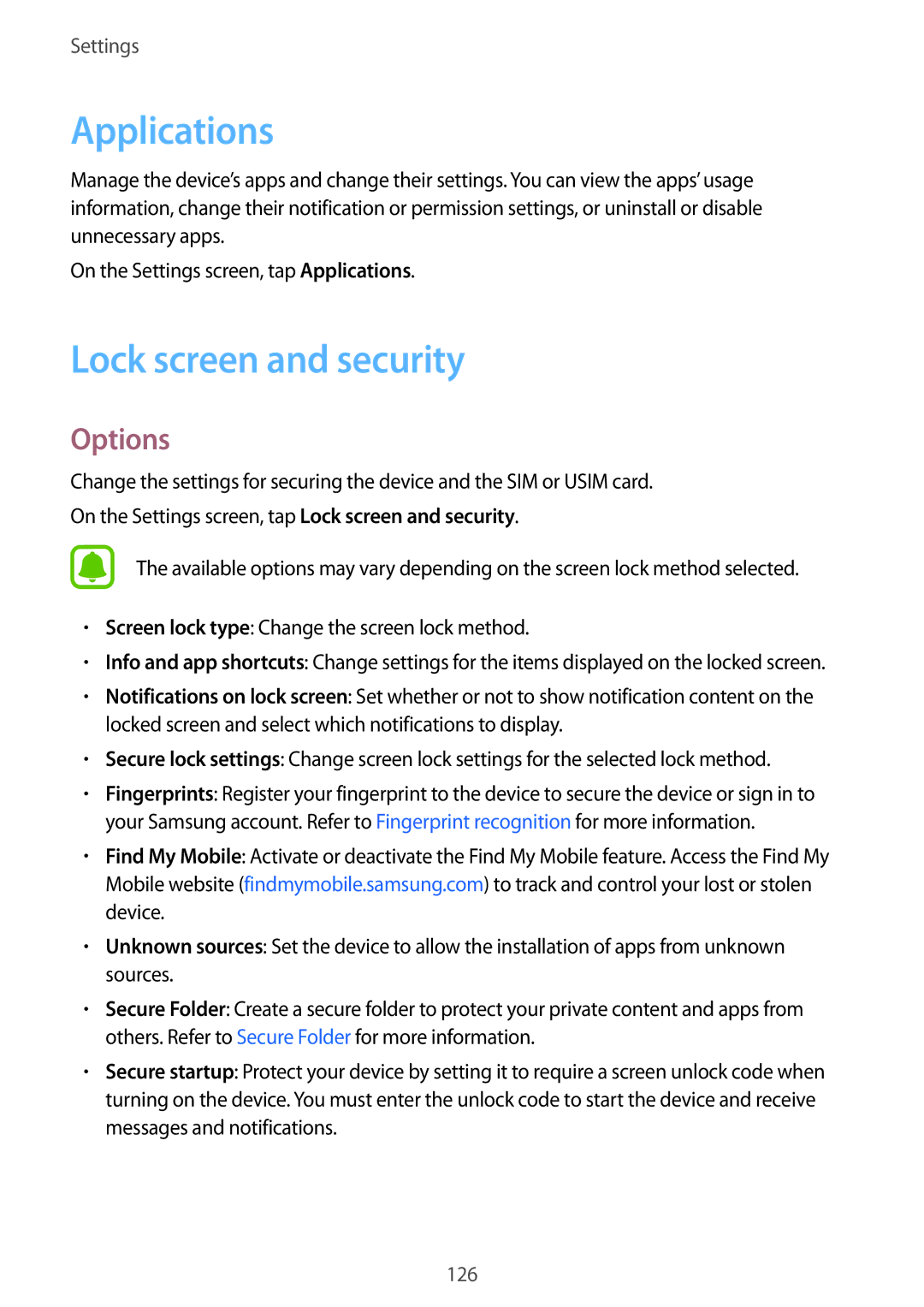Settings
Applications
Manage the device’s apps and change their settings. You can view the apps’ usage information, change their notification or permission settings, or uninstall or disable unnecessary apps.
On the Settings screen, tap Applications.
Lock screen and security
Options
Change the settings for securing the device and the SIM or USIM card. On the Settings screen, tap Lock screen and security.
The available options may vary depending on the screen lock method selected.
•Screen lock type: Change the screen lock method.
•Info and app shortcuts: Change settings for the items displayed on the locked screen.
•Notifications on lock screen: Set whether or not to show notification content on the locked screen and select which notifications to display.
•Secure lock settings: Change screen lock settings for the selected lock method.
•Fingerprints: Register your fingerprint to the device to secure the device or sign in to your Samsung account. Refer to Fingerprint recognition for more information.
•Find My Mobile: Activate or deactivate the Find My Mobile feature. Access the Find My Mobile website (findmymobile.samsung.com) to track and control your lost or stolen device.
•Unknown sources: Set the device to allow the installation of apps from unknown sources.
•Secure Folder: Create a secure folder to protect your private content and apps from others. Refer to Secure Folder for more information.
•Secure startup: Protect your device by setting it to require a screen unlock code when turning on the device. You must enter the unlock code to start the device and receive messages and notifications.
126