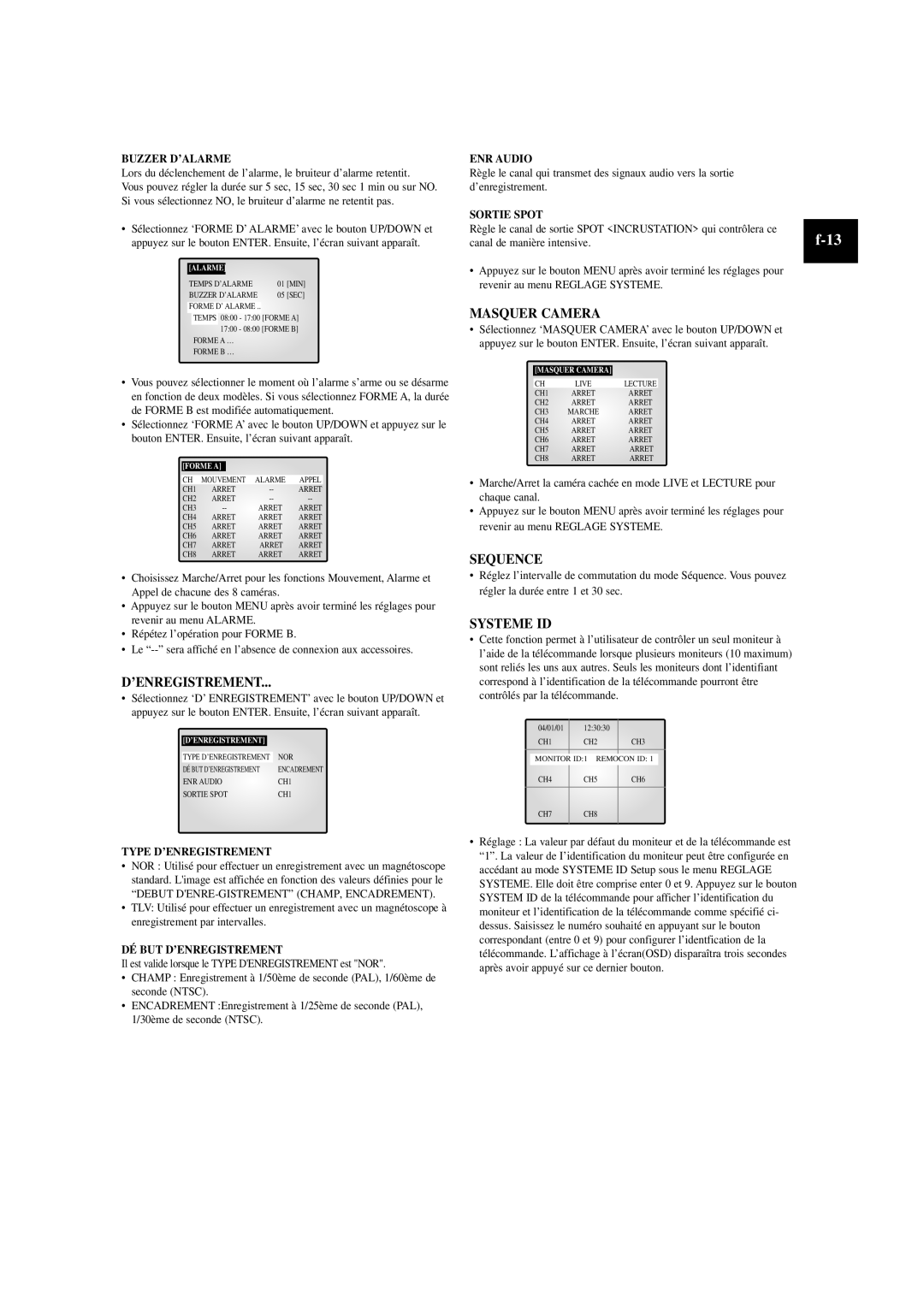SOM-080PN
Literature accompanying the appliance
Graphic Symbol Explanation
Important Safeguards
Overview
Contents
Rear Panel
Remote Control
Names and Functions of Parts
Installation Environments
Installation
Precautions when Installing
AUX VCR
Unpacking
When you want to watch on LIVE/P.B./TRIPLEX screen
Connecting to Time Lapse VCR or Normal VCR
Basic Operation
Basic Operation
When you want to watch in Sequence Screen Mode
When you want to see the Full screen
When you want to watch in Freeze Screen Mode
When you want the Zoom screen
When you want to watch the Event Replay screen
Setup Menu Settings e-9
When you want to watch a Door Bell screen
CLOCK/DISPLAY SET
Border Color Gray ↔ Black
Camera Setup
Special
Shutter
White Balance ATW, AWC.., Manual
AGC AGCAuto Gain Control function On/Off
Alarm
System Setting
Preset
Alarm Hold Time
Hidden Camera
Record
Sequence
System ID
Password Change
Password Check
Event List
Door Bell List
Alarm Occurrence
Alarm, Motion, Loss and Door Bell
Alarm becomes available only when an Alarm Box is connected
Recording
Loss occurrence information is stored in the Event List
Loss Occurrence
Door Bell Occurrence
Weight Approx .8 kgexclusive of packing materials
Appendix a Specifications
Appendix B Checking points Trouble
Precision of Internal Watch Within ± 1 Minute/Month
Mises EN Garde Importantes
Explication des symboles graphiques
UN Technicien Qualifiépour Tout Appel DE Service
Présentation
Table des matières
Fonctions et caractéristiques
~ f-9
Nom et fonctions des éléments
Télécommande
Panneau arrière
LED Tension
Précautions à prendre lors de l’installation
Chapitre 2 Installation
Environnements de l’installation
Pour brancher le cordon d’alimentation
Avertissements
Déballage
EN DIRECT/LECTURE/TRIPLEX
Chapitre 4 Fonctionnement de base
Pour une visualisation en mode Zoom Screen Ecran Zoom
Pour une visualisation en mode Full Screen Plein écran
Pour une visualisation en mode Freeze Screen GEL l’écran
Pour la visualisation de l’écran Appels
Menu Installation
Reglage Horloge
SOUS-MENU
Caméra ID Identification Caméra
Reglages Cameras
Couleur DE Bord Gris ↔ Noir
Type DE Date AA/MM/JJ ↔ MM/JJ/AA ↔ JJ/MM/AA
Shutter Obturateur
AGC Fonction AGC commande automatique de gain Marche/Arret
Balance DES Blancs ATW, AWC.., Manuel
Appuyez sur le bouton ENTER, l’écran suivant s’affiche
Temps D’ALARME
ALARME…
Reglage Systeme
Detection DE Mouvement
Systeme ID
’ENREGISTREMENT
Masquer Camera
Liste DES Appels
Liste DES Evenements
Test MOT DE Passe
CHANGE. M. Passe
Chapitre 6 Enregistrement
Enregistrement en mode Par intervalles ou Normal
Déclenchement d’une alarme
Déclenchement d’une apples
Déclenchement d’un mouvement
Déclenchement d’une Perte
Techniques Problème
Annexe a Caractéristiques
Multi écran Plein, Zoom 4, 8, 9, 16 Triplex uniquement
Remarque
Bitte Wenden SIE Sich AN Qualifiziertes Fachpersonal
Erklärung der grafischen Symbole
Wichtige Sicherheitshinweise
Übersicht
Inhalt
Funktionen und Leistungsmerkmale
~ g-9
Fernbedienung
Bezeichnungen und Funktionen der Teile
Rückseite
Lautstärke
Installationsumgebung
Abschnitt 2 Installation
Power Schalter
Sicherheitsmaßnahmen bei der Einrichtung
Achtung
Auspacken
Abschnitt 4 Grundfunktionen
Bilder im Sequenzbildmodus anzeigen
Bilder im Vollbildmodus anzeigen
Bilder im Standbildmodus anzeigen
Bilder im ZOOM-Modus anzeigen
Klingelbild anzeigen
Ereigniswiedergabe anzeigen
UHR/ANZEIGE Menue
Einstell Menüe
Kameramenue
SPEZIAL…
Shutter Verschluss
Sie können den Aufstellwert mit der Taste LEFT/RIGHT ändern
FIX
Systemmenue
ALARMMENUE…
VIDEOSENSOR-MENUE
Benutzer
Kamera Verbergen
AUFNAHME…
Sequenz
System Adresse
Türglocken Liste
Ereignisprotokoll
Passwortabfrage
Passwortwechsel
Alarmauslösung
Doppelte Aufzeichnung bei Alarm oder Bewegungsmeldung
Abschnitt 6 Aufzeichnung
Aufzeichnen im Langzeit- oder im Normalmodus
Betätigung der Klingel
Signalverlust
Bewegungsmeldung
Anhang a Technische Daten
Per un periodo prolungato di tempo, staccare la spina di
Spiegazione dei simboli grafici
Misure DI Sicurezza Importanti
Panoramica
Sommario
Funzioni e caratteristiche
Operazioni base
Pannello posteriore
Nomi e funzioni delle parti
Telecomando
Ambienti di installazione
Capitolo 2 Installazione
Precauzioni da prendere durante l’installazione
Interrutore Potenza
Principale Corpo, Manuale Utente, Corda Potenza 1EA
Apertura della confezione
Avvertenze
Permanenti al rivestimento del mobile dell’attrezzatura
Capitolo 4 Operazioni di base
Visualizzazione in modalità Sequenza Sequence Screen
Se vuole vedere lo schermo Full
Se vuole lo schermo Zoom
Visualizzazione in modalità Immagine nell’immagine PIP
Visualizzazione dello schermo Event Replay
Menu DI Setup
Visualizzazione dello schermo suoneria
OROLOGIO/IMPOSTAZIONE Display
Colore Margine Grigio ↔ Nero
Regolazione Camera
Bilanciamento Bianco ATW, AWC.., Manuale
Shutter Otturatore
Speciali
MANUALE... Imposta l’apertura/chiusura manuale dell’iride
Rilevatore DL Movimento
Impostazione Sistema
Allarme
Effettuare di persona la messa a fuoco
Camera NAS Costa
Registrazione
Sequenza
Sistema Indirizzo
CAMBIA. Password
Controllo Password
Lista Eventi
Lista Suoneria
Registrazione in modalità Time Lapse o Normale
Capitolo 6 Registrazione
Registrazione intensiva canale allarme/movimento
Evento Allarme
Evento Suoneria
Evento Movimento
Evento Perdita
Appendice B Punti da controllare in caso di difficoltà
Appendice a Specifiche tecniche
Es-2
Explicación gráfica de los símbolos
Funciones y características
Índice
Aspectos generales
Panel posterior
Nombres y funciones de las piezas
Mando a distancia
Entornos de instalació
Capítulo 2 Instalación
Precauciones al instalar
Interruptor
Tornillos
Desembalado
Precauciones
DIRECTO/ DIFERIDO/TRIPLEX
Capítulo 4 Funcionamiento básico
Para ver en modo Sequence Secuencia
Para ver en modo Full Screen Pantalla Completa
Si usted quiere la pantalla de Zoom
Para ver en modo PIP
Para ver una pantalla de Timbre
Menu Configuracion
RELOJ/AJUSTE DEL Display
Menú Secundario
FORM. Pantalla Todo ↔ Titulo ↔ HORA/FECHA ↔ Nada
Configuracion DE LA Camara
Color Borde Gris ↔ Negro
Fecha YY/MM/DD
Area Usuario
Especial
Balance DE Blancos ATW, AWC.., Manual
Duracion DE Alarma
ALARMA…
Ajustes DEL Sistema
Detteccion DE Movimiento
Ocultar Camara
Grabción
Secuencia
Direction DEL Sistema
Lista DE Timbre
Lista Eventos
Comprobar Contraseña
Cambio DE Contraseña …
Incidencia de alarma
Grabación intensiva de canales con alarma/movimiento
Capítulo 6 Grabación
Grabación en modo Time Lapse Horario programado o Normal
Incidencia de pérdida
Incidencia de movimiento
Incidencia de timbre
Lista DE Timbre
Apéndice a Especificaciones
Apéndice B Comprobar los puntos en problemas
Multi Pantalla Completo, 4, 8, 9, 16 Triple sólo Zoom
La precisión del Reloj Interno Dentro de ±1 minutos/Mes
Waarschuwing Kans OP Elektrische Schokken Niet Openmaken
Uitleg van grafische symbolen
Overzicht
Inhoudsopgave
Functies en voorzieningen
Basiswerking
Afstandsbediening
Namen en functies van onderdelen
Achterpaneel
UP/DOWN OMHOOG/OMLAAG
Voorzorgsmaatregelen bij de installatie
Hoofdstuk 2 Installatie
Installatieomgevingen
Aan/uit-knop
AUX
Uitpakken
Opgelet
Hoofdstuk 4 Basiswerking
Als u het sequentiescherm wilt bekijken
Als u het volledige scherm wilt bekijken
Als u stilstaande beelden functie Freeze wilt bekijken
Als u het zoomscherm wilt gebruiken
Als u het gebeurtenissenscherm wilt bekijken
Menu Setup
Als u een deurbelscherm wilt bekijken
KLOK/DISPLAY
Display Type Alles ↔ Titel ↔ DATUM/TIJD ↔ Geen
Camera Instellingen
Kleur Rand Grijs ↔ Zwart
Datum JJ/MM/DD
Speciaal
Sluiter
→ Auto X48 → Auto X64 → Auto X96 → Auto X128 → UIT
→ Vast X96 → Vast
Systeem Instellingen
Alarmtijd
Beweging DETECTIE…
Gebruiker
Verborgen Camera
OPNAME…
Sequentie
Systeem Adres
Deurbel Lijst
Geheugen Lijst
Pincode Controle
Wijzig PINCODE…
Dubbel opnemen van kanalen bij alarm/bewegingsdetectie
Hoofdstuk 7 Alarm, Beweging, Verlies en Deurbel
Alarm
Hoofdstuk 6 Opnemen
Deurbel
Bewegingsdetectie
Verlies van video
Nauwkeurigheid interne klok Binnen ±1 minuut/maand
Bijlage a Specificaties
Gewicht Ongeveer 1,8 kg zonder verpakkingsmateriaal
Opmerking
Salvaguardas Importantes
Explicação dos símbolos gráficos
Visão geral
Capítulo 7 Alarme, movimento, perda e campainha da porta
Funções e características
Capítulo
Painel de trás
Nomes e funções das peças
Controle remoto
Capítulo 2 Instalação
Alarme
Meio da instalação
Precauções ao instalar
AUX VCR
Desembalar
Cuidados
LIVE/P.B./TRIPLEX
Capítulo 4 Operação básica
Quando quiser assistir no modo ecrã de sequência
Quando quiser ver o ecrã Cheio
Quando quiser assistir no modo Congelar ecrã
Quando quiser o ecrã de zoom
Configuração Relógio
Capítulo 5 Configurações do Menu de configuração
Quando quiser assistir o ecrã de reprodução de evento
Da porta
Mostrar Tudo ↔ Título ↔ DATA/HORA ↔ Nenhum
Configuração Câmaras
Título
COR DA Borda Branco ↔ Preto
Shutter Electrónico
MANUAL... Configura a ABERTURA/FECHAMENTO Manual DA Íris
Balanço Branco ATW, AWC.., Manual
Enter
Alarme
Configuração Sistema
Tempo Alarme
Detecção DE Actividade
Câmara Oculta
Gravação
Sequência
Endereso Sistema
Lista DE Campainha DE Porta
Lista DE Eventos
Verif Código
14MUDAR CÓDIGO…
Alarme/Gravação intensiva de canal do movimento
Capítulo 7 Alarme, movimento, perda e campainha da porta
Ocorrência de alarme
Capítulo 6 Gravação
Ocorrência da perda
Ocorrência de movimento
Ocorrência da campainha da porta
Informação da ocorrência de movimento é armazenada na
Função de alarme/Movimento Caixa de alarme/Câmara
Apêndice B Verificar os pontos com problemas
Apêndice a Especificações
Precisão do relógio interno Dentro ±1 minuto/mês
Enheden
Forklaring på grafiske symboler
Overblik
Indholdsfortegnelse Kapitel 1 Overblik
Funktioner og faciliteter
Tilslutning til interval-videobåndoptager
Bagpanel
Navne og funktioner for hver del
Fjernbetjening
Forholdsregler under installationen
Kapitel 2 Installation
Installationsomgivelser
VCR videobåndoptager
Forsigtig
Udpakning
AUX
Videobåndoptager
Skærm
Kapitel 4 Grundlæggende betjening
Når du vil se i sekvens-skærmmåde
Når du vil se FULD-skærm
Når du vil se i FREEZE-skærmmåde
Når du ønsker Zoom-skærm
Kapitel 5 Indstillinger for Opsætningsmenu
Setup Menu opsætningsmenu
10. Når du vil se en dørklokke-skærm
SUB Menu undermenu
Tryk på knappen Menu for at vende tilbage til forrige menu
Border Color kantfarve Gray ↔ Black
AGC AGD Auto Gain Control tændt/slukket
White Balance ATW/AWC/MANUAL Mode manuel måde
Registrering AF Bevægelse Motion detect
ALARM…
Bliver styret af fjernbetjeningen
System Setting
Indtrædelse af alarm
Kapitel 7 Alarm, bevægelse, tab og dørklokke
Kapitel 6 Optagelse
Optagelse i interval eller normal måde
Indtrædelse af dørklokke
Indtrædelse af tab
Blå-sort
Blå-sort med 1 sekunds interval
Bemærk
Tillæg B Checkpunkter ved problemer
Tillæg a Specifikationer
Dokumentation som följer med utrustningen
Förklaring av grafiska symboler
Viktiga Säkerhetsåtgärder
Innehåll
Intensiv alarm- / rörelseinspelning för en kanal..s-15
Översikt
Funktioner och möjligheter
Fjärrkontroll
Delarnas namn och funktion
Baksidan
AUX-CONTROL
Försiktighetsåtgärder vid installation
Installationsmiljö
VCR videobandspelare
Strömbrytare
Nätuttaget ska vara jordat
Packa upp
St skruvar M4x20 St skruvar M3x6
Försiktighet
Kapitel 4 Grundläggande användning
Använda sekventiell visning
Använda fullskärmsvisning
Visa frysta bilder
Zooma in bilden på skärmen
Visa en händelseinspelning
Kapitel 5 Menyinställningar
Visa skärmen för dörrklocka
Inställningsmeny
Välj PIP-position bland de fyra alternativen ovan
PIP Position BOTTOM-RIGHT↔ TOP-LEFT↔ TOP-RIGHT↔ BOTTOM-LEFT
År YY 002000 ~ Månad MM 01 ~ Dag DD 01 ~
Timme HH 00 ~ Minut MM 00 ~ Sekund SS 00 ~
Och trycker på Enter visas följande skärmbild
SPECIAL…
Appliceras på det förinställda området
Väljer den kanal som skickas till inspelningsutgången
Trycker på ENTER, är denna procedur klar
Om du trycker på VÄNSTER/HÖGER för att markera lösenordets
Du kan använda siffrorna 0 till 9 för lösenordet
Tryck på Menu för att återgå till Inställningsmenyn
Rörelsehändelse
Kapitel 6 Inspelning
Larmhändelse
Dörrklocka händelse
Förlusthändelse
Bilaga B kontrollpunkter vid fel
Bilaga a Specifikationer
Live
Obs
‰. Ô‡‰ÂÌË ËÎË ÔÓ‚ÂʉÂÌË ÍÓÔÛÒ‡ ÛÒÚÓÈÒÚ‚‡
Úâîâêíë Ò ËÁ‰ÂÎËÂÏ
¬˚·Ó ÏÂÒÚ‡ ÛÒÚ‡ÌÓ‚ÍË ÃÂ˚ ·ÂÁÓÔ‡ÒÌÓÒÚË ÔË ÛÒÚ‡ÌÓ‚ÍÂ
‡ËÏÂÌÓ‚‡ÌËÂ Ë Ì‡Á̇˜ÂÌË ‰ÂÚ‡ÎÂÈ/ÛÁÎÓ‚
˙ÂÏÍË ËÎË Ó·˚˜ÌÓ„Ó ‚ˉÂÓχ„ÌËÚÓÙÓ̇
‡·ÓÚ‡ Ò ÛÒÚÓÈÒÚ‚ÓÏ
‚Íβ˜ÂÌÓ ÛÒÚÓÈÒÚ‚Ó
¬. Kìóôíë Volume „ÓÏÍÓÒÚ¸
√. KÌÓÔ͇ Talk „Ó‚ÓËÚÂ
». KÌÓÔ͇ Menu ÏÂÌ˛
≈. MON ÏÓÌËÚÓ
√. AUX ‰ÓÔÓÎÌËÚÂθÌÓ ÛÒÚÓÈÒÚ‚Ó
ΉËÚ Á‡ ˜ËÒÚÓÚÓÈ ÏÂÒÚ‡, „‰Â
ËÁ‰ÂÎËÂ
‡Á˙ÂÏÓÏ
ÂÚ‚ÓÈ ¯ÌÛ
ÔÓÏÓ˘¸˛ Íìóôíë ‚ÍÎ/‚˚ÍÎ ‚Íβ˜ËÚ ÔËÚ‡ÌËÂ
¬ÌËχÌËÂ
¬˚·ÂËÚ ӉËÌ ËÁ ÂÊËÏÓ‚ ÔÓÒÏÓÚ‡
«ÛÏ Ì‡ÊÏËÚ Íìóôíû ZOOM, ˜ÚÓ·˚ Û‚Â΢ËÚ¸ ÔÓÎÌӽ͇ÌÌÓÂ
ÃÌӄӽ͇ÌÌ˚È ÔÓÒÏÓÚ
¬ ÏÌӄӽ͇ÌÌÓÏ ÂÊËÏÂ
ÔÓ͇Á‡ÌÌ˚È Ìëêâ
¬ ‰‡ÌÌÓÏ ÏÂÌ˛ Ïóêìó ̇ÒÚÓËÚ¸ PIP Position Ôóîóêâìëâ
Date YY/MM/DD
√Ó‰ YY 002000 ~
Time Hhmmss
ÚÓθÍÓ ÔË Ì‡Ê‡ÚËË Íìóôíë Exit
Level ÛÓ‚Â̸ ÛÓ‚Â̸ ‚ˉÂÓÒ˄̇· Ïóêìó ̇Òڇ˂‡Ú¸ ‚
‡ÊÏËÚ Íìóôíû Menu
‡ÚÌÓÒÚË ÁÛχ
PRESET... Á‡‚Ó‰ÒÍË ÛÒÚ‡ÌÓ‚ÍË
AGC ON/OFF ‚ÍÎ/‚˚ÍÎ ‡‚ÚÓÛÒËÎÂÌË Ò˄̇·
REC Type ÚËÔ Á‡ÔËÒË
Alarm Buzzer ÁÛÏÏÂ
REC OUT Ô‡‡ÏÂÚ˚ Á‡ÔËÒË
Audio Record Á‡ÔËÒ¸ Á‚Û͇
‡ÊÏËÚ Enter
Français , ITALIANO, DEUTSCH, Nederlands ËÎË Português
«‡ÚÂÏ Ì‡ ͇̇Π5 ӷ̇ÛÊÂÌÓ ‰‚ËÊÂÌËÂ
»ÌÚÂÌÒ˂̇ˇ Á‡ÔËÒ¸ Ò˄̇· Ú‚ӄË/‰ÂÚÂÍÚÓ‡ ‰‚ËÊÂÌˡ
»Ò˜ÂÁÌÓ‚ÂÌË Ò˄̇· ͇̇·
¿Û‰ËÓÒ˄̇Π‚Ì¯Ì. ÏÓÌËÚÓ‡ Spot
Trigger 6PIN VCR Accessory ‰‡ÌÌÓ„Ó ·ÎÓ͇
HOT, Cold ‡ÍÚË‚ÌÓ ÂÎÂ
ÒÂÚ‚ÓÈ ÓÁÂÚÍÂ