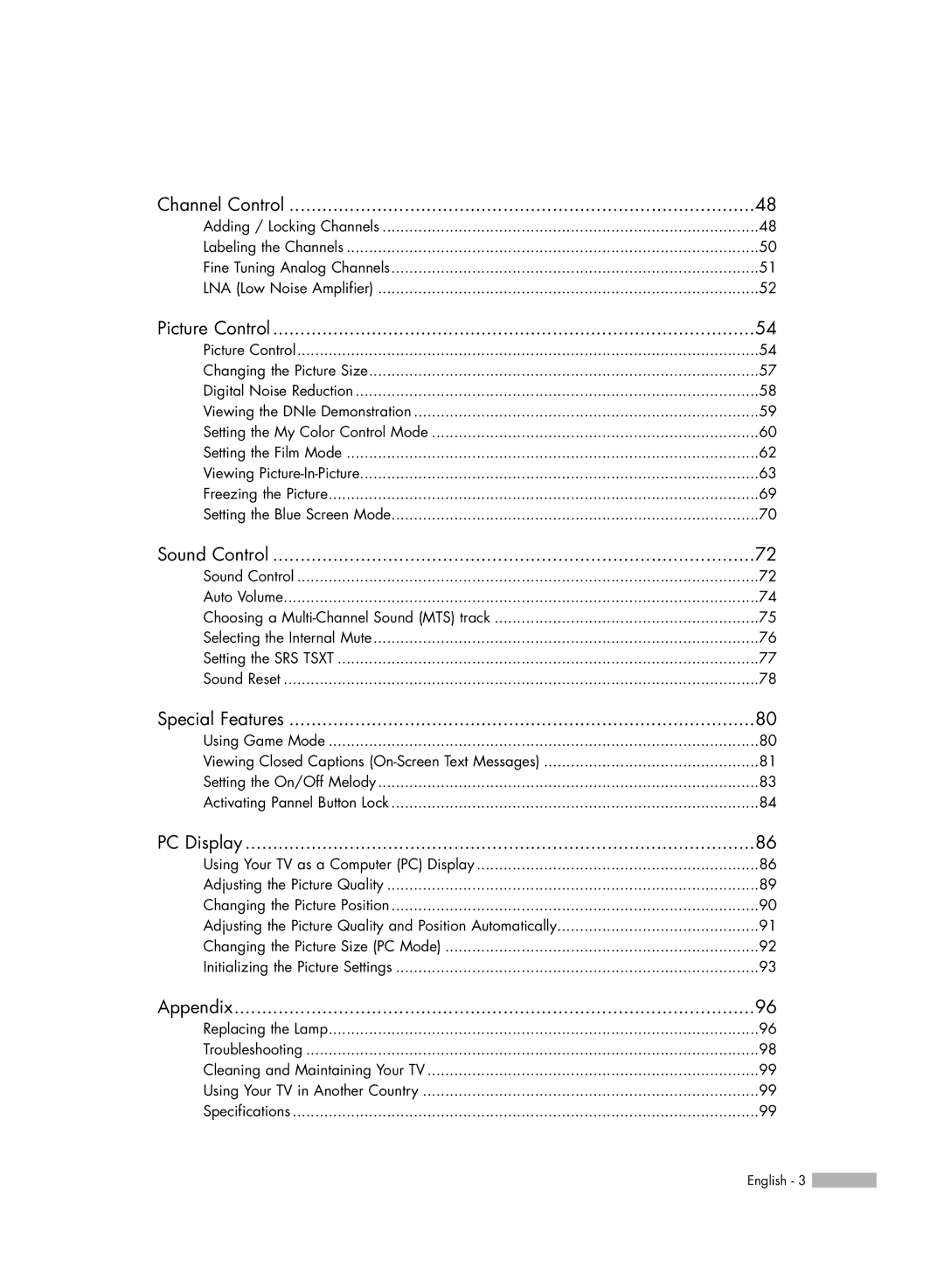Channel Control | 48 |
Adding / Locking Channels | 48 |
Labeling the Channels | 50 |
Fine Tuning Analog Channels | 51 |
LNA (Low Noise Amplifier) | 52 |
Picture Control | 54 |
Picture Control | 54 |
Changing the Picture Size | 57 |
Digital Noise Reduction | 58 |
Viewing the DNIe Demonstration | 59 |
Setting the My Color Control Mode | 60 |
Setting the Film Mode | 62 |
Viewing | 63 |
Freezing the Picture | 69 |
Setting the Blue Screen Mode | 70 |
Sound Control | 72 |
Sound Control | 72 |
Auto Volume | 74 |
Choosing a | 75 |
Selecting the Internal Mute | 76 |
Setting the SRS TSXT | 77 |
Sound Reset | 78 |
Special Features | 80 |
Using Game Mode | 80 |
Viewing Closed Captions | 81 |
Setting the On/Off Melody | 83 |
Activating Pannel Button Lock | 84 |
PC Display | 86 |
Using Your TV as a Computer (PC) Display | 86 |
Adjusting the Picture Quality | 89 |
Changing the Picture Position | 90 |
Adjusting the Picture Quality and Position Automatically | 91 |
Changing the Picture Size (PC Mode) | 92 |
Initializing the Picture Settings | 93 |
Appendix | 96 |
Replacing the Lamp | 96 |
Troubleshooting | 98 |
Cleaning and Maintaining Your TV | 99 |
Using Your TV in Another Country | 99 |
Specifications | 99 |
English - 3 ![]()