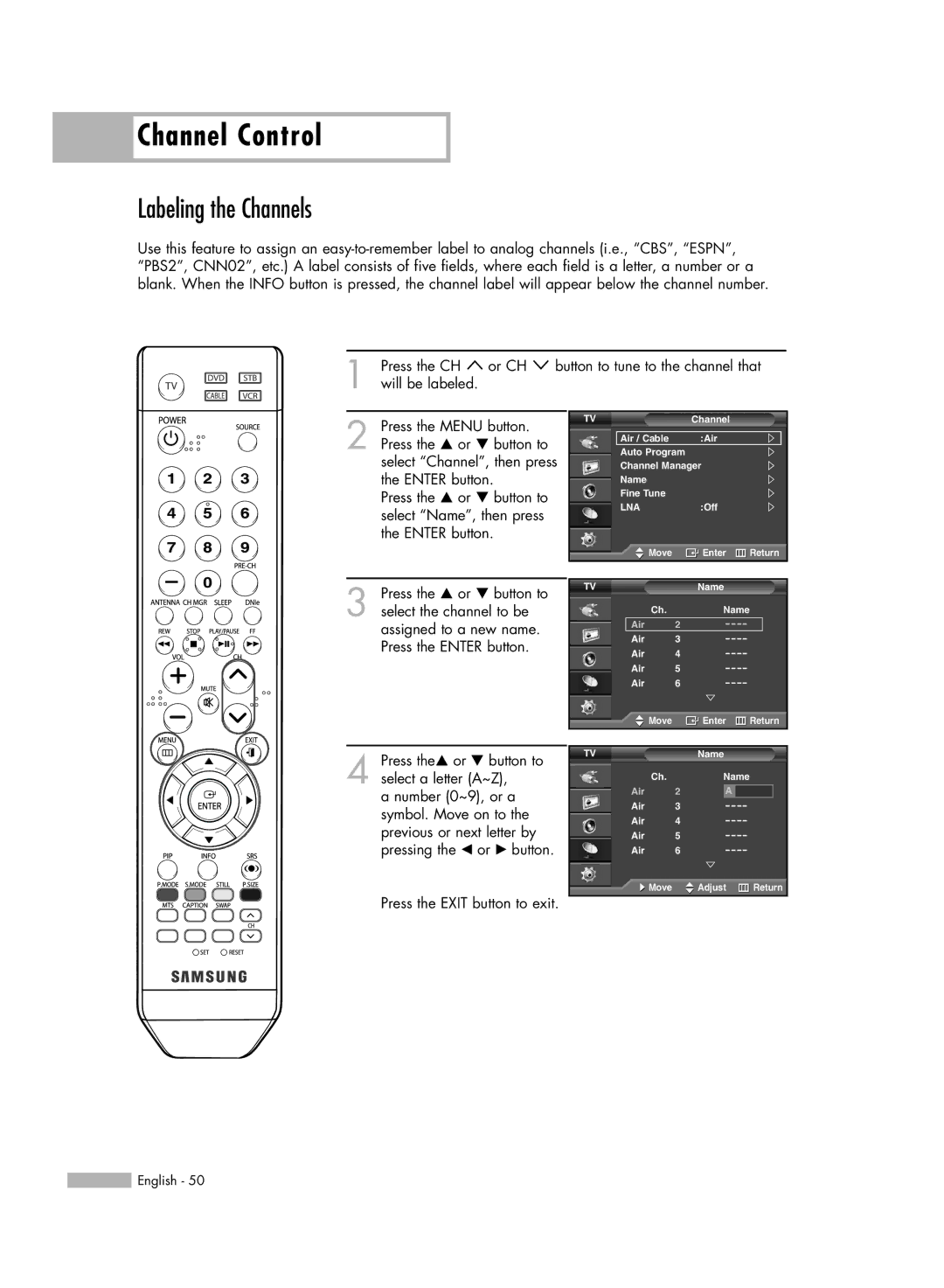Channel Control
Channel Control
Labeling the Channels
Use this feature to assign an
Press the CH | or CH | button to tune to the channel that |
1 will be labeled. |
|
|
2 Press the MENU button. Press the … or † button to select “Channel”, then press the ENTER button.
Press the … or † button to select “Name”, then press the ENTER button.
3 Press the … or † button to select the channel to be assigned to a new name. Press the ENTER button.
TV | Channel |
|
Air / Cable | :Air |
|
Auto Program |
|
|
Channel Manager |
| |
Name |
|
|
Fine Tune |
|
|
LNA | :Off |
|
Move | Enter | Return |
TV | Name |
|
Ch. | Name |
|
Air | 2 |
|
| |
Air | 3 |
|
| |
Air | 4 |
|
| |
Air | 5 |
|
| |
Air | 6 |
|
| |
| Move | Enter | Return | |
4 Press the… or † button to
select a letter (A~Z), a number (0~9), or a symbol. Move on to the previous or next letter by pressing the œ or √ button.
Press the EXIT button to exit.
TV |
| Name |
|
| ||
| Ch. | Name |
|
| ||
Air | 2 |
| A |
|
|
|
Air | 3 |
|
| |||
Air | 4 |
|
| |||
Air | 5 |
|
| |||
Air | 6 |
|
| |||
| Move | Adjust | Return | |||
|
|
|
|
|
|
|
![]() English - 50
English - 50