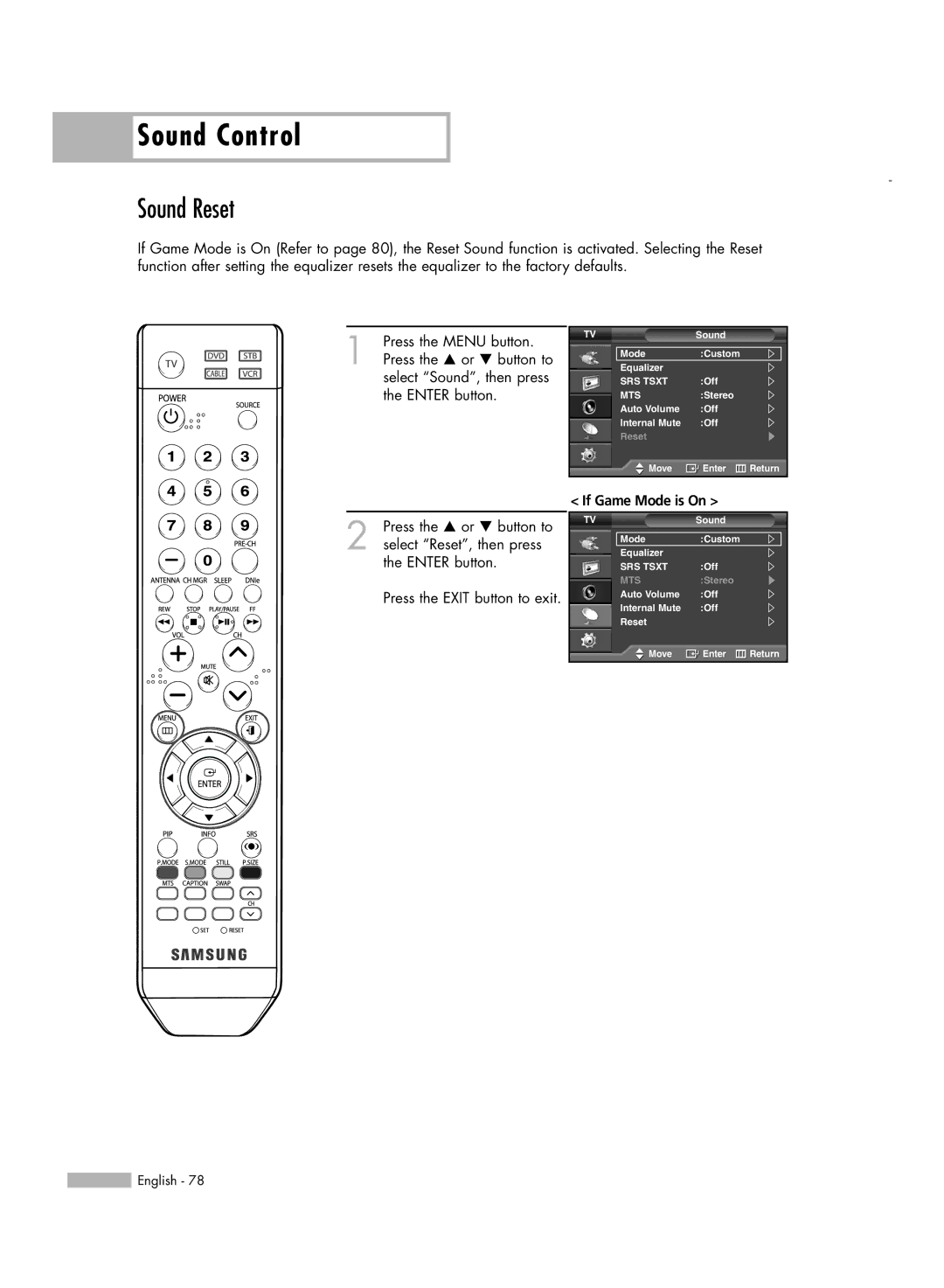Sound Control
Sound Control
Sound Reset
If Game Mode is On (Refer to page 80), the Reset Sound function is activated. Selecting the Reset function after setting the equalizer resets the equalizer to the factory defaults.
1 | Press the MENU button. |
Press the … or † button to |
select “Sound”, then press the ENTER button.
TV | Sound |
|
Mode | :Custom |
|
Equalizer |
|
|
SRS TSXT | :Off |
|
MTS | :Stereo |
|
Auto Volume | :Off |
|
Internal Mute | :Off |
|
Reset |
|
|
Move | Enter | Return |
2 Press the … or † button to select “Reset”, then press the ENTER button.
Press the EXIT button to exit.
< If Game Mode is On >
TV | Sound |
|
Mode | :Custom |
|
Equalizer |
|
|
SRS TSXT | :Off |
|
MTS | :Stereo |
|
Auto Volume | :Off |
|
Internal Mute | :Off |
|
Reset |
|
|
Move | Enter | Return |
![]() English - 78
English - 78