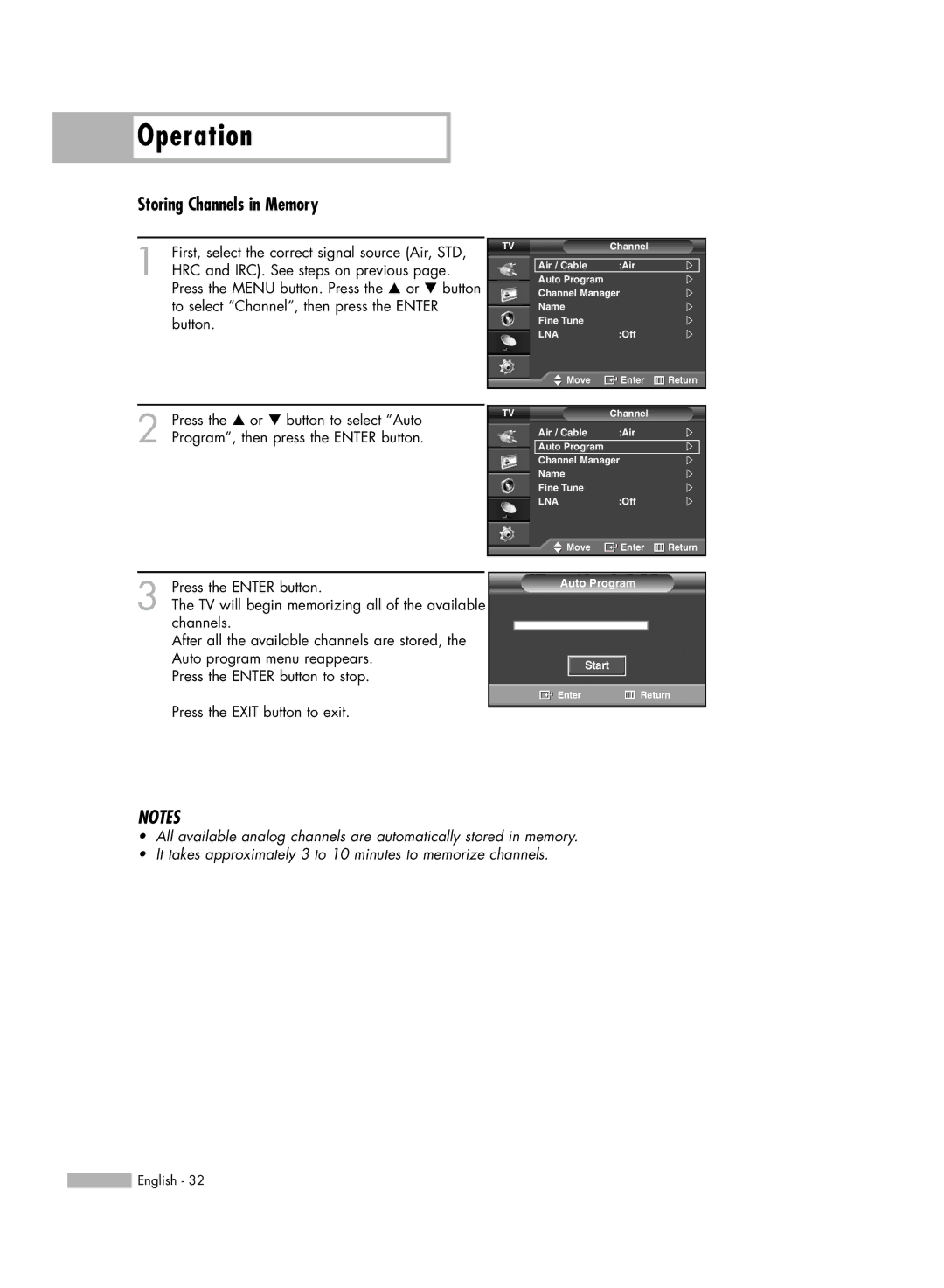Operation
Operation
Storing Channels in Memory
1 | First, select the correct signal source (Air, STD, |
HRC and IRC). See steps on previous page. |
Press the MENU button. Press the … or † button to select “Channel”, then press the ENTER button.
TV | Channel |
|
Air / Cable | :Air |
|
Auto Program |
|
|
Channel Manager |
| |
Name |
|
|
Fine Tune |
|
|
LNA | :Off |
|
Move | Enter | Return |
2 Press the … or † button to select “Auto Program”, then press the ENTER button.
TV | Channel |
|
Air / Cable | :Air |
|
Auto Program |
|
|
Channel Manager |
| |
Name |
|
|
Fine Tune |
|
|
LNA | :Off |
|
Move | Enter | Return |
3 Press the ENTER button.
The TV will begin memorizing all of the available channels.
After all the available channels are stored, the Auto program menu reappears.
Press the ENTER button to stop.
Press the EXIT button to exit.
Auto Program
Start
![]() Enter
Enter ![]() Return
Return
NOTES
•All available analog channels are automatically stored in memory.
•It takes approximately 3 to 10 minutes to memorize channels.
![]() English - 32
English - 32