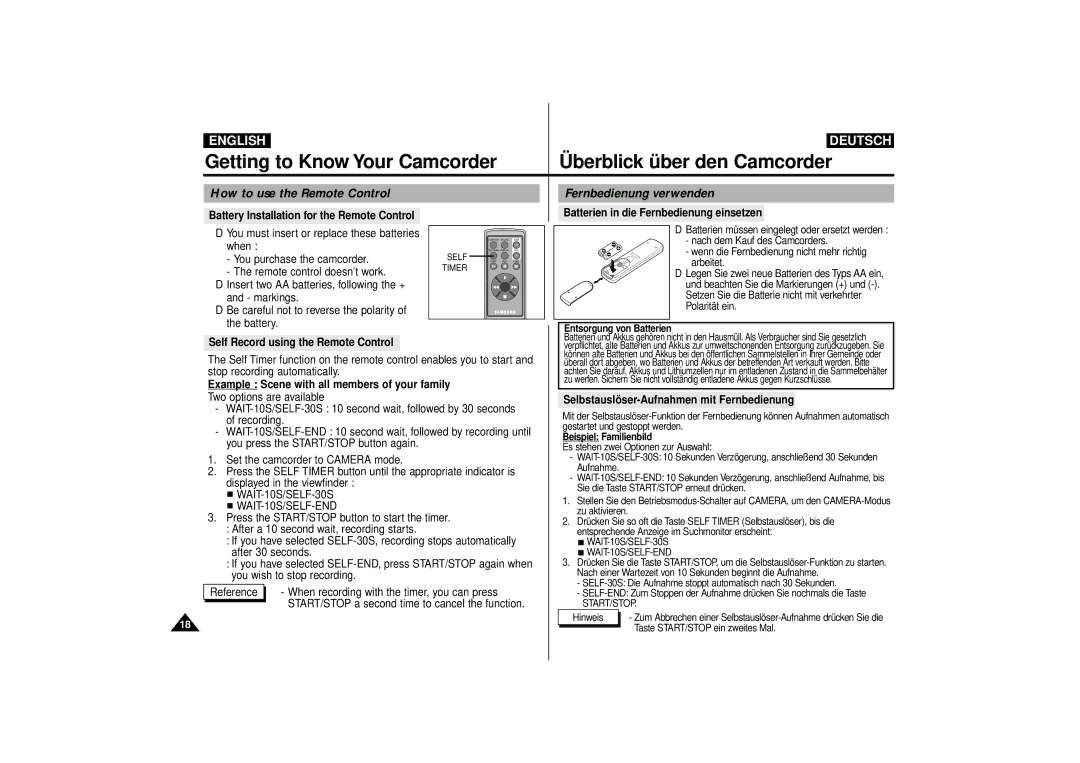VP-D63, VP-D55 specifications
The Samsung VP-D55 and VP-D63 are remarkable camcorder models that cater to both amateur and semi-professional videographers, blending innovative technology with user-friendly features. Released during a time when digital video recording was making significant strides, these devices are designed to deliver high-quality performance for various recording needs.One of the standout features of both the VP-D55 and VP-D63 is their digital video recording capability, which allows users to capture sharp and vibrant video. The camcorders utilize a 1/6-inch CCD sensor, which ensures that footage is clear, even in less-than-ideal lighting conditions. This capability is enhanced by the camcorders' advanced resolution of up to 520 TV lines, resulting in superior image quality.
Both models are equipped with Samsung’s unique lens system, featuring a 34x optical zoom on the VP-D55 and an impressive 42x optical zoom on the VP-D63. This allows videographers to capture distant subjects with remarkable clarity and detail, making these camcorders ideal for various situations, from family gatherings to wildlife filming. The zoom functionality is complemented by digital zoom capabilities, enabling even closer shots without significant loss of image quality.
User convenience is paramount in both models. The VP-D55 and VP-D63 feature intuitive controls and an easy-to-navigate interface, which makes them accessible to beginners while still providing the necessary features for more experienced users. A 2.5-inch TFT LCD display offers a clear view of what’s being recorded, allowing for precise framing and easy playback of recorded footage.
For sound, both camcorders utilize a built-in stereo microphone, creating an immersive audio experience that complements the stunning visuals. Additionally, the VP-D63 includes a microphone input for those who wish to enhance their audio capture capability further.
Another attractive feature is the onboard editing functions, allowing users to create exciting video segments directly from the camcorder without the need for external editing software. The inclusion of various scene modes also permits users to adapt their recording settings to different environments, ensuring optimal results regardless of the situation.
In conclusion, the Samsung VP-D55 and VP-D63 camcorders stand out due to their high-quality video recording, powerful zoom capabilities, easy-to-use interface, and flexible editing options. These features make them excellent choices for anyone looking to capture life's moments in stunning detail and sound.