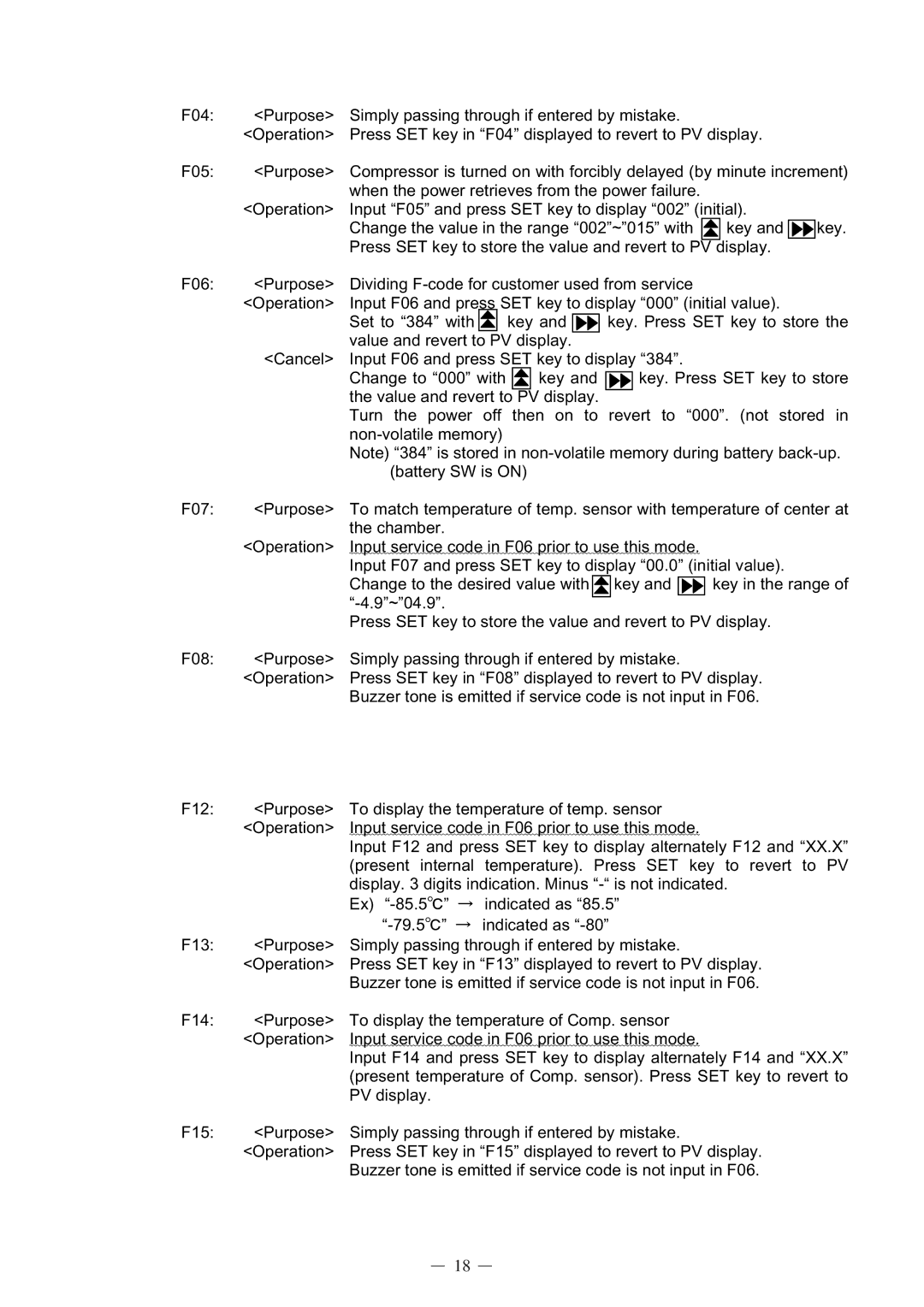MDF-C8V specifications
The Sanyo MDF-C8V is a versatile and reliable medical refrigerator designed to meet the needs of healthcare facilities, laboratories, and pharmacies. It boasts a range of advanced features and technologies that ensure precise temperature control and safety for sensitive biological materials, vaccines, and pharmaceuticals.One of the standout features of the Sanyo MDF-C8V is its capability to maintain a consistent temperature range between 2°C to 8°C, which is critical for the preservation of temperature-sensitive items. The unit is equipped with a microprocessor-controlled system that offers accurate temperature regulation and facilitates programmable settings. This allows users to customize the temperature according to their specific requirements.
An advanced refrigeration system is at the heart of the MDF-C8V, providing highly efficient cooling performance while minimizing energy consumption. The use of eco-friendly refrigerants ensures compliance with environmental regulations, making it an environmentally responsible choice. The cabinet is designed with high-quality insulation that enhances energy efficiency and maintains stable internal conditions.
The Sanyo MDF-C8V features an easy-to-read digital display that provides real-time temperature readings, allowing for constant monitoring of internal conditions. Additionally, an audible and visual alarm system alerts users if the temperature deviates from the preset range, enhancing the safety of stored items. This feature is particularly important in medical settings where even minor temperature fluctuations can compromise the integrity of vaccines and other critical materials.
For added convenience, the MDF-C8V comes with adjustable shelves that can accommodate various sizes of storage containers, making it easier to organize and access stored items. The unit's interior is designed to facilitate easy cleaning, ensuring hygiene standards are maintained in healthcare environments.
Furthermore, the Sanyo MDF-C8V is built with a robust exterior that is resistant to scratches and impacts, ensuring durability in busy clinical settings. Its compact design allows for easy placement in limited spaces without sacrificing storage capacity.
In summary, the Sanyo MDF-C8V is a highly functional medical refrigerator that combines precise temperature control, energy efficiency, and user-friendly features. Its advanced technologies and robust design make it an ideal solution for healthcare facilities looking to protect valuable vaccines and medications.