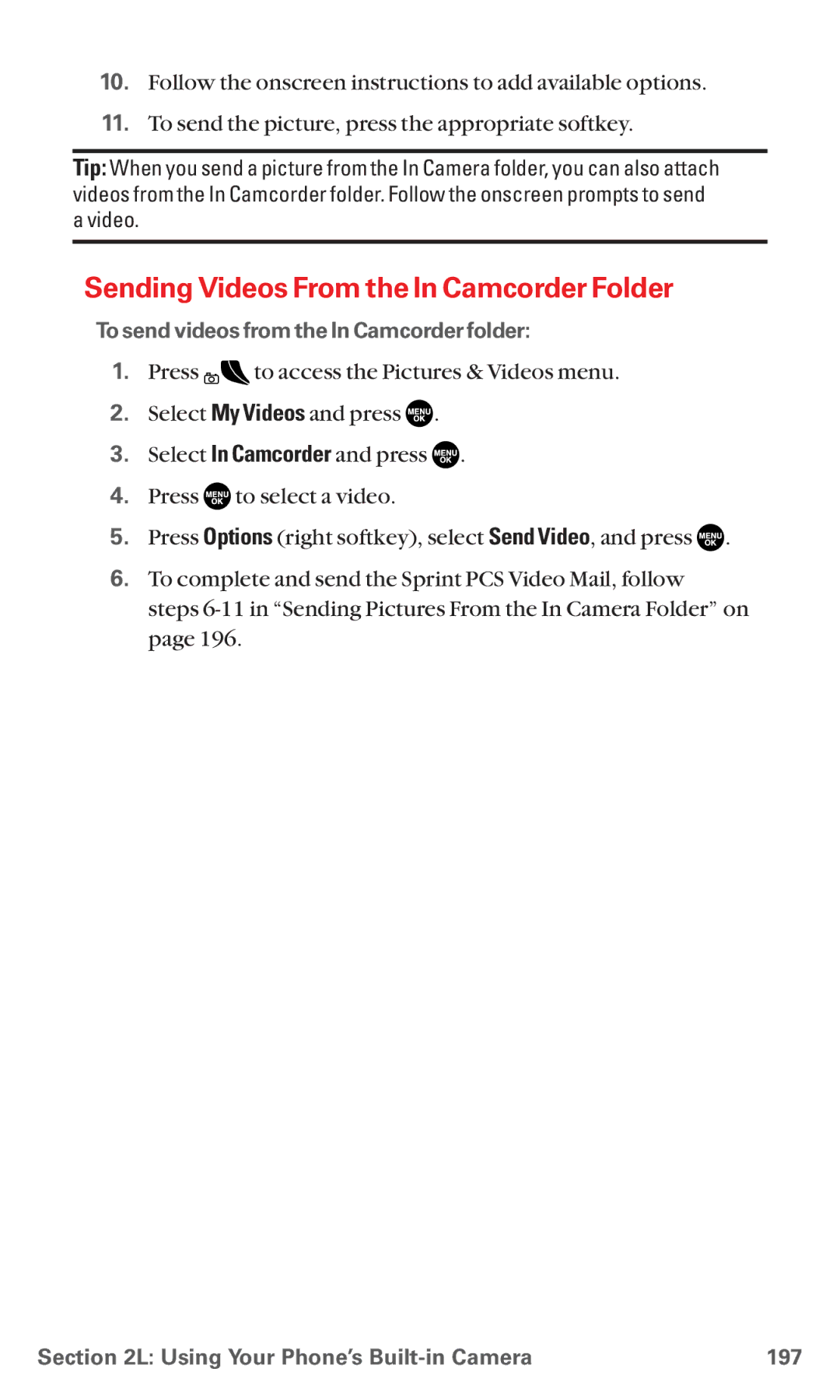10.Follow the onscreen instructions to add available options.
11.To send the picture, press the appropriate softkey.
Tip: When you send a picture from the In Camera folder, you can also attach videos from the In Camcorder folder. Follow the onscreen prompts to send a video.
Sending Videos From the In Camcorder Folder
To send videos from the In Camcorder folder:
1.Press ![]()
![]() to access the Pictures & Videos menu.
to access the Pictures & Videos menu.
2.Select My Videos and press ![]() .
.
3.Select In Camcorder and press ![]() .
.
4.Press ![]() to select a video.
to select a video.
5.Press Options (right softkey), select Send Video, and press ![]() .
.
6.To complete and send the Sprint PCS Video Mail, follow
steps
Section 2L: Using Your Phone’s | 197 |