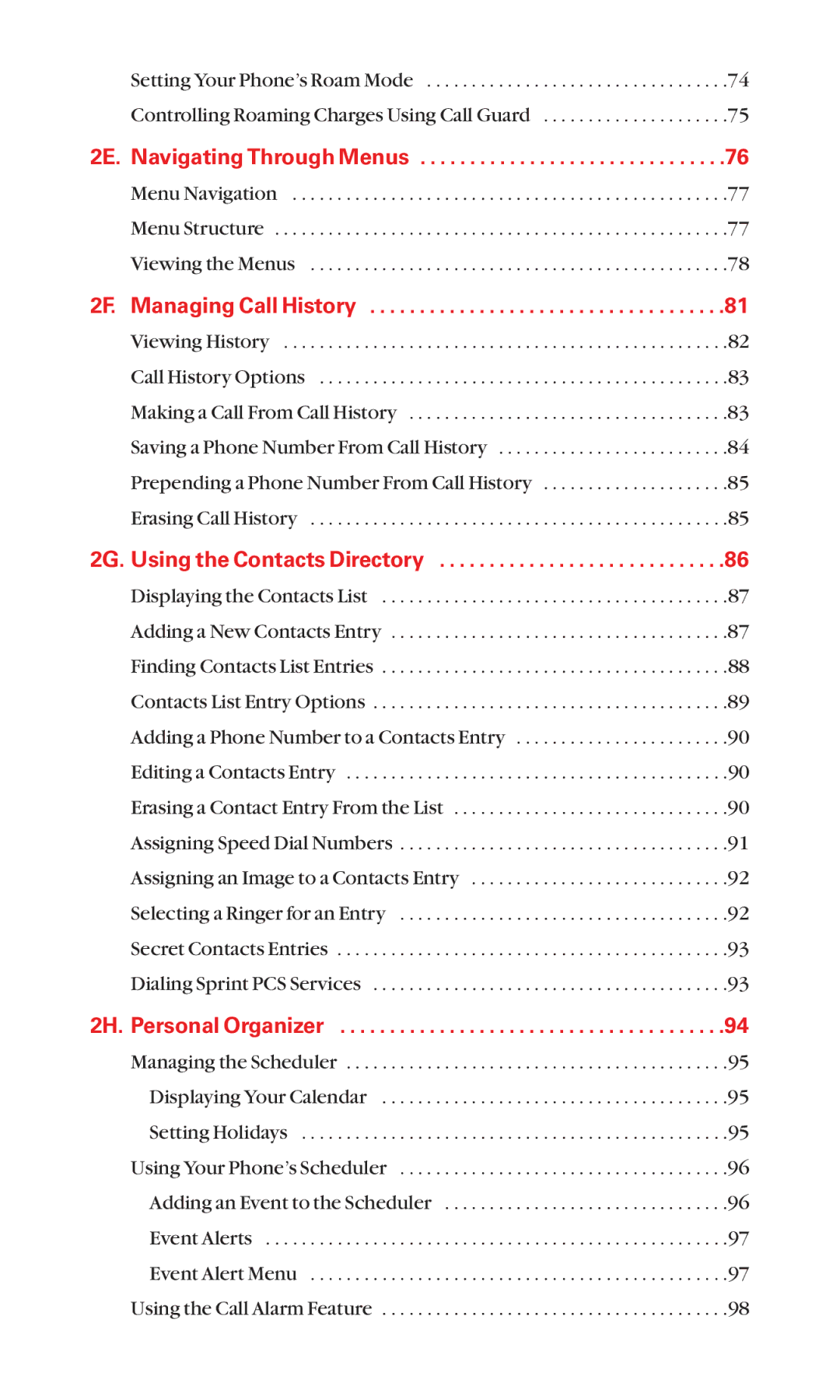| Setting Your Phone’s Roam Mode | .74 |
| Controlling Roaming Charges Using Call Guard | .75 |
2E. | Navigating Through Menus | .76 |
| Menu Navigation | .77 |
| Menu Structure | .77 |
| Viewing the Menus | .78 |
2F | Managing Call History | 81 |
| Viewing History | .82 |
| Call History Options | .83 |
| Making a Call From Call History | .83 |
| Saving a Phone Number From Call History | .84 |
| Prepending a Phone Number From Call History | .85 |
| Erasing Call History | .85 |
2G. Using the Contacts Directory | 86 | |
| Displaying the Contacts List | .87 |
| Adding a New Contacts Entry | .87 |
| Finding Contacts List Entries | .88 |
| Contacts List Entry Options | .89 |
| Adding a Phone Number to a Contacts Entry | .90 |
| Editing a Contacts Entry | .90 |
| Erasing a Contact Entry From the List | .90 |
| Assigning Speed Dial Numbers | .91 |
| Assigning an Image to a Contacts Entry | .92 |
| Selecting a Ringer for an Entry | .92 |
| Secret Contacts Entries | .93 |
| Dialing Sprint PCS Services | .93 |
2H. | Personal Organizer | 94 |
| Managing the Scheduler | .95 |
| Displaying Your Calendar | .95 |
| Setting Holidays | .95 |
| Using Your Phone’s Scheduler | .96 |
| Adding an Event to the Scheduler | .96 |
| Event Alerts | .97 |
| Event Alert Menu | .97 |
| Using the Call Alarm Feature | .98 |
Page 5
Image 5