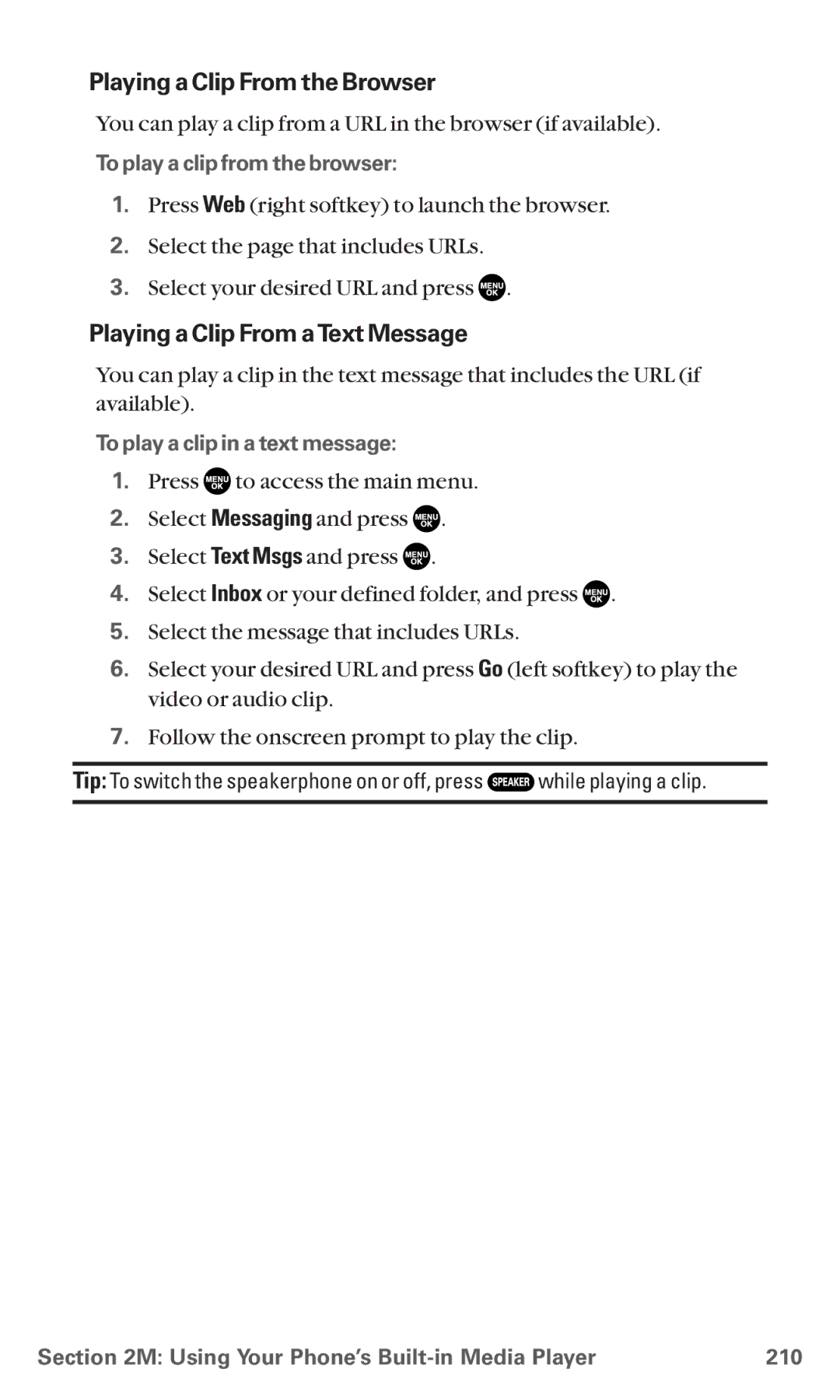Playing a Clip From the Browser
You can play a clip from a URL in the browser (if available).
To play a clip from the browser:
1.Press Web (right softkey) to launch the browser.
2.Select the page that includes URLs.
3.Select your desired URL and press ![]() .
.
Playing a Clip From aText Message
You can play a clip in the text message that includes the URL (if available).
To play a clip in a text message:
1.Press ![]() to access the main menu.
to access the main menu.
2.Select Messaging and press ![]() .
.
3.Select Text Msgs and press ![]() .
.
4.Select Inbox or your defined folder, and press ![]() .
.
5.Select the message that includes URLs.
6.Select your desired URL and press Go (left softkey) to play the video or audio clip.
7.Follow the onscreen prompt to play the clip.
Tip: To switch the speakerphone on or off, press ![]() while playing a clip.
while playing a clip.
Section 2M: Using Your Phone’s | 210 |