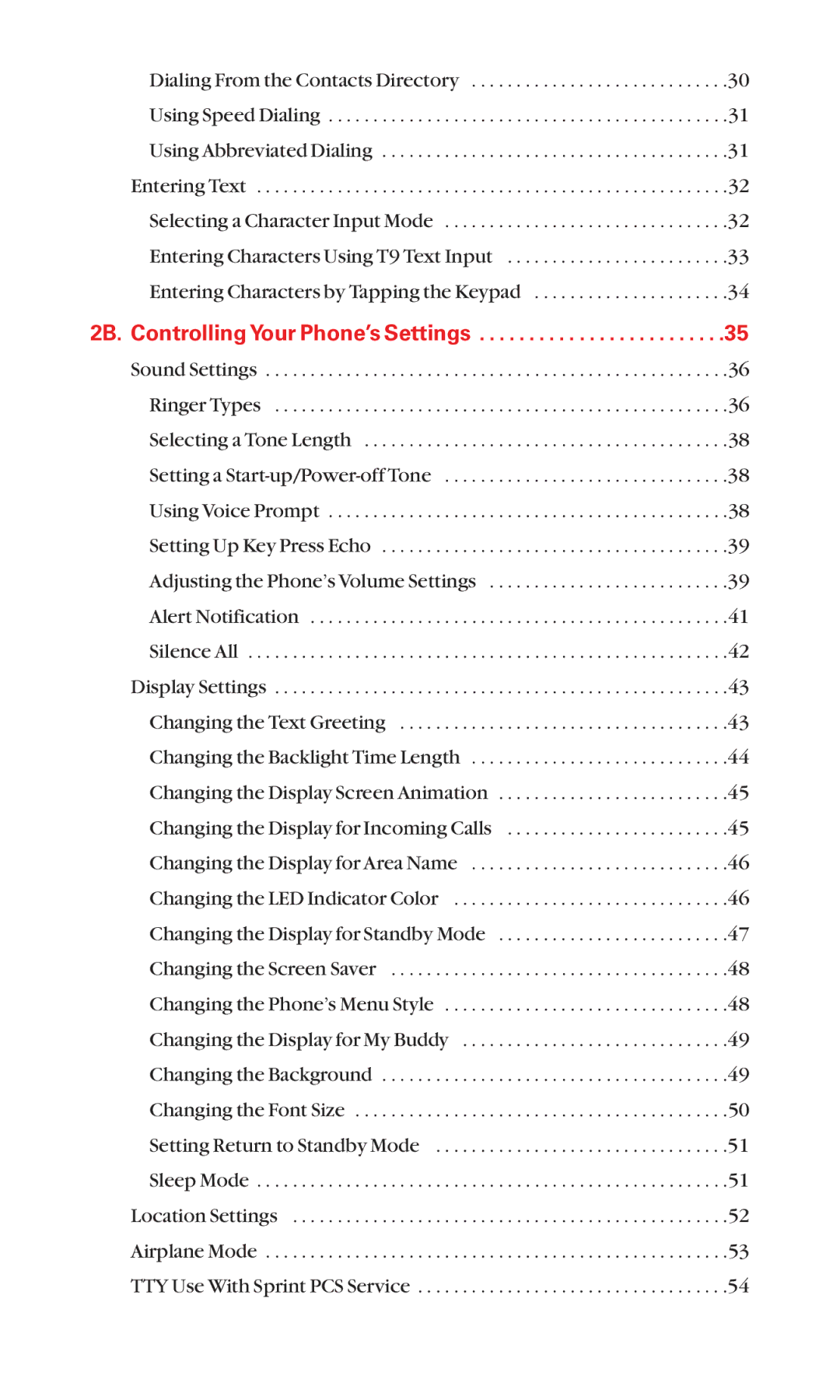Dialing From the Contacts Directory | .30 |
Using Speed Dialing | .31 |
Using Abbreviated Dialing | .31 |
Entering Text | .32 |
Selecting a Character Input Mode | .32 |
Entering Characters Using T9 Text Input | .33 |
Entering Characters by Tapping the Keypad | .34 |
2B. Controlling Your Phone’s Settings . . . . . . . . . . . . . . . . . . . . . . . . .35
Sound Settings | .36 |
Ringer Types | .36 |
Selecting a Tone Length | .38 |
Setting a | .38 |
Using Voice Prompt | .38 |
Setting Up Key Press Echo | .39 |
Adjusting the Phone’s Volume Settings | .39 |
Alert Notification | .41 |
Silence All | .42 |
Display Settings | .43 |
Changing the Text Greeting | .43 |
Changing the Backlight Time Length | .44 |
Changing the Display Screen Animation | .45 |
Changing the Display for Incoming Calls | .45 |
Changing the Display for Area Name | .46 |
Changing the LED Indicator Color | .46 |
Changing the Display for Standby Mode | .47 |
Changing the Screen Saver | .48 |
Changing the Phone’s Menu Style | .48 |
Changing the Display for My Buddy | .49 |
Changing the Background | .49 |
Changing the Font Size | .50 |
Setting Return to Standby Mode | .51 |
Sleep Mode | .51 |
Location Settings | .52 |
Airplane Mode | .53 |
TTY Use With Sprint PCS Service | .54 |