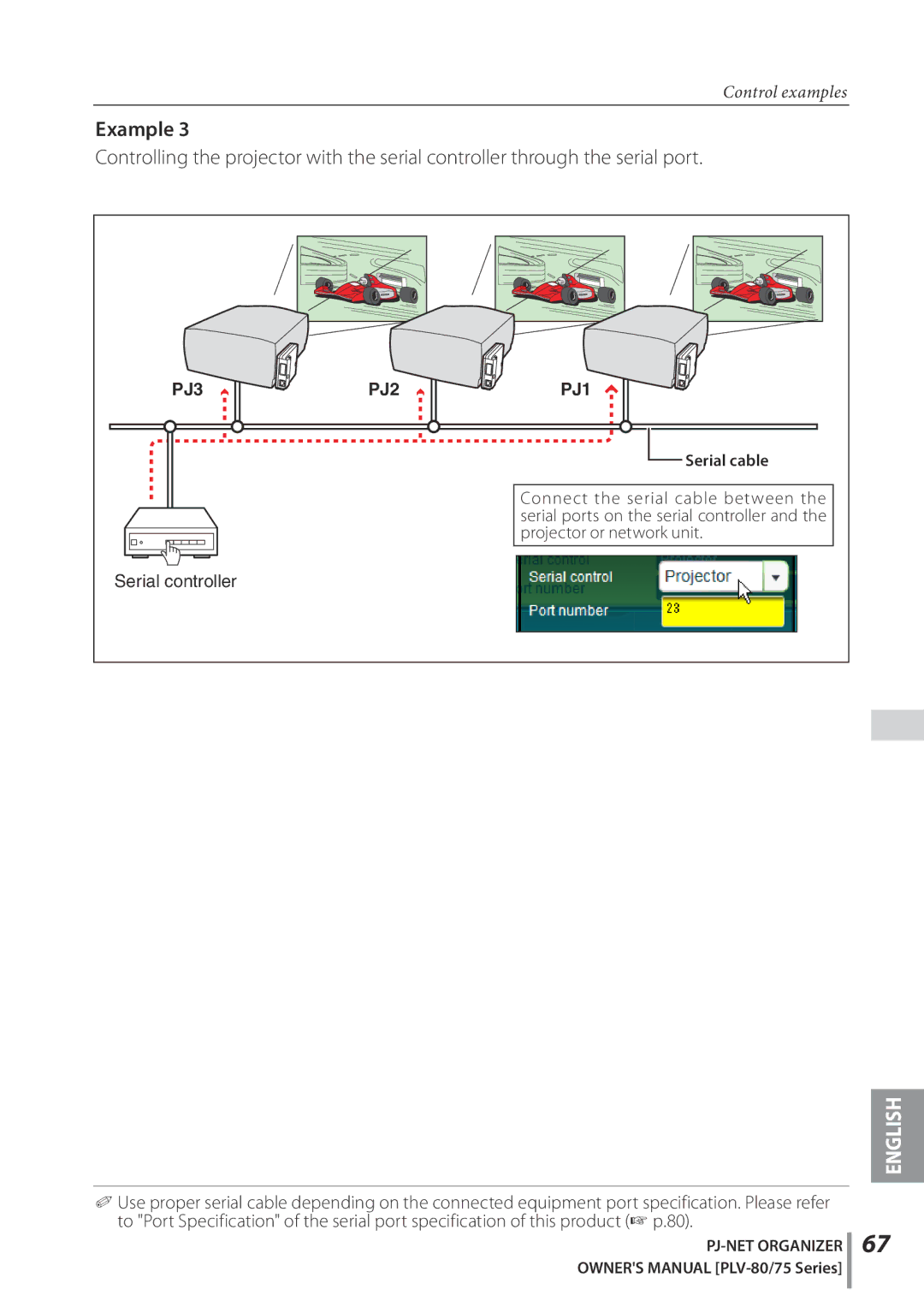Control examples
Example 3
Controlling the projector with the serial controller through the serial port.
PJ3 | PJ2 | PJ1 |
|
| Serial cable |
Connect the serial cable between the serial ports on the serial controller and the projector or network unit.
Serial controller
ENGLISH
✐Use proper serial cable depending on the connected equipment port specification. Please refer to "Port Specification" of the serial port specification of this product (☞ p.80).
OWNER'S MANUAL
67