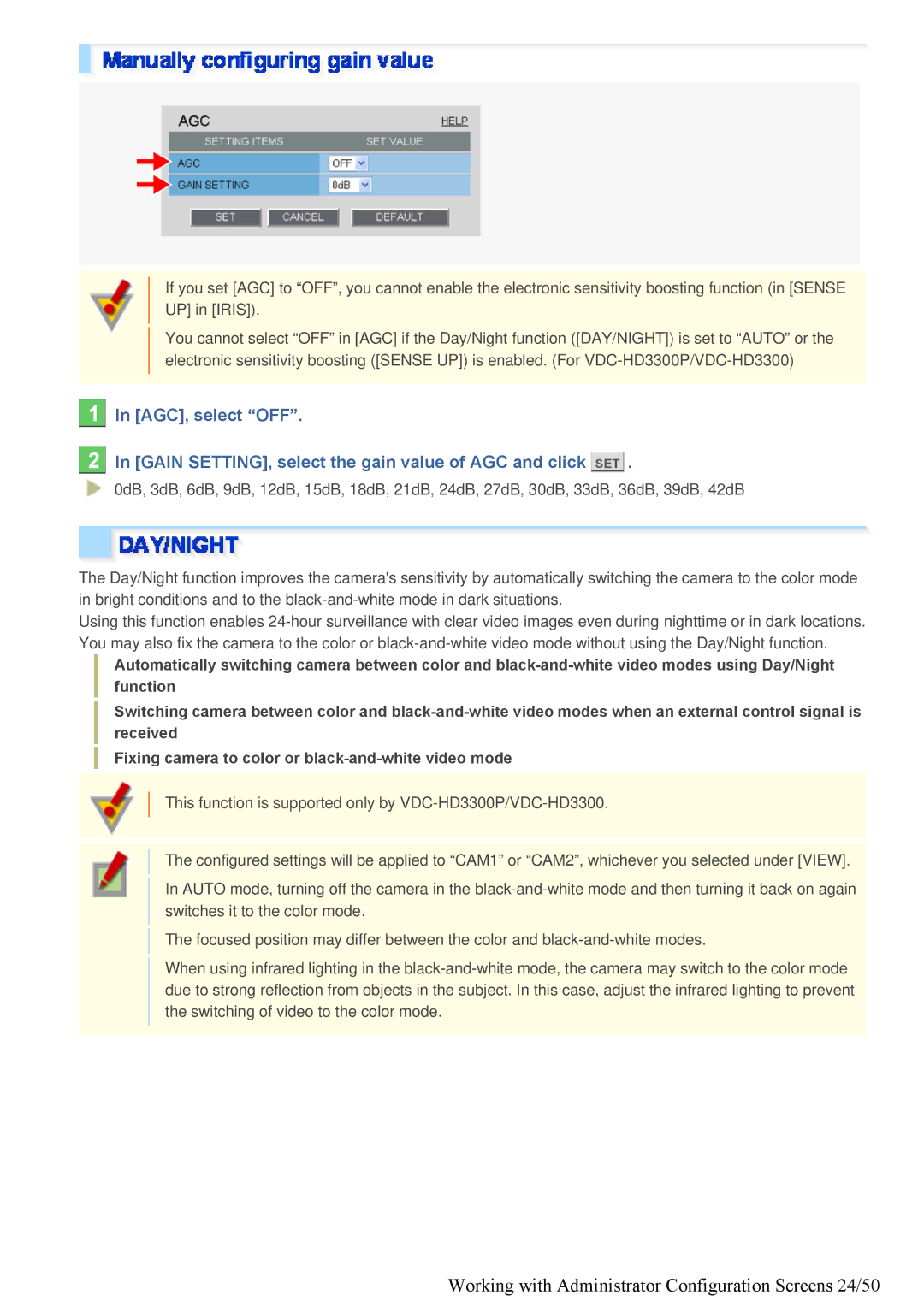If you set [AGC] to “OFF”, you cannot enable the electronic sensitivity boosting function (in [SENSE UP] in [IRIS]).
You cannot select “OFF” in [AGC] if the Day/Night function ([DAY/NIGHT]) is set to “AUTO” or the electronic sensitivity boosting ([SENSE UP]) is enabled. (For
1 ![]() In [AGC], select “OFF”.
In [AGC], select “OFF”.
2 ![]() In [GAIN SETTING], select the gain value of AGC and click
In [GAIN SETTING], select the gain value of AGC and click ![]() SET
SET ![]() .
.
0dB, 3dB, 6dB, 9dB, 12dB, 15dB, 18dB, 21dB, 24dB, 27dB, 30dB, 33dB, 36dB, 39dB, 42dB
The Day/Night function improves the camera's sensitivity by automatically switching the camera to the color mode in bright conditions and to the
Using this function enables
Automatically switching camera between color and
Switching camera between color and
Fixing camera to color or
This function is supported only by
The configured settings will be applied to “CAM1” or “CAM2”, whichever you selected under [VIEW].
In AUTO mode, turning off the camera in the
The focused position may differ between the color and
When using infrared lighting in the