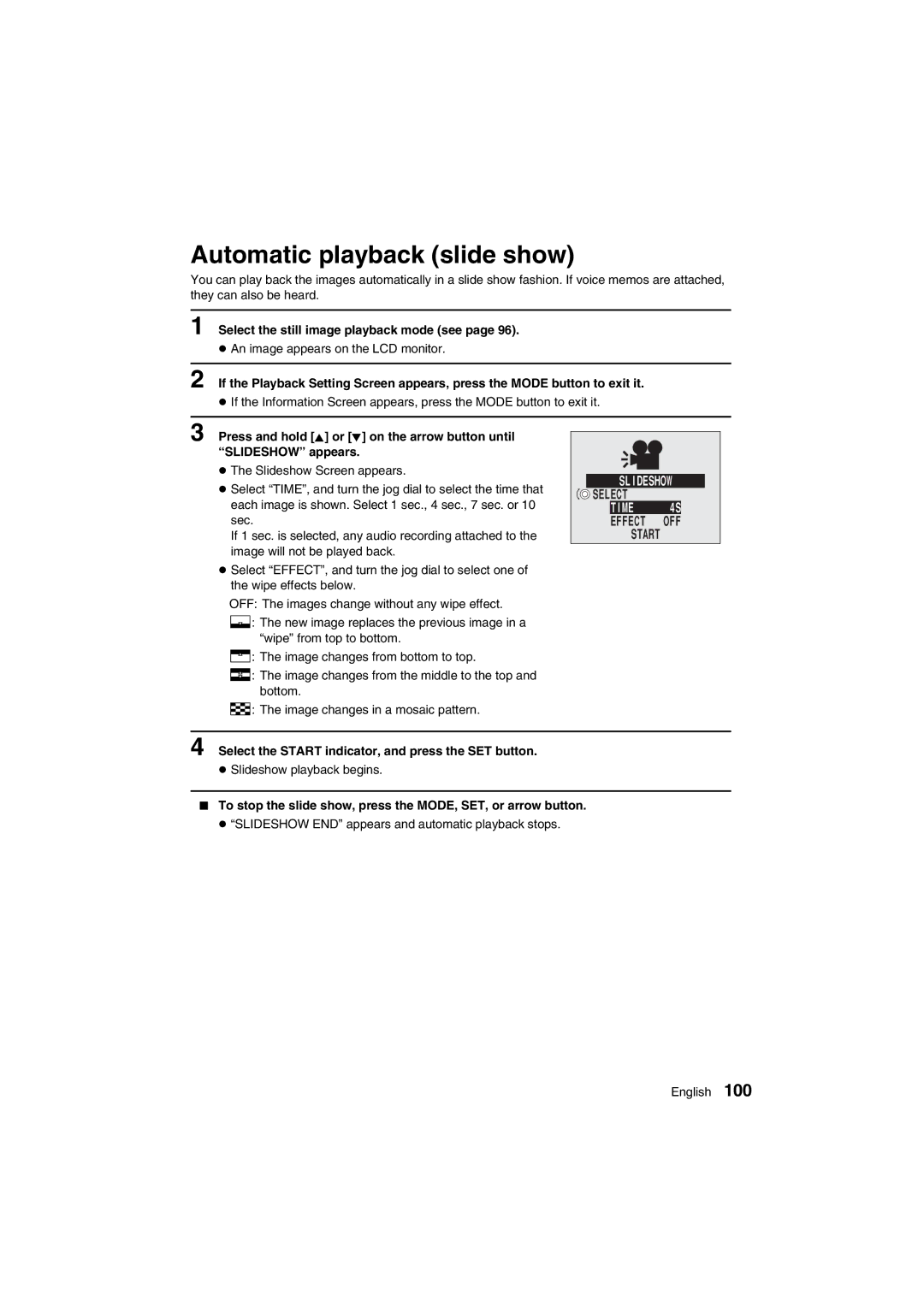Important note
VPC-AZ1EX VPC-AZ1E VPC-AZ1
Declaration of Conformity
For American Users
For Canadian Users
Regarding the data storage media
Before Reading the Manual
Symbols used in this manual
Contents
Appendices
Using Your Digital Camera Safely and Correctly
Do not use during a storm
Do not use where there is risk of explosion
Do not place on an unstable surface
Do not look through the digital camera into the sun
Concerning the supplied nickel metal hydride batteries
Concerning the Batteries
General precautions
Concerning the digital camera
Concerning the supplied battery charger
Do not pull on the power cord to unplug it
Keep the battery charger out of the reach of children
Do not handle with wet hands
Unplug the power cord from the power outlet when finished
Do not damage the power cord
Operating and storage conditions
For correct use of your digital camera
Concerning the accessories
Be careful of condensation under the following conditions
When not using the digital camera for a long period
Speaker
Hydride battery Interface cable Charger and power Cord
Checking the Included Accessories
Hand-strap page 15 œ CompactFlash
16MB Hydride Protective case Rechargeable
Using the HAND-STRAP and Soft Case
Using the soft case
Attaching the hand-strap
Media cards that can be used with this digital camera
Use of card in this manual
CompactFlash Microdrive
Remove the batteries from the battery charger
Quick Start for Capturing Images
Recharging the batteries see
Installing the batteries and card see pages 26
Insert the batteries
Insert the card
Point the camera lens at the subject
Capturing images see
Press the shutter release button halfway focus-lock
What if the digital camera turns off by itself
When finished, press the power button to turn it off
Set the main switch to Ô
Viewing the image see pages 96
How was it? Did everything turn out fine?
Parts Names
Self-timer indicator
Speaker
Cover page 26 Tripod stand hole
Indications in the viewfinder
Preparation of Batteries
Insert the power cord into the socket on the battery
Recharging nickel metal hydride batteries
Charger
Recharge time of the supplied nickel metal hydride batteries
Plug the power cord into a power outlet AC 100 to 240
Using the nickel metal hydride batteries properly
Preparation of Batteries
Memory effect
Installing the batteries
Confirm that the power is turned off
Close the battery compartment cover
Installing a card
Installing and Removing the Cards
Open the card slot cover
Fold down the eject button and close the card slot cover
Make sure the accessing indicator is not flashing, then
Removing a card
Raise the eject button
Turning the power on
Turning the Power ON/OFF
To capture images
To play back images
Turning the power on when the power save function is active
Turning the power off
Set the main switch
Displaying the Setting and Option Setting Screens
Shooting Playback
If no Image appears
Exiting the Option Setting Screen
Exiting the Setting Screen
Press the Mode button
Turn the selector dial to a mark other than P
Shooting Setting Screens
Still Image Shooting Setting Screen
Resolution
Self-timer menu
Resolution menu
Compression menu
Quick Shot menu
Shooting Setting Screens
Sequential Shot Shooting Setting Screen
Sequential shot method menu
Shutter operation menu
0046
Video Clip Shooting Setting Screen
Optical zoom menu
Shutter release button is pressed
Shooting status display area
Focus indicator
Playback Setting Screen
Option Setting Screen
Shooting Option Setting Screen
Playback Option Setting Screen
Information Screen during shooting
Information Display
Information Display
Displaying the shooting settings during playback
For still images
Value
For video clips
For sequential shots
Basic button operations
Setting Screen Basic Operations
Setting
Setting the Date and Time
Clock SET
Set the order of the date display during playback
Setting the Date and Time
Setting
Select
Indicator
Set the main switch to Õ, and press the power button
To cancel the display, press the Mode button
Remaining charge
If the LCD monitor goes off suddenly
Remaining Battery Charge Indication
0024
Checking the remaining audio recording time
Display the Shooting Option Setting Screen see
Audio REC
Press the SET button
Data file formats
Sequential shots data
Concerning Image and Audio Data Storage
Video clip data
Audio recording data
Turn the selector dial to the desired shooting mode
Setting the Shooting Mode
Setting the Resolution
Display the Shooting Setting Screen see
To exit the Shooting Setting Screen, press the Mode button
About the resolution and compression settings see
Setting the Compression Ratio
Compression
Capturing Images
Finish pressing the shutter release button all the way
Capturing images using the viewfinder
Capturing images using the LCD monitor
Capturing Images
Point the camera lens to the subject
To lock the focus on an object that is not in the center
Sequential Shot
Sequential shot methods
Maximum number of sequential shots
Standard sequential shot Ö
Display the Sequential Shot Shooting Setting Screen
Method
Shutter
Sequential Shot
AE shift sequential auto bracket shot a
Exposure
Shortcut for setting the exposure correction
Best select shot Ä
Save Image Erase Others
Exit
Save Image Erase Others YES
Video Clip
Display the Video Clip Shooting Setting Screen see
Press the shutter release button to record the video clip
Short cut for setting the exposure correction
Using the Autofocus
Conditions that may cause incorrect focus
About sequential shots
Press the Macro button
Macro photography
Press the Macro button to display the macro icon c
Compose the image
Using the Various Shooting Functions
Using the flash
Shooting using the viewfinder
Press the flash button to set the flash mode
Shooting using the LCD monitor
SELF-TIMER
Using the self-timer
Press 0or 1on the zoom switch to compose the desired image
Using the zoom
Display the Shooting Settings Screen see
Monochrome Photography
Monochrome
Adding a Voice Memo
Display the Still Image Shooting Setting Screen see
Press the shutter release button to capture the image
Then talk into the microphone
REC
Performing AN Audio Recording
Stop
Recording
Exposure Correction
EXP Control
Setting the Exposure Control
If aperture priority AE Îis selected
Setting the Exposure Control
If shutter speed priority AE Ìis selected
If manual exposure control Íis selected
Setting Quick Shot Still Image Shooting only
How to shoot with the quick shot
Quick Shot
Setting the ISO Sensitivity
ISO
Sensitivity menu, and press the SET button
To capture sepia-tone images
Setting the White Balance
Flicker Reduction Setting Video Clip Shooting only
Setting the optical zoom video clip shooting only
Setting the Zoom
Setting the Zoom
Setting the digital zoom
Noise Reduct
Setting the Noise Reduction
Setting the Light Measuring Method
When the spot measuring method is selected
EXP Measure
Setting the Focus Method
When the spot focus setting is selected
Spot Focus
Scene Select Function
Selecting from stored shooting settings
Input Setting Title Abcde Scroll Select
Storing shooting settings
Adjust the various settings
Confirm the settings, and press the SET button
Play back a captured image and store the shooting settings
Scene Select Function
Abcde Scroll Select
Turn the selector dial to the desired playback mode
Setting the Playback Mode
Set the main switch to Ô, and press the power button
Playback modes
Setting Push Mode to Exit
Setting the Playback Mode
Audio
Audio
Playing back the still images one by one
Playing Back Still Images
For continuous playback
Playing Back Still Images
Automatic playback slide show
Select the Start indicator, and press the SET button
Time
Effect
Image display playback
Push the zoom switch towards
If ?appears in the 9-image display
What if the image numbers are not consecutive?
Playing Back Sequential Shots
Select the sequential shot playback mode see
To display rotated sequential images
To quickly display a different sequential shot
Below Press the zoom switch towards
Select the video clip playback mode see
Playing Back Video Clips
Use the arrow button to move the ymark to
To adjust the volume of the video clip sound
To switch to other video clips quickly
To pause playback of a video clip
To play back the video clip one image at a time
Enlarging Zooming in the Image
Press the zoom switch towards O
Display the image that you want to magnify
To magnify the image, turn the jog dial
Playing Back Images on a TV SET
Connections
Playback
Turn the selector dial to P
Listening to Audio Recordings
Listening to Audio Recordings
To adjust the volume of the audio recording sound
Select Ô, and press the SET button
To quickly change to a different audio recording
Edit Photo ADD Audio
Display the image you wish to add a voice memo to see
Select the ADD Audio icon p
ADD Audio Record
ADD Audio Recording
If Memory Full appears
Entering Text
Edit Photo
ADD Text
If the message can not ADD appears
You can change the color of the text
Parade
Entering Text
Resizing Images
Resize
RESIZE? YES
Protect UNLOCK? YES
To cancel the protect mode for an image
Display the data that you want to protect
Select YES and press the SET button
Erase ONE Erase Group Erase Exit
Erasing Data
Erase ONE ERASE? YES
Erasing Data
No Image
Press j on the arrow button to select YES
Copy
Copying Images
If the auto rotate playback function does not work
Auto Rotate Playback Setting
Print Setting
Displaying the Print Setting Screen
Requesting Printing
Index ALL Clear Exit
Select Setting
Setting the Number of Printouts
Standard print
Requesting Printing
Display the Print Setting Screen see Select Index
Print Setting Standard Index ALL Clear Exit
Index print
Specifying the Printout of the Date
Display the Print Setting Screen see
Clearing the print settings
YES To clear the print settings for all images
Select ALL Clear
Select Reformat and press the SET button
Reformatting the Card
Select the desired setting and press the SET button
Beep
Select Beep and press the SET button
Discharge
Discharging the Batteries
Select Discharge and press the SET button
Select Start and press the SET button
Language
Changing the Display Language
Select Language and press the SET button
Select the desired language and press the SET button
Select TV SYSTEM, and press the SET button
Setting the TV System
Set the selector dial to Ü
Using the Camera with a Computer
Problem Cause Action
Troubleshooting
Troubleshooting
Problem Cause Action
Video
Digital Camera
Specifications
Specifications
Digital Camera Connectors
Battery Operation
CompactFlash 16MB Microdrive 1GB
Specifications
Supplied Battery Charger
Supplied CompactFlash
Supplied Nickel Metal Hydride Batteries