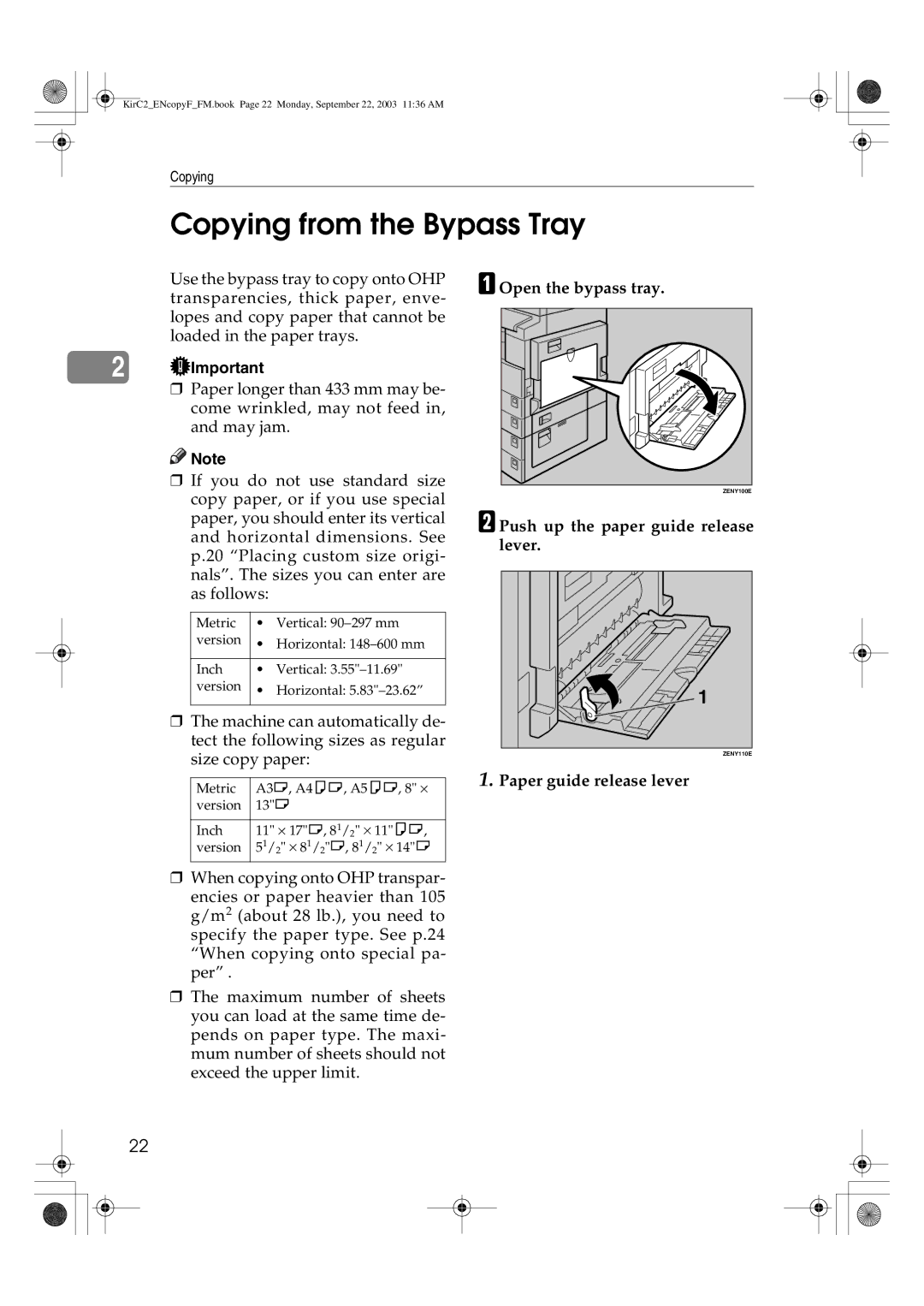Copy Reference
Introduction
Manuals for This Machine
Manuals for DeskTopBinder V2 Lite
Manuals for ScanRouter V2 Lite
Other manuals
Table of Contents
Dos and Donts Where to Put Your Machine
Accessing User Tools Copier Features
Settings You Can Change with User Tools
If Your Machine Does Not Operate As You Want
Specifications
Combination Chart Supplementary Information
Page
Page
Remarque concernant les utilisateurs au Canada Avertissement
How to Read This Manual
Symbols
Names of Major Options
Safety Information
Safety During Operation
Page
AAI029S
Machine Types
Options fully installed
Control Panel
Copier only
Sort key
Cancel key
Combine/Series key
Lighter and Darker
Reading the Display and Using Keys
Display
Initial copy display
Scroll keys
Turning On the Power
Turning On the Power
Turning On the Main Power
Operation switch right side of the control panel
Turning Off the Power
Turning Off the Main Power
Auto Off/ Low Power
Saving Energy
Metric version
Sizes and Weights of Recommended Originals
Originals
Inch version
Sizes Detectable with Auto Paper Select
ADF or Ardf
Missing Image Area
Exposure glass
Sizes difficult to detect
Placing Originals
Original Orientation
Placing Originals on the Exposure Glass
Ardf
Limit mark Document guide
Placing custom size originals
To stop the machine during a multi- copy run
Basic Procedure
To switch between pages or select functions
To clear an entered value
Push up the paper guide release lever
Copying from the Bypass Tray
Open the bypass tray
Paper guide release lever
Horizontal size Vertical size Extender Paper guides
Select Paper Size using U or T, and then press the OK key
Select Regular Size using U or T, and then press the OK key
Pull down the paper guide release the lever step B
Feeds
Select Paper Size using U or
Select Custom Size using U or T, and then press the OK key
Then press the OK
Select Thick Paper using U or T, and then press the OK key
Copier Functions
Adjusting Image Density
Selecting Original Type Setting
Selecting Copy Paper
Preset Reduce/Enlarge
Select the paper tray or bypass tray using U or T
Make sure Auto Paper Select is se- lected
Zoom
Base Point
Press Reduce or Enlarge
Enter the ratio
Adjust the ratio using U or T
Auto Reduce/Enlarge
Press the OK key
Sort
Rotate Sort
Sort
Sided → 2 Sided Optional Ardf is required
Duplex Type 3 only
Sided → 2 Sided
Select Sort or Rotate Sort, and then press the OK key
Original orientation and completed copies
Press the Duplex key
Sided 4 Pages → Combine 1 Side
One-Sided Combine
Sided 2 Pages → Combine 1 Side
Sided 1 Page → Combine 1 Side Optional Ardf is required
Sided 2 Pages → Combine 1 Side
Optional Ardf is required
Position of combine
Orientation of the original and image
Sided 4 Pages → Combine 2 Side Optional Ardf is required
Two-Sided Combine Type 3 only
Sided 8 Pages → Combine 2 Side
Sided 4 Pages → Combine 2 Side
Top or Top to Bottom using U or
Then press the OK key
Book→1 Sided
Series Copies
Sided→1 Sided Optional Ardf is required
Press the Combine/Series key
Select the paper tray using U or T
Place your original, and then press the Start key
When a Message Is Displayed
If Your Machine Does Not Operate As You Want
Problem Causes Solutions
If You Cannot Make Clear Copies
Edit
If You Cannot Make Copies As You Want
Basic
Combine
When Memory Is Full
Duplex Type 3 only
Loading Paper
Loading Paper
Push the paper tray in, until it stops
Orientation-Fixed Paper or Two-Sided Paper
Original Orientation
Loaded paper orientation
For MFP
Toner Storage
Adding Toner
Handling Toner
Used Toner
Removing Toner
Inserting Toner
Troubleshooting
Accessing User Tools Copier Features
Changing Default Settings
Press the User Tools/Counter key
Quitting User Tools
Change is made, and the ma- chine is ready to copy
Original Type Setting
Settings You Can Change with User Tools
Auto Tray Switching
APS/ Auto R/E Priority
Max. Number of Sets
Duplex Mode Priority
Orientation
Original Count Display
Duplex Margin
Preset R/E Priority
Letterhead Setting
Rotate Sort
User Tools Copier Features
Remarks
Dos and Donts
Optimum environmental conditions
Where to Put Your Machine
Machine Environment
Environments to avoid
Power Connection
Moving
Access to the Machine
Cleaning the ADF or Ardf
Cleaning the Exposure Glass
Cleaning the Exposure Glass Cover
Cleaning the machine
Remarks
Specifications
Combination Chart
Preset Enlarge/Reduce
Supplementary Information
Bypass Tray Copy
Zoom
Sort, Rotate Sort
Duplex Margin Type 3 only
Index
Combine, 34 orientation Orientation and completed copies
Adding Handling Inserting Removing Storage Used
Memo
Means Power on
EN USA B121-6607

![]() Important
Important![]()
![]() Note
Note