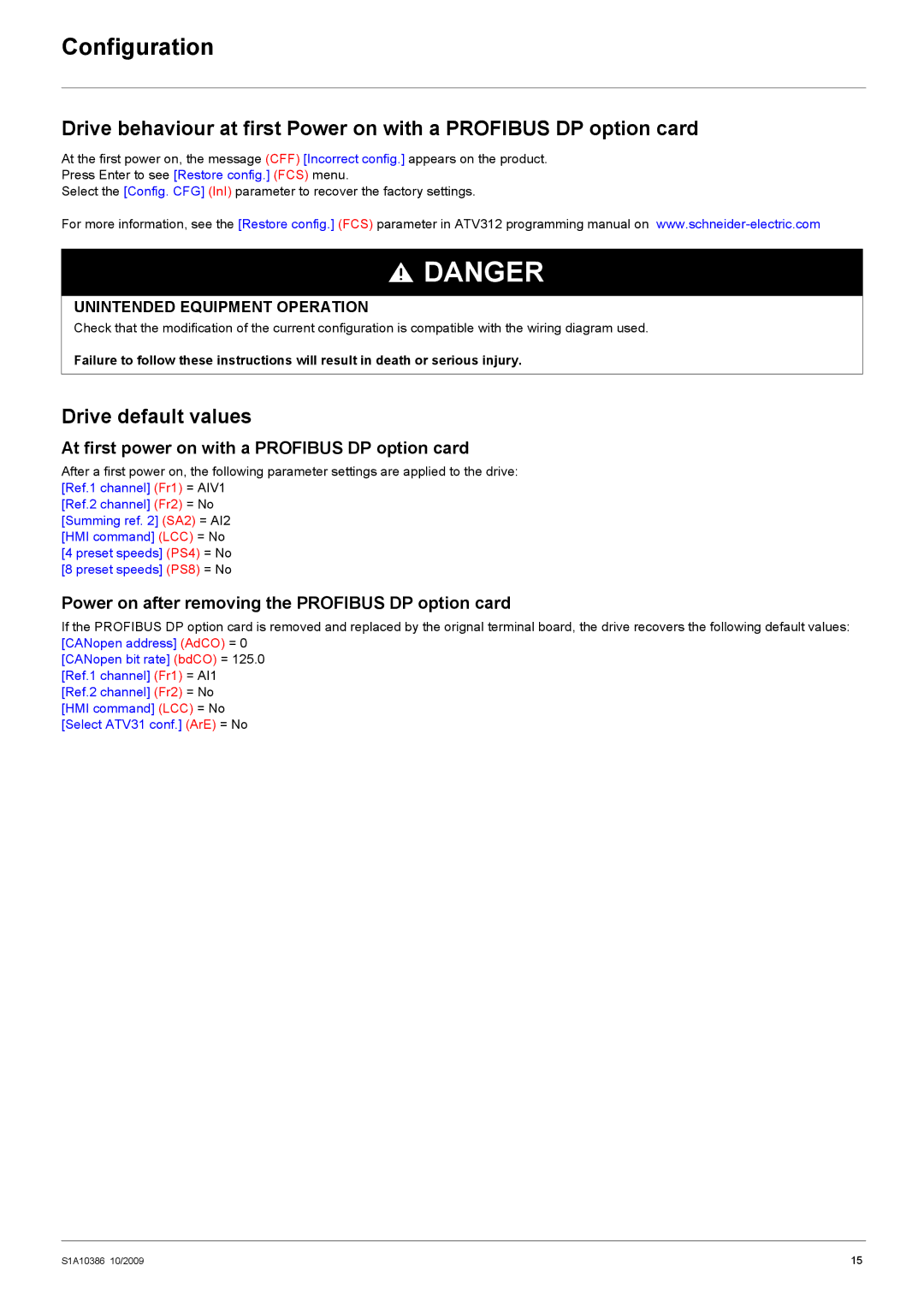Configuration
Drive behaviour at first Power on with a PROFIBUS DP option card
At the first power on, the message (CFF) [Incorrect config.] appears on the product.
Press Enter to see [Restore config.] (FCS) menu.
Select the [Config. CFG] (InI) parameter to recover the factory settings.
For more information, see the [Restore config.] (FCS) parameter in ATV312 programming manual on
![]() DANGER
DANGER
UNINTENDED EQUIPMENT OPERATION
Check that the modification of the current configuration is compatible with the wiring diagram used.
Failure to follow these instructions will result in death or serious injury.
Drive default values
At first power on with a PROFIBUS DP option card
After a first power on, the following parameter settings are applied to the drive: [Ref.1 channel] (Fr1) = AIV1
[Ref.2 channel] (Fr2) = No [Summing ref. 2] (SA2) = AI2 [HMI command] (LCC) = No [4 preset speeds] (PS4) = No
[8 preset speeds] (PS8) = No
Power on after removing the PROFIBUS DP option card
If the PROFIBUS DP option card is removed and replaced by the orignal terminal board, the drive recovers the following default values: [CANopen address] (AdCO) = 0
[CANopen bit rate] (bdCO) = 125.0 [Ref.1 channel] (Fr1) = AI1
[Ref.2 channel] (Fr2) = No [HMI command] (LCC) = No [Select ATV31 conf.] (ArE) = No
S1A10386 10/2009 | 15 |