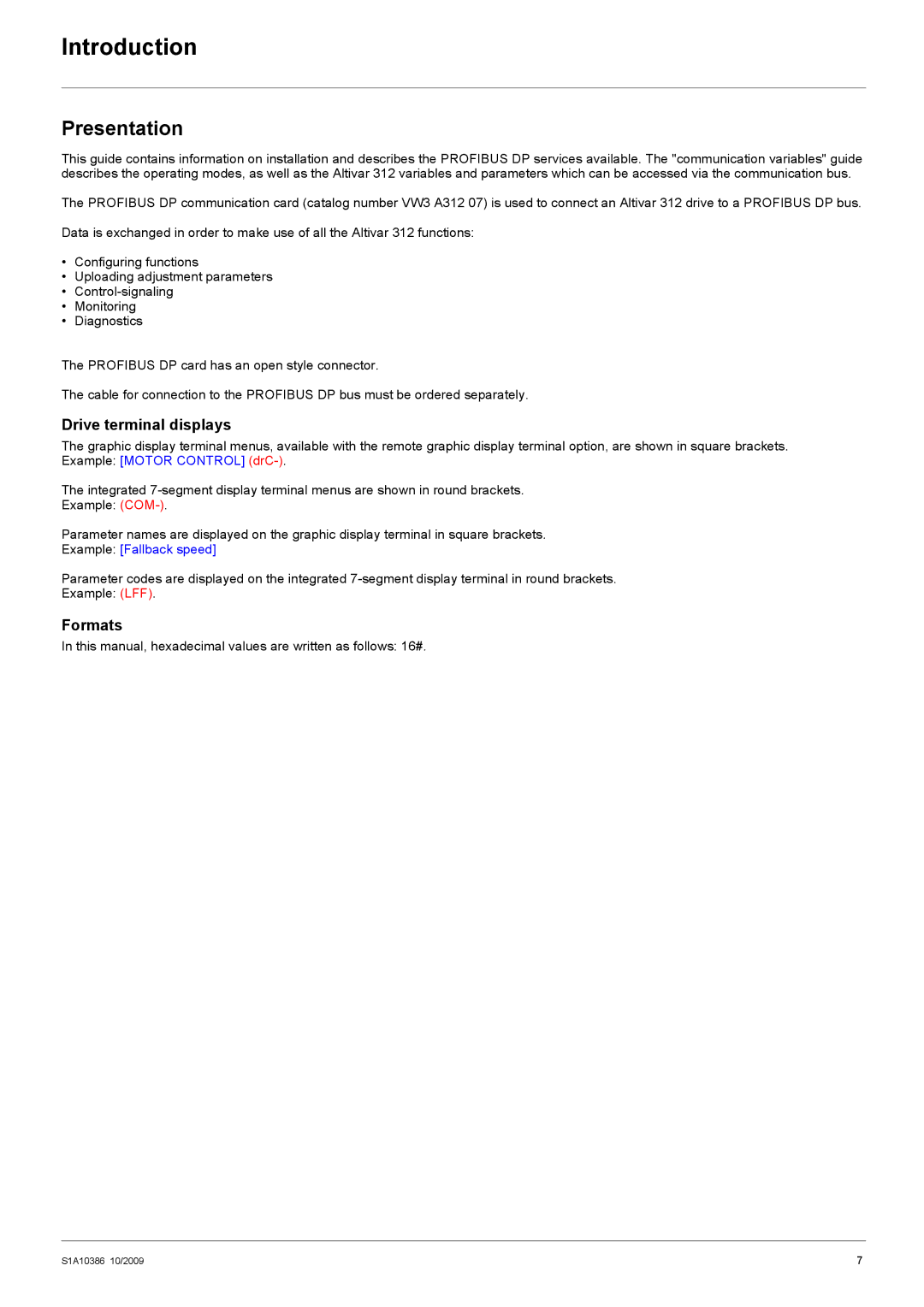Introduction
Presentation
This guide contains information on installation and describes the PROFIBUS DP services available. The "communication variables" guide describes the operating modes, as well as the Altivar 312 variables and parameters which can be accessed via the communication bus.
The PROFIBUS DP communication card (catalog number VW3 A312 07) is used to connect an Altivar 312 drive to a PROFIBUS DP bus.
Data is exchanged in order to make use of all the Altivar 312 functions:
•Configuring functions
•Uploading adjustment parameters
•
•Monitoring
•Diagnostics
The PROFIBUS DP card has an open style connector.
The cable for connection to the PROFIBUS DP bus must be ordered separately.
Drive terminal displays
The graphic display terminal menus, available with the remote graphic display terminal option, are shown in square brackets. Example: [MOTOR CONTROL]
The integrated
Example:
Parameter names are displayed on the graphic display terminal in square brackets.
Example: [Fallback speed]
Parameter codes are displayed on the integrated
Example: (LFF).
Formats
In this manual, hexadecimal values are written as follows: 16#.
S1A10386 10/2009 | 7 |