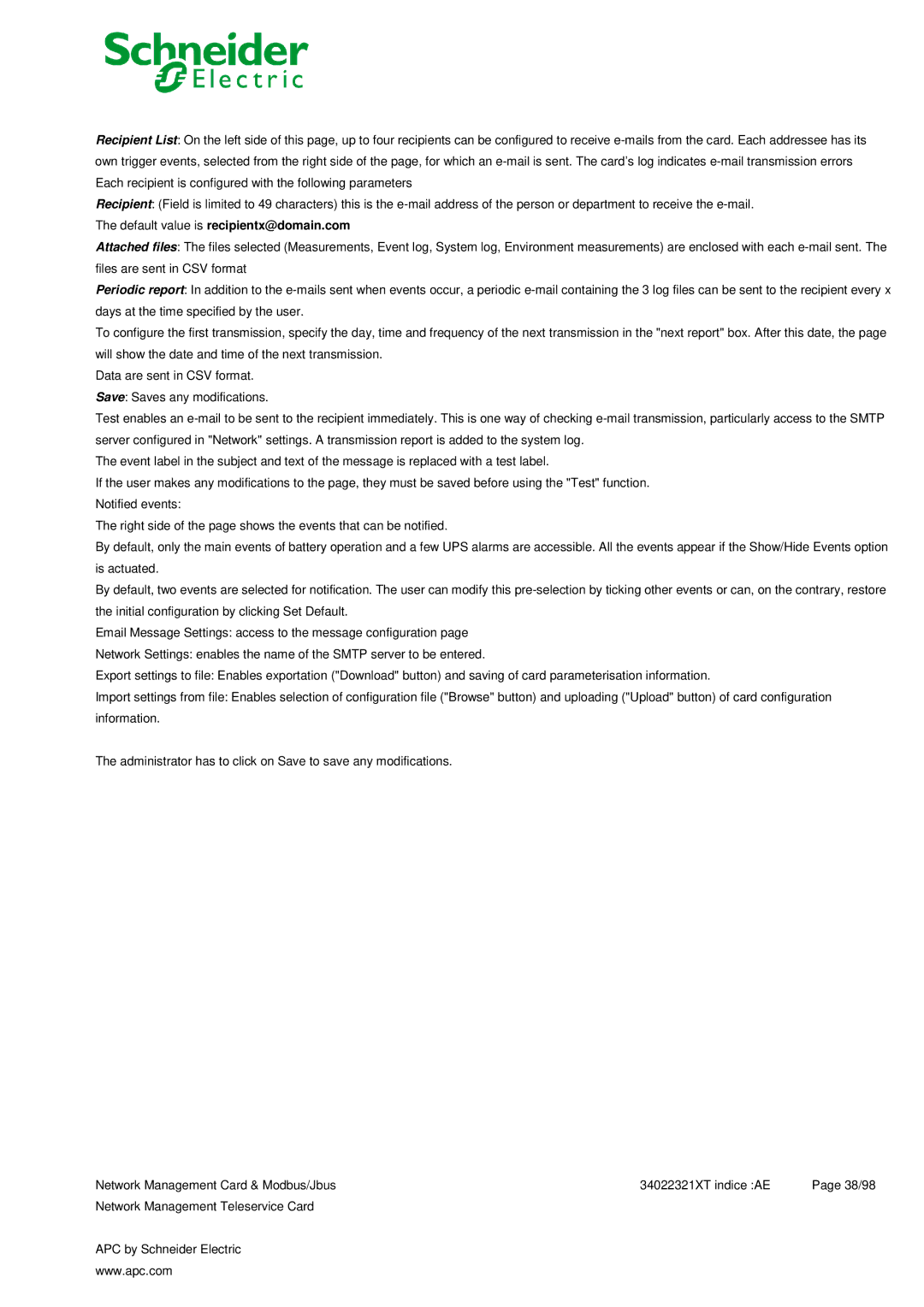Recipient List: On the left side of this page, up to four recipients can be configured to receive
Recipient: (Field is limited to 49 characters) this is the
Attached files: The files selected (Measurements, Event log, System log, Environment measurements) are enclosed with each
Periodic report: In addition to the
To configure the first transmission, specify the day, time and frequency of the next transmission in the "next report" box. After this date, the page will show the date and time of the next transmission.
Data are sent in CSV format.
Save: Saves any modifications.
Test enables an
The event label in the subject and text of the message is replaced with a test label.
If the user makes any modifications to the page, they must be saved before using the "Test" function.
Notified events:
The right side of the page shows the events that can be notified.
By default, only the main events of battery operation and a few UPS alarms are accessible. All the events appear if the Show/Hide Events option is actuated.
By default, two events are selected for notification. The user can modify this
Email Message Settings: access to the message configuration page
Network Settings: enables the name of the SMTP server to be entered.
Export settings to file: Enables exportation ("Download" button) and saving of card parameterisation information.
Import settings from file: Enables selection of configuration file ("Browse" button) and uploading ("Upload" button) of card configuration information.
The administrator has to click on Save to save any modifications.
Network Management Card & Modbus/Jbus | 34022321XT indice :AE | Page 38/98 |
Network Management Teleservice Card |
|
|
APC by Schneider Electric
www.apc.com