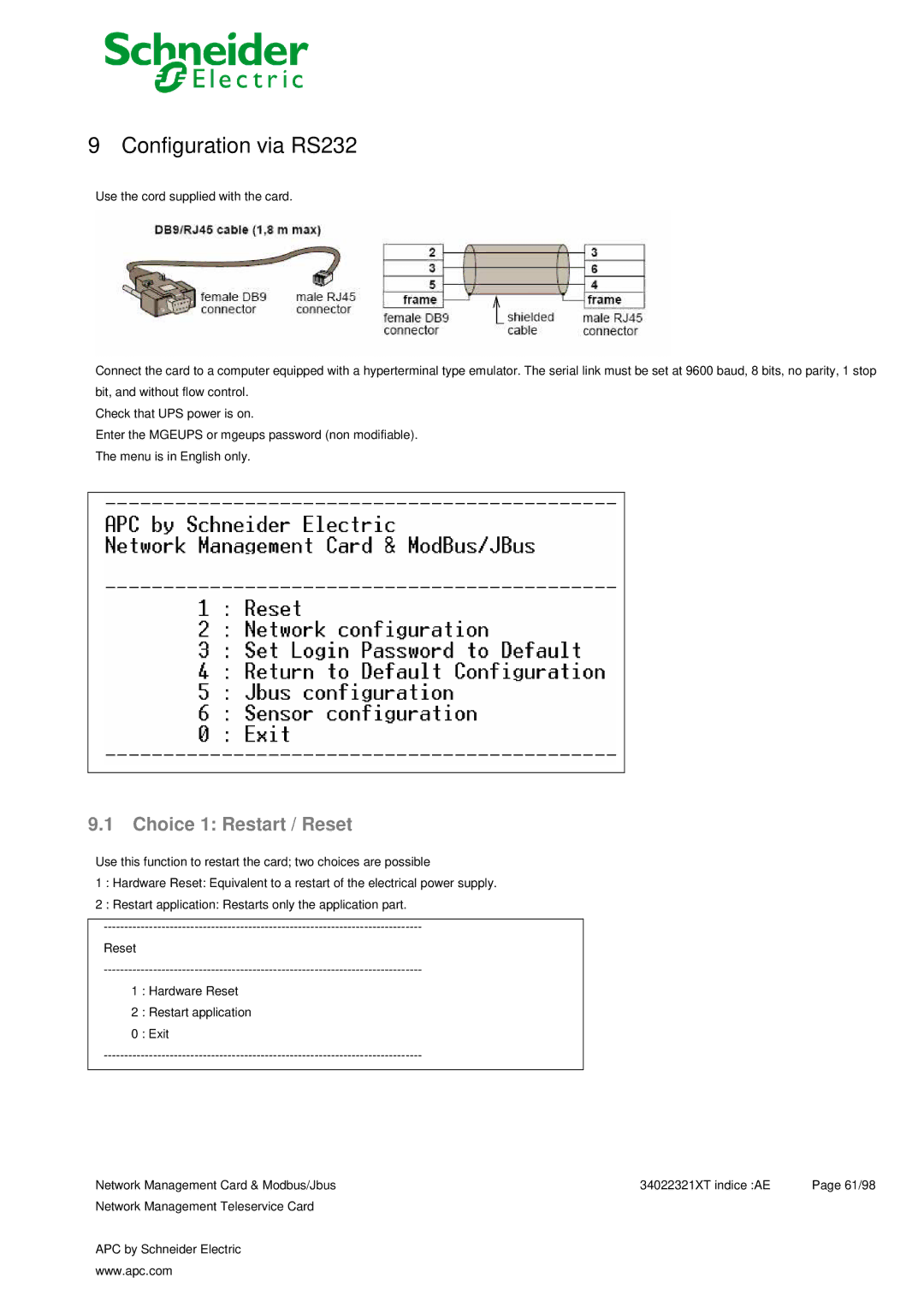9 Configuration via RS232
Use the cord supplied with the card.
Connect the card to a computer equipped with a hyperterminal type emulator. The serial link must be set at 9600 baud, 8 bits, no parity, 1 stop bit, and without flow control.
Check that UPS power is on.
Enter the MGEUPS or mgeups password (non modifiable).
The menu is in English only.
9.1Choice 1: Restart / Reset
Use this function to restart the card; two choices are possible
1 : Hardware Reset: Equivalent to a restart of the electrical power supply.
2 : Restart application: Restarts only the application part.
Reset
1 : Hardware Reset
2 : Restart application
0 : Exit
Network Management Card & Modbus/Jbus | 34022321XT indice :AE | Page 61/98 |
Network Management Teleservice Card |
|
|
APC by Schneider Electric
www.apc.com