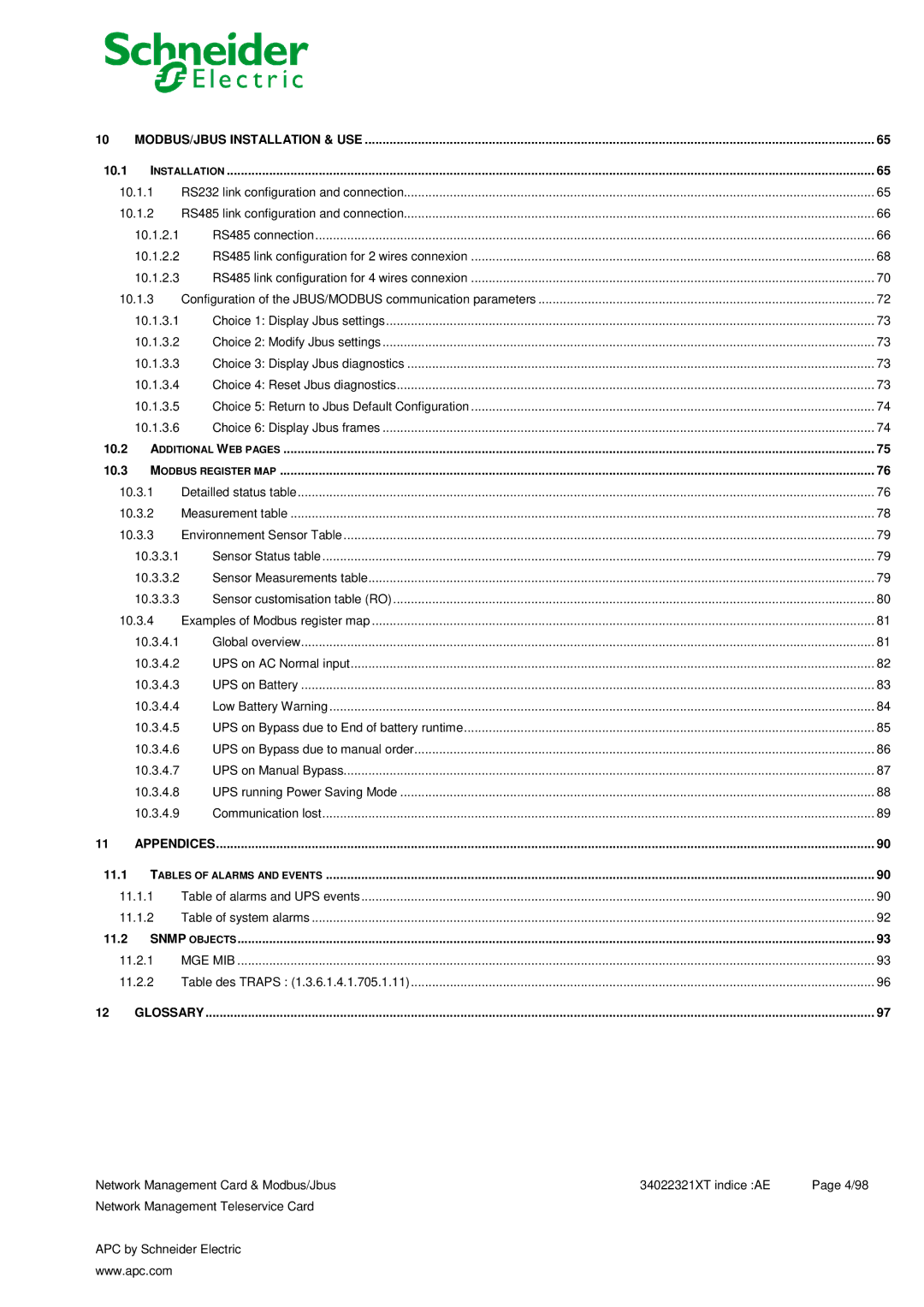10 | MODBUS/JBUS INSTALLATION & USE | 65 | |
10.1 | INSTALLATION | 65 | |
10.1.1 | RS232 link configuration and connection | 65 | |
10.1.2 | RS485 link configuration and connection | 66 | |
| 10.1.2.1 | RS485 connection | 66 |
| 10.1.2.2 | RS485 link configuration for 2 wires connexion | 68 |
| 10.1.2.3 | RS485 link configuration for 4 wires connexion | 70 |
10.1.3 | Configuration of the JBUS/MODBUS communication parameters | 72 | |
| 10.1.3.1 | Choice 1: Display Jbus settings | 73 |
| 10.1.3.2 | Choice 2: Modify Jbus settings | 73 |
| 10.1.3.3 | Choice 3: Display Jbus diagnostics | 73 |
| 10.1.3.4 | Choice 4: Reset Jbus diagnostics | 73 |
| 10.1.3.5 | Choice 5: Return to Jbus Default Configuration | 74 |
| 10.1.3.6 | Choice 6: Display Jbus frames | 74 |
10.2 ADDITIONAL WEB PAGES | 75 | ||
10.3 MODBUS REGISTER MAP | 76 | ||
10.3.1 | Detailled status table | 76 | |
10.3.2 | Measurement table | 78 | |
10.3.3 | Environnement Sensor Table | 79 | |
| 10.3.3.1 | Sensor Status table | 79 |
| 10.3.3.2 | Sensor Measurements table | 79 |
| 10.3.3.3 | Sensor customisation table (RO) | 80 |
10.3.4 | Examples of Modbus register map | 81 | |
| 10.3.4.1 | Global overview | 81 |
| 10.3.4.2 | UPS on AC Normal input | 82 |
| 10.3.4.3 | UPS on Battery | 83 |
| 10.3.4.4 | Low Battery Warning | 84 |
| 10.3.4.5 | UPS on Bypass due to End of battery runtime | 85 |
| 10.3.4.6 | UPS on Bypass due to manual order | 86 |
| 10.3.4.7 | UPS on Manual Bypass | 87 |
| 10.3.4.8 | UPS running Power Saving Mode | 88 |
| 10.3.4.9 | Communication lost | 89 |
11 | APPENDICES | 90 | |
11.1 TABLES OF ALARMS AND EVENTS | 90 | ||
11.1.1 | Table of alarms and UPS events | 90 | |
11.1.2 | Table of system alarms | 92 | |
11.2 | SNMP OBJECTS | 93 | |
11.2.1 | MGE MIB | 93 | |
11.2.2 | Table des TRAPS : (1.3.6.1.4.1.705.1.11) | 96 | |
12 | GLOSSARY | 97 | |
Network Management Card & Modbus/Jbus | 34022321XT indice :AE | Page 4/98 |
Network Management Teleservice Card |
|
|
APC by Schneider Electric
www.apc.com