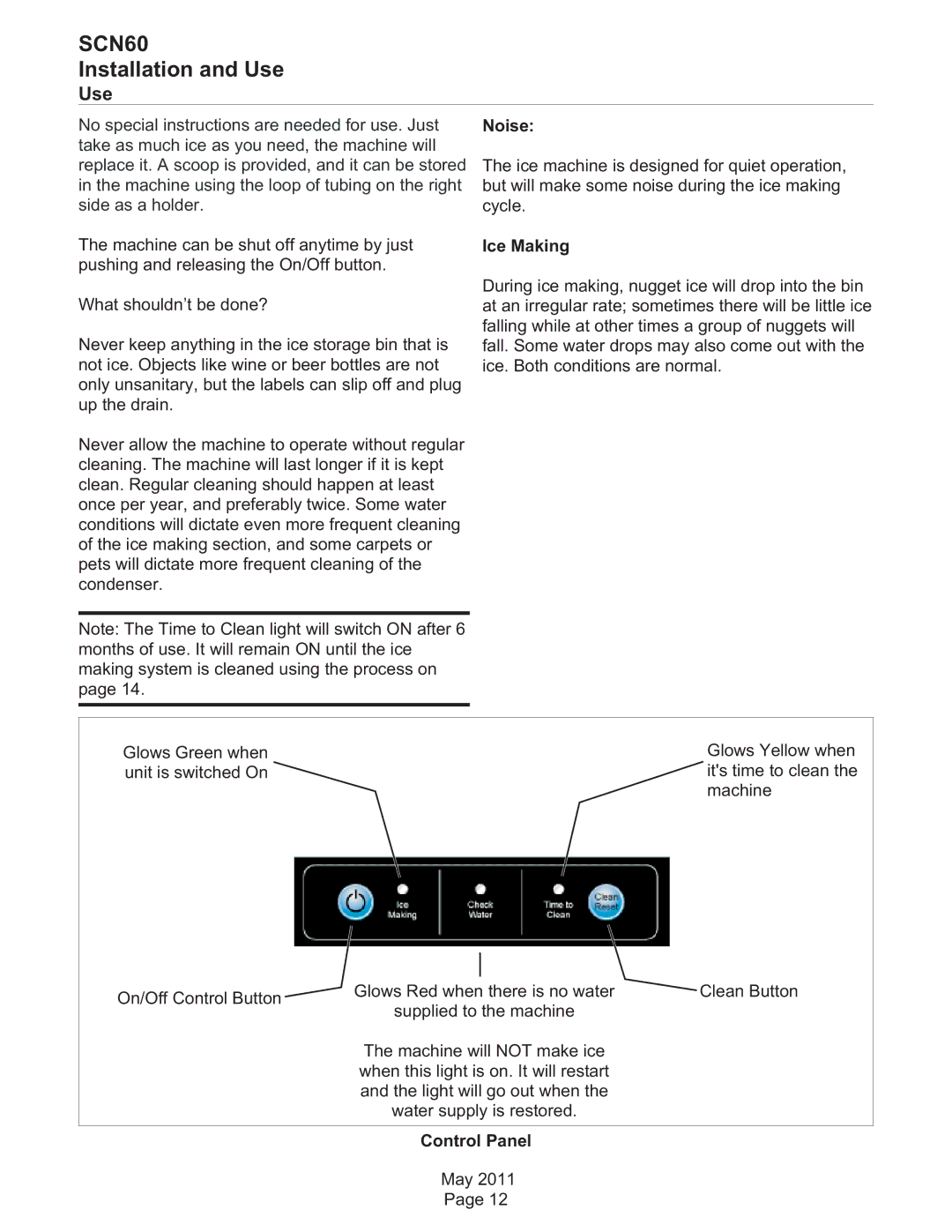SCN60
Installation and Use
Use
No special instructions are needed for use. Just take as much ice as you need, the machine will replace it. A scoop is provided, and it can be stored in the machine using the loop of tubing on the right side as a holder.
The machine can be shut off anytime by just pushing and releasing the On/Off button.
What shouldn’t be done?
Never keep anything in the ice storage bin that is not ice. Objects like wine or beer bottles are not only unsanitary, but the labels can slip off and plug up the drain.
Never allow the machine to operate without regular cleaning. The machine will last longer if it is kept clean. Regular cleaning should happen at least once per year, and preferably twice. Some water conditions will dictate even more frequent cleaning of the ice making section, and some carpets or pets will dictate more frequent cleaning of the condenser.
Note: The Time to Clean light will switch ON after 6 months of use. It will remain ON until the ice making system is cleaned using the process on page 14.
Noise:
The ice machine is designed for quiet operation, but will make some noise during the ice making cycle.
Ice Making
During ice making, nugget ice will drop into the bin at an irregular rate; sometimes there will be little ice falling while at other times a group of nuggets will fall. Some water drops may also come out with the ice. Both conditions are normal.
Glows Green when | Glows Yellow when |
unit is switched On | it's time to clean the |
| machine |
On/Off Control Button | Glows Red when there is no water | Clean Button |
supplied to the machine |
| |
|
|
The machine will NOT make ice when this light is on. It will restart and the light will go out when the water supply is restored.
Control Panel
May 2011
Page 12