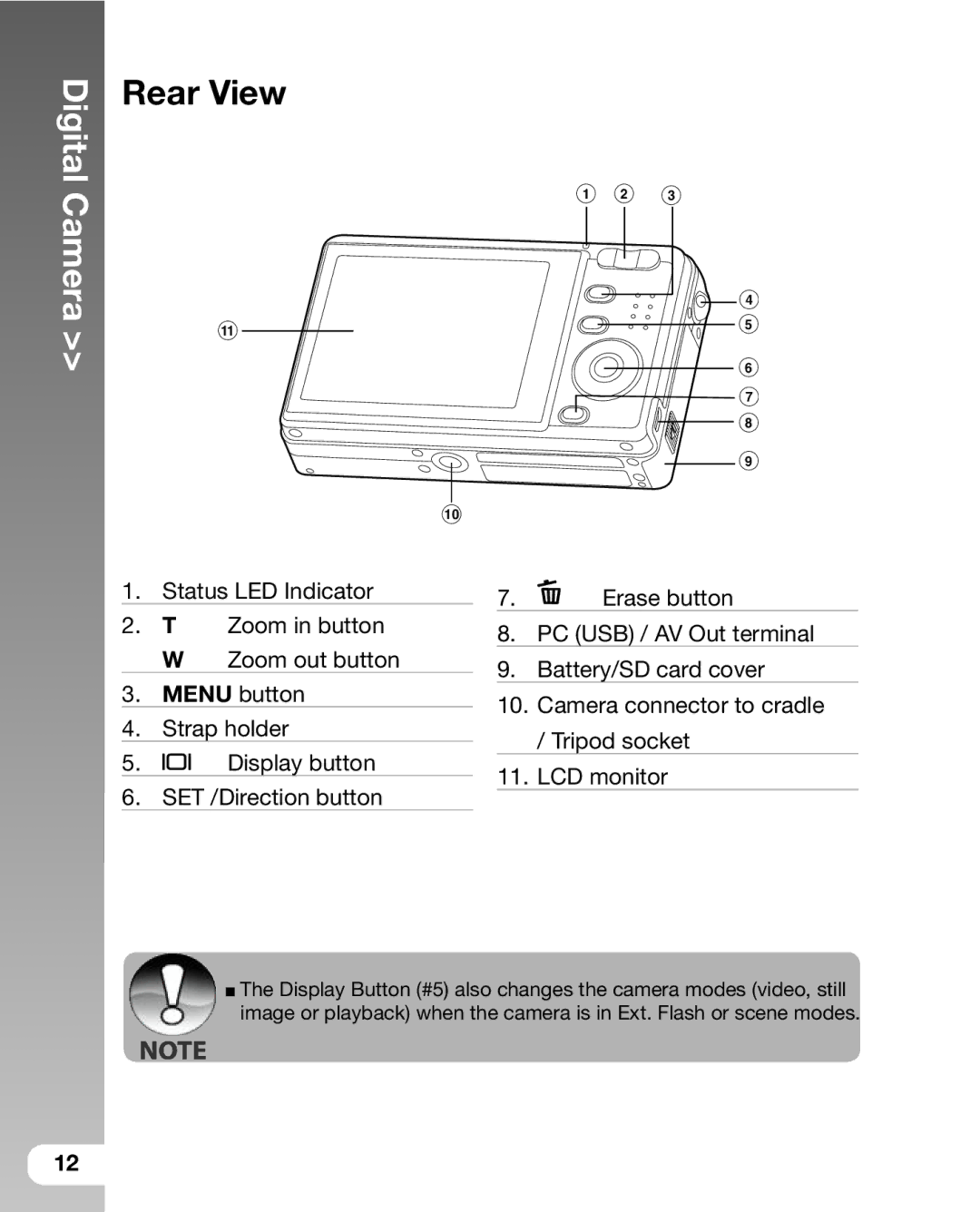Digital Camera >>
Rear View
1 2 3
| 4 |
11 | 5 |
| |
| 6 |
| 7 |
| 8 |
| 9 |
10
1.Status LED Indicator
2.T Zoom in button W Zoom out button
3.MENU button
4.Strap holder
5. ![]()
![]() Display button
Display button
6. SET /Direction button
7. ![]() Erase button
Erase button
8.PC (USB) / AV Out terminal
9.Battery/SD card cover
10.Camera connector to cradle / Tripod socket
11.LCD monitor
![]() The Display Button (#5) also changes the camera modes (video, still image or playback) when the camera is in Ext. Flash or scene modes.
The Display Button (#5) also changes the camera modes (video, still image or playback) when the camera is in Ext. Flash or scene modes.
12