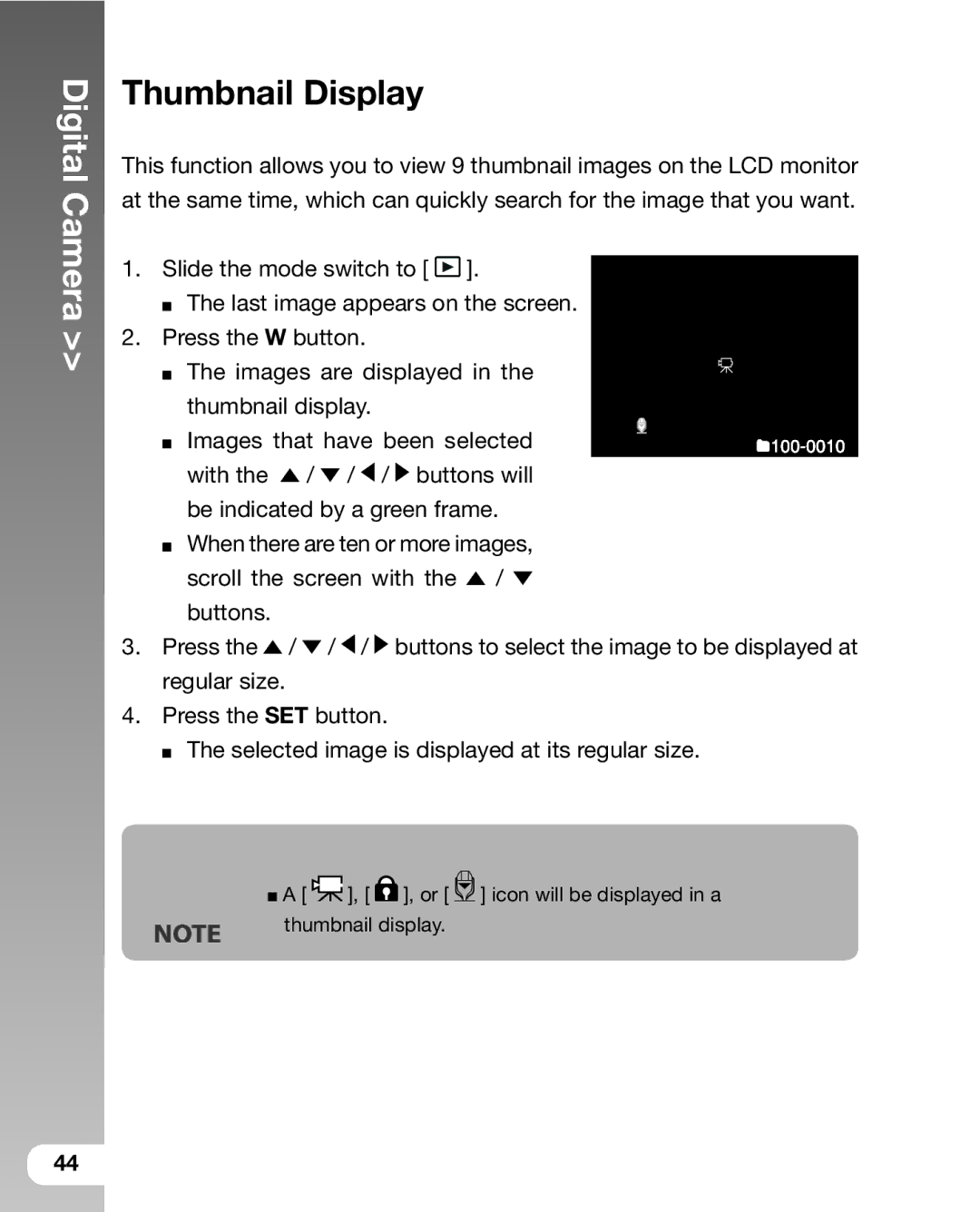Digital Camera >>
Thumbnail Display
This function allows you to view 9 thumbnail images on the LCD monitor at the same time, which can quickly search for the image that you want.
1.Slide the mode switch to [ ![]() ].
].
![]() The last image appears on the screen.
The last image appears on the screen.
2.Press the W button.
The images are displayed in the thumbnail display.
Images that have been selected with the ![]() /
/ ![]() /
/ ![]() /
/ ![]() buttons will be indicated by a green frame.
buttons will be indicated by a green frame.
When there are ten or more images, scroll the screen with the ![]() /
/ ![]() buttons.
buttons.
3.Press the ![]() /
/ ![]() /
/ ![]() /
/ ![]() buttons to select the image to be displayed at regular size.
buttons to select the image to be displayed at regular size.
4.Press the SET button.
![]() The selected image is displayed at its regular size.
The selected image is displayed at its regular size.
![]() A [
A [ ![]() ], [
], [ ![]() ], or [
], or [ ![]() ] icon will be displayed in a thumbnail display.
] icon will be displayed in a thumbnail display.
44