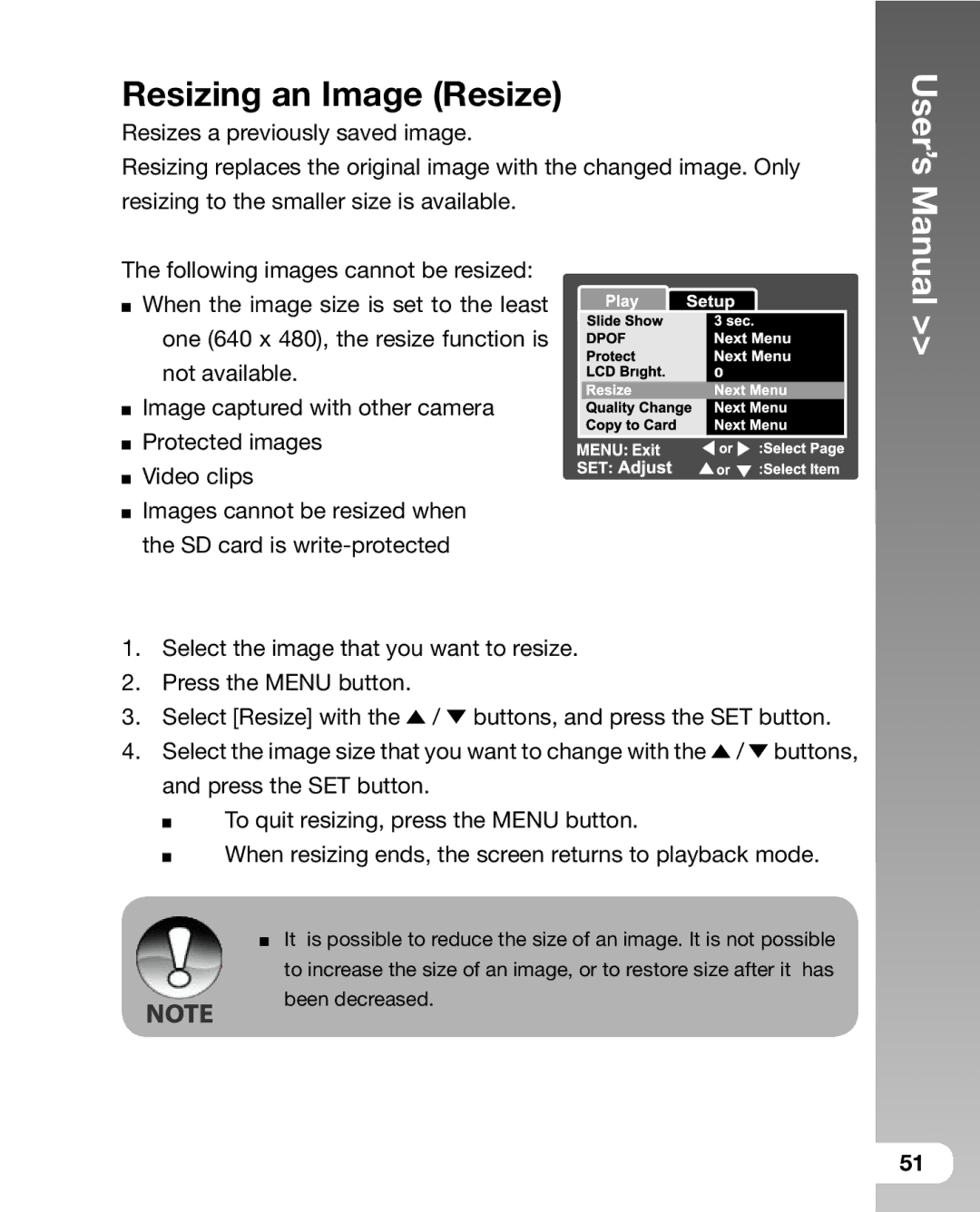Resizing an Image (Resize)
Resizes a previously saved image.
Resizing replaces the original image with the changed image. Only resizing to the smaller size is available.
The following images cannot be resized: ![]() When the image size is set to the least
When the image size is set to the least
one (640 x 480), the resize function is not available.
![]() Image captured with other camera
Image captured with other camera
![]() Protected images
Protected images
![]() Video clips
Video clips
![]() Images cannot be resized when the SD card is
Images cannot be resized when the SD card is
1.Select the image that you want to resize.
2.Press the MENU button.
3.Select [Resize] with the ![]() /
/ ![]() buttons, and press the SET button.
buttons, and press the SET button.
4.Select the image size that you want to change with the ![]() /
/ ![]() buttons, and press the SET button.
buttons, and press the SET button.
To quit resizing, press the MENU button.
When resizing ends, the screen returns to playback mode.
It is possible to reduce the size of an image. It is not possible to increase the size of an image, or to restore size after it has been decreased.
User’s Manual >>
51