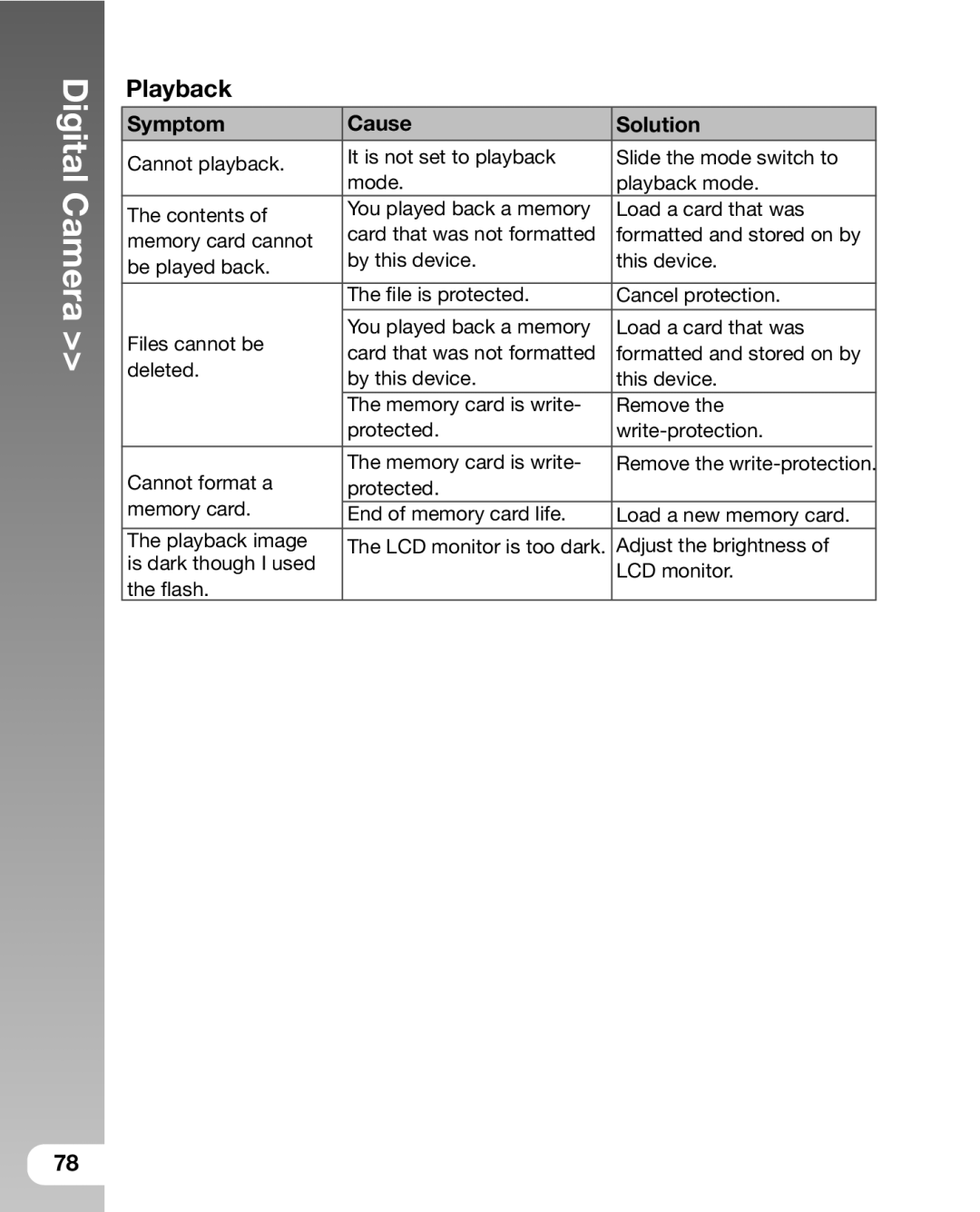Digital Camera >>
Playback
Symptom | Cause | Solution | ||
|
|
|
| |
Cannot playback. | It is not set to playback | Slide the mode switch to | ||
mode. | playback mode. | |||
| ||||
The contents of | You played back a memory | Load a card that was | ||
card that was not formatted | formatted and stored on by | |||
memory card cannot | ||||
by this device. | this device. | |||
be played back. | ||||
|
|
| ||
|
|
|
| |
| The file is protected. | Cancel protection. | ||
Files cannot be | You played back a memory | Load a card that was | ||
card that was not formatted | formatted and stored on by | |||
deleted. | ||||
by this device. | this device. | |||
| ||||
| The memory card is write- | Remove the | ||
| protected. | |||
|
|
|
| |
Cannot format a | The memory card is write- | Remove the | ||
protected. |
|
| ||
memory card. |
|
|
| |
End of memory card life. | Load a new memory card. | |||
The playback image | The LCD monitor is too dark. | Adjust the brightness of | ||
is dark though I used |
| LCD monitor. | ||
the flash. |
| |||
|
|
| ||
78