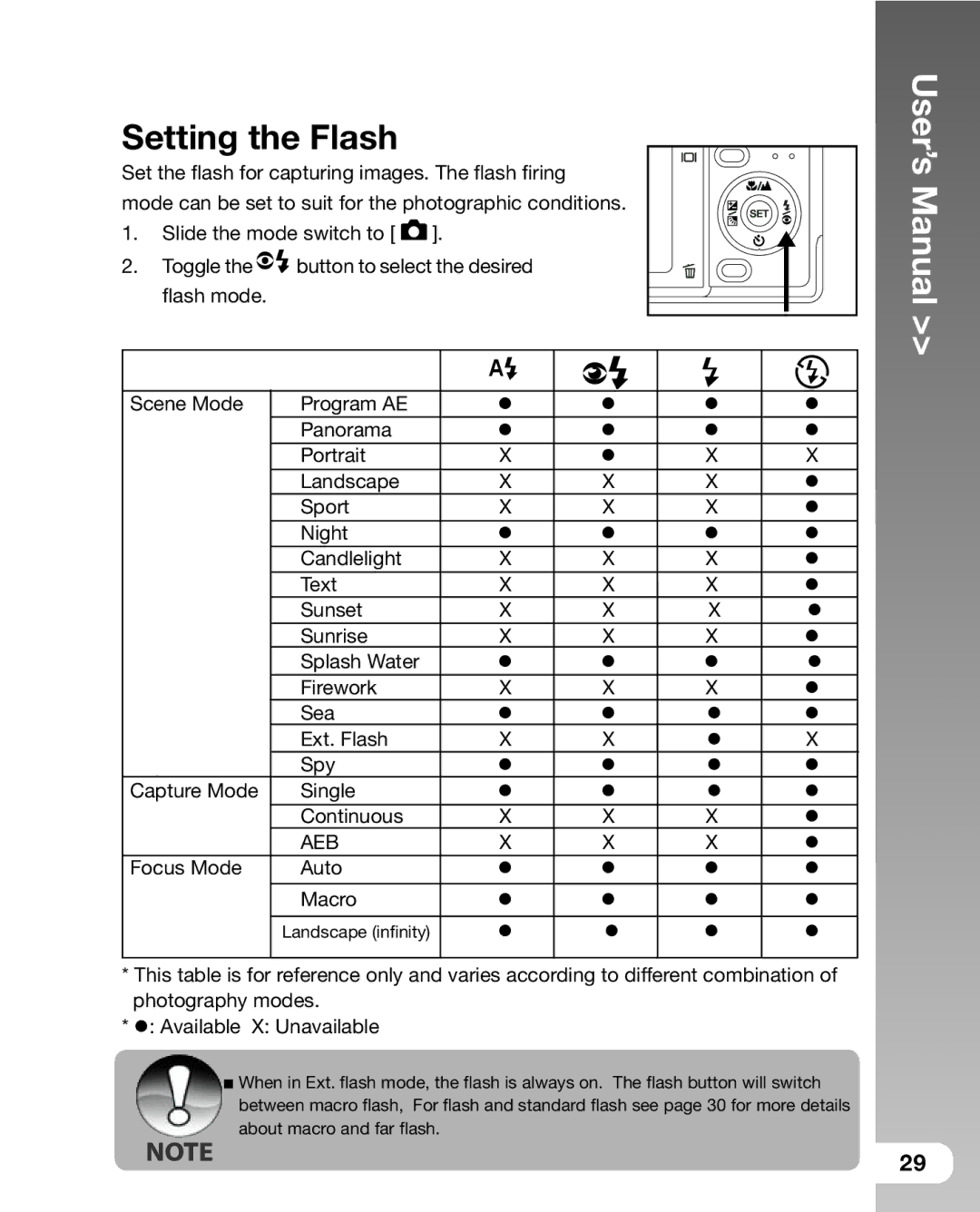Setting the Flash
Set the flash for capturing images. The flash firing mode can be set to suit for the photographic conditions. 1. Slide the mode switch to [ ![]() ].
].
2. Toggle the ![]() button to select the desired flash mode.
button to select the desired flash mode.
|
| A |
|
|
|
Scene Mode | Program AE | • | • | • | • |
| Panorama | • | • | • | • |
| Portrait | X | • | X | X |
| Landscape | X | X | X | • |
| Sport | X | X | X | • |
| Night | • | • | • | • |
| Candlelight | X | X | X | • |
| Text | X | X | X | • |
| Sunset | X | X | X | • |
| Sunrise | X | X | X | • |
| Splash Water | • | • | • | • |
| Firework | X | X | X | • |
| Sea | • | • | • | • |
| Ext. Flash | X | X | • | X |
| Spy | • | • | • | • |
Capture Mode | Single | • | • | • | • |
| Continuous | X | X | X | • |
| AEB | X | X | X | • |
Focus Mode | Auto | • | • | • | • |
| Macro | • | • | • | • |
| Landscape (infinity) | • | • | • | • |
*This table is for reference only and varies according to different combination of photography modes.
*•: Available X: Unavailable
![]() When in Ext. flash mode, the flash is always on. The flash button will switch between macro flash, For flash and standard flash see page 30 for more details about macro and far flash.
When in Ext. flash mode, the flash is always on. The flash button will switch between macro flash, For flash and standard flash see page 30 for more details about macro and far flash.
User’s Manual >>
29