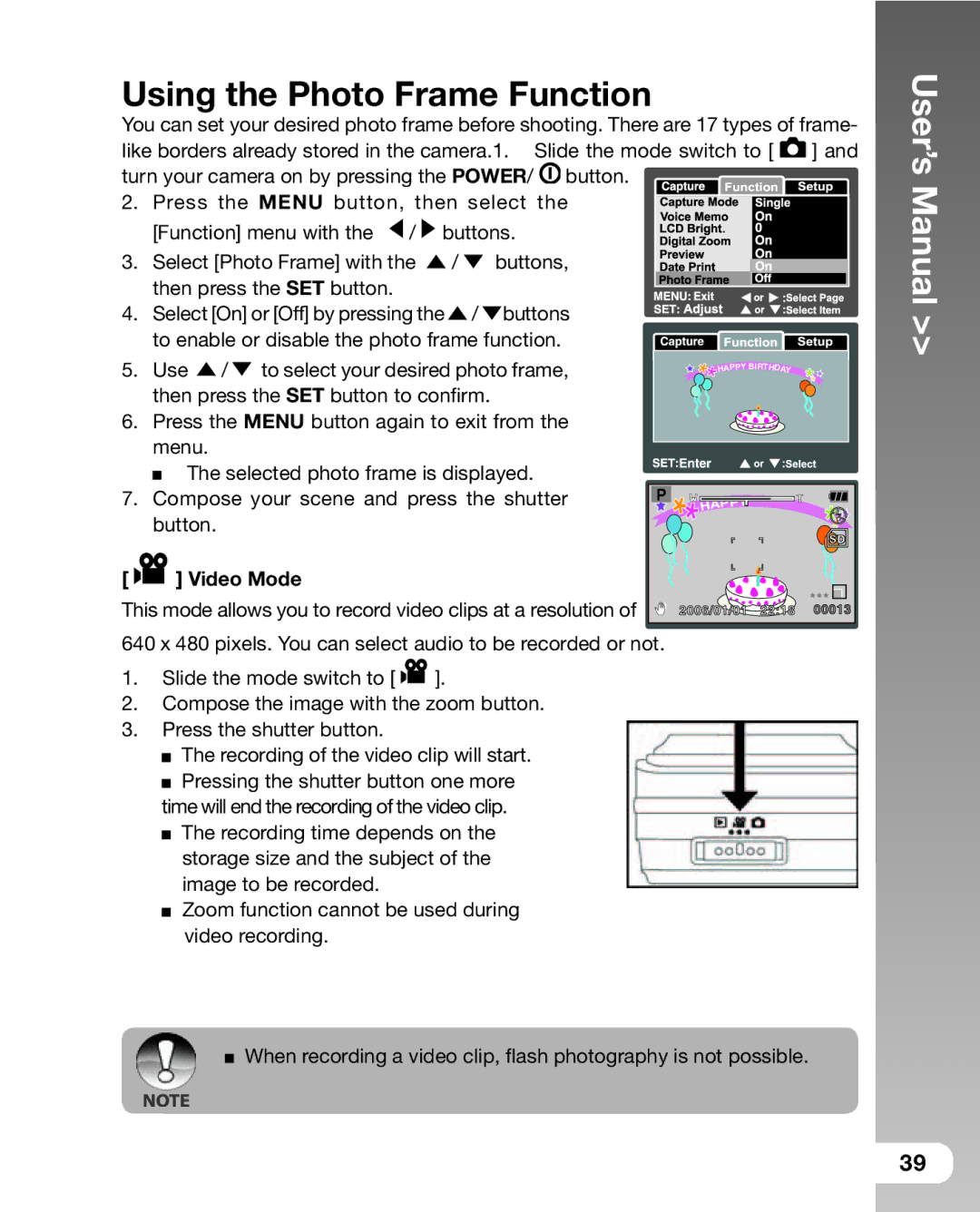Using the Photo Frame Function
You can set your desired photo frame before shooting. There are 17 types of frame- like borders already stored in the camera.1. Slide the mode switch to [ ![]() ] and turn your camera on by pressing the POWER/
] and turn your camera on by pressing the POWER/ ![]() button.
button.
2. Press the MENU button, then select the [Function] menu with the ![]() /
/ ![]() buttons.
buttons.
3. Select [Photo Frame] with the ![]() /
/ ![]() buttons, then press the SET button.
buttons, then press the SET button.
4. Select [On] or [Off] by pressing the ![]() /
/ ![]() buttons to enable or disable the photo frame function.
buttons to enable or disable the photo frame function.
User’s Manual >>
5.Use ![]() /
/ ![]() to select your desired photo frame, then press the SET button to confirm.
to select your desired photo frame, then press the SET button to confirm.
6.Press the MENU button again to exit from the
menu.
The selected photo frame is displayed.
7.Compose your scene and press the shutter button.
PP YBIRTH | DAY |
HA |
P
![]() HA
HA
SD
[  ] Video Mode
] Video Mode
This mode allows you to record video clips at a resolution of ![]() 640 x 480 pixels. You can select audio to be recorded or not.
640 x 480 pixels. You can select audio to be recorded or not.
1.Slide the mode switch to [ ![]() ].
].
2.Compose the image with the zoom button.
3.Press the shutter button.
![]() The recording of the video clip will start.
The recording of the video clip will start.
![]() Pressing the shutter button one more time will end the recording of the video clip.
Pressing the shutter button one more time will end the recording of the video clip. ![]() The recording time depends on the storage size and the subject of the
The recording time depends on the storage size and the subject of the
image to be recorded.
![]() Zoom function cannot be used during video recording.
Zoom function cannot be used during video recording.
When recording a video clip, flash photography is not possible.
39