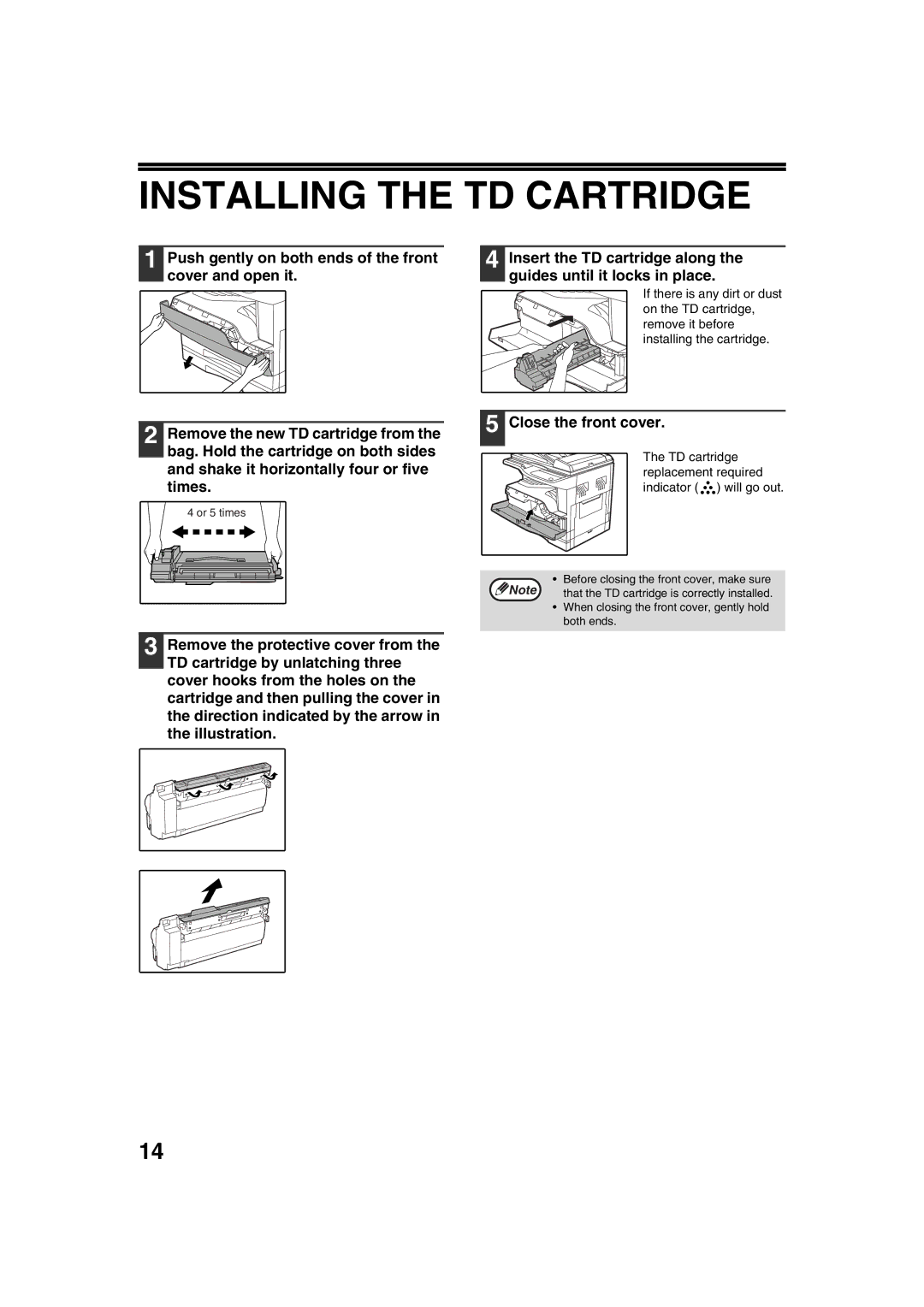AL-1633
AL-1644
Page
Contents
Troubleshooting
Misfeed in the SPF only on the SPF model
Important Points When Selecting AN Installation Site
Do not install your machine in areas that are
Changes, e.g., near an
Air conditioner or
Trademark acknowledgements
Using the Manual
Online Manual on the accessory CD-ROM
Software Setup Guide separate manual
Environmental Information
Conventions Used in this Manual
SPF Differences Between Models
This manual covers the following models
Model AL-1644 AL-1633 Appearance
Main Features
Part Names and Functions
Fusing unit release levers
Fusing unit paper guide Open to remove misfed paper
Parallel port
Document feeder tray
Operation Panel
Original Size Enter key Enter / Original Size indicators
Paper Size indicators
SPF indicator only on the SPF model
Auto Image key Auto % / indicator
Checking Packed Components and Accessories
Unpacking
Install the TD cartridge
For installation of the TD cartridge, see the next
SET-UP
Gently lift and pull out the paper tray until it stops
TD cartridge replacement required indicator will go out
Installing the TD Cartridge
Close the front cover
Power on and OFF
Power on
Power OFF
Power Save Modes
Paper tray type Paper type Size Weight Capacity
Loading Paper
Paper
Special papers
Loading Paper
Loading the paper tray
Locks in place
Fan the paper
Important points when inserting paper in the bypass tray
Loading the bypass tray
Unfold the bypass tray
Set the paper guides to the copy paper width
Changing a TRAY’S Paper Size Setting
Envelopes
Important points when using the printer mode
Press the Start key and then press the Paper Size Enter key
Copying from the document glass
Normal Copying
Open the document cover/SPF, and place the original
Set the originals face up in the document feeder tray
Copying from the SPF only on the SPF model
Set the number of copies
Auto paper select mode Two-tray model only
Auto tray switching Two-tray model only
Making a Copy Darker or Lighter
Selecting the Tray
Original types
Setting the Number of Copies
REDUCTION/ENLAREGMENT/ZOOM
Automatic Ratio Selection
Original position Selectable ratios
Selecting a preset ratio
Fine adjustment of the ratio
Manual Ratio Selection
Press the Auto Image key Auto %
XY Zoom copying
Press the Copy ratio display key
Down the Copy ratio display key
Copy original a
TWO-SIDED Copying Using the Bypass Tray
Place original B as shown below
Dual page Copying
Press the Interrupt key to interrupt the copy run
Interrupting a Copy RUN
Replace the previous originals and press the Start key
Using the Printer Mode
Basic Procedure for Printing
Make sure that paper is loaded in the tray
Click the Print button or the OK button to begin printing
Using the Scanner Mode
Scanning Using the Keys on the Machine
Pausing a print job
When Use close paper size is disabled
Scanning from Your Computer
Scan Menu keys and the Button Manager scan menu
Press a Scan Menu key to begin
Scanning
Operation in COPY, PRINTER, and Scanner Modes
During copying
Printer During printing
Scanner During scan preview
Adjusting the Automatic Exposure Level
Enabling Toner Save Mode
When enabling toner
Photo indicator stops blinking and lights steadily
Save mode, make sure
Customising Settings
User Programs
Explanation
300dpi
Minimum
Short beep
Selecting a Setting for a User Program
Base settings
Settings for Auditing Mode
Auditing Mode
Auditing Mode Settings
Factory default settings
Selecting Auditing Mode Settings
For the setting codes, see Auditing Mode SETTINGS. p.41
Auditing mode
Account number entry
Account number change
Account number deletion
Resetting account
Copying when Auditing mode is enabled
Troubleshooting
MACHINE/COPYING Problems
Problem Cause and solution Misfeed occurs
Paper is not loaded properly
Pieces of paper inside machine
Paper misfeed Too much paper is loaded in the tray
Any other indicators are lit
Power Save indicator is
Power Save indicator is only lit Lit
Original smudged or blotchy
Printing and Scanning Problems
Printed image is dirty
Uneven
Runs off the paper
You have not specified a suitable resolution
Brightness and contrast settings are not suitable
Original is smudged or blotchy
Poor scanning quality
Removing the software
Click the start button, and then click Control Panel
Click Add or Remove Programs
If you need to remove the software, follow these steps
Indicators and Display Messages
Remove the misfed original
Misfeed Removal
AL-1644 AL-1633
Misfeed indicator will go out
Misfeed in the Bypass Tray
Misfeed in the Machine
Misfeed in the paper feed area
Allow easier removal
Misfeed in the fusing area
Misfed paper during
Close the side cover
Misfeed in the transport area
Be careful not to tear the misfed paper during removal
Close the upper paper tray
Misfeed in the Upper Paper Tray
Push the upper paper tray in completely
Open the lower side cover
Close the lower paper tray Remove the misfed paper
Close the lower side cover
Grasp the handle to open the lower side cover
Replacing the TD Cartridge
Replacing the Drum Cartridge
Drum cartridge replacement required Indicator will go out
Checking the Total Output Count
Checking the Total Output Count
Total output count
Total copy count
Checking the Toner Level and Drum Cartridge Life
Toner Level
Press the Light key to return to the normal display
Hold down the Clear key for more than 5 seconds
Cleaning the Document Glass and SPF/ Document Cover
Routine Maintenance
Cleaning the Bypass Tray Paper Feed Roller
Cleaning the Transfer Charger
Storage of Supplies
Supply Part Numbers
Proper Storage
Supply list
When moving this machine, follow the procedure below
Accessories p.12
Moving Instructions
Specifications
SPF only on the SPF model Specifications
Printer Function
Scanner Function
Software License
Page
Symbols
Index
TD cartridge replacement required
Tray Select key 11, 19, 21, 23 Troubleshooting
Printing and scanning problems
Normal copying
Problem occurs
Machine settings
Indicators, lit and blinking
Memo
Memo
Class Laser Product Laser Klasse
Page
2004E

 ) will go out.
) will go out.